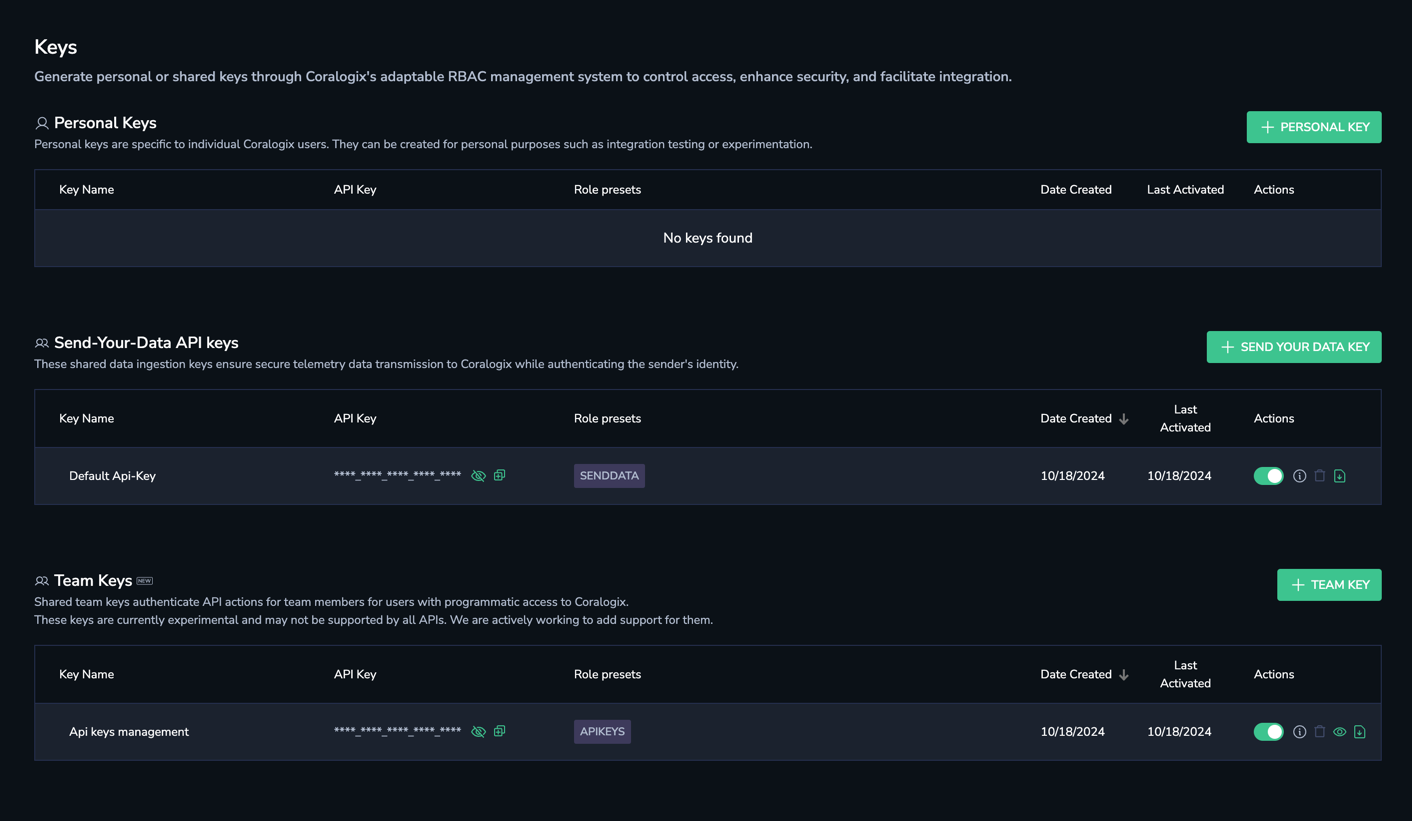Send-Your-Data Management API
Coralogix provides an API that allows you to manage your Send-Your-Data API keys.
Prerequisites
- Api Key with
ApiKeyspreset. Access this in your navigation pane by clicking Data Flow > API Keys.
- Select a Management API Endpoint.
Create a New 'Send Your Data' API Key
grpcurl -H "Authorization: Bearer <YOUR-API-KEY>" -d @ <CORALOGIX-DOMAIN> com.coralogixapis.aaa.apikeys.v3.ApiKeysService/CreateApiKey <<EOF
{
"name": "my-api-key",
"key_permissions": {
"presets": [
"SendData"
]
},
"owner": {
"team_id": 000000
},
"hashed": false
}
EOF
Request Args
| Field | Description |
|---|---|
| key_name | Name of the key |
| key_permissions | Specifies the permissions assigned to this key. For 'Send Your Data' keys, the only value that should be used is the SendData permissions preset. (Note: A preset is a predefined group of permissions tailored to a specific role. A key can be assigned either individual permissions directly or through a preset.) |
| owner | Defines who can be the owner of the key. The only available value at present is the team_id. |
| hashed | Whether the key should be stored securely. If hashed, key value will be disclosed only once in create response. |
Response
The response will be a message with information about the created key.
{
"key_id": "c8d84762-9aff-4f90-93ef-1762757e0c2c",
"name": "my-api-key",
"value": "<key_value>",
}
}
| Field | Description |
|---|---|
| key_id | ID of the key |
| name | Assigned name to the key |
| Value | Value of the key. For securely stored keys, this is the only time it will be visible. |
Update 'Send Your Data' API Key
grpcurl -H "Authorization: Bearer Bearer <YOUR-API-KEY>" -d @ <CORALOGIX-DOMAIN> com.coralogixapis.aaa.apikeys.v3.ApiKeysService/UpdateApiKey <<EOF
{
"key_id": "252d3765-069a-4f32-b79a-18e60f4c7b61",
"is_active": false,
"new_name": "Some new name"
}
EOF
Request args
| Field | Description |
|---|---|
| key_id | ID of the key |
| is_active | If provided, defines if key should be active or not |
| new_name | If provided, new name that will be correlated with the key |
Response
The response will be an empty message.
Get a 'Send Your Data' API Key By Id
grpcurl -H "Authorization: Bearer <YOUR-API-KEY>" -d @ <CORALOGIX-DOMAIN> com.coralogixapis.aaa.apikeys.v3.ApiKeysService/GetApiKey <<EOF
{
"key_id": "252d3765-069a-4f32-b79a-18e60f4c7b61"
}
EOF
Request args
| Field | Description |
|---|---|
| key_id | Id of they key send data key to be returned |
Response
The response will be an message with API key information:
{
"key_info": {
"id": "252d3765-069a-4f32-b79a-18e60f4c7b61",
"name": "Some key name",
"owner": {
"team_id": 0000
},
"active": false,
"hashed": false,
"key_permissions": {
"presets": [
{
"permissions": [
"cloud-metadata-ingress:SendData",
"logs.data-ingress:SendData",
"metrics.data-ingress:SendData",
"spans.data-ingress:SendData",
"contextual-data:SendData"
],
"name": "SendData"
}
],
"permissions": []
},
"value": "<key_value>"
}
}
| Field | Description |
|---|---|
| id | ID of the key |
| name | Assigned name to the key |
| owner | Who owns the key |
| active Key Active | If key is in active state |
| hashed | Whether the key is stored securely. If hashed, key value is only disclosed once in create response |
| key_permissions | Permissions assigned to this key come either from presets (predefined groups of permissions) or directly |
| value | Optional value of the key. If key is stored securely, this field will not be sent |
Get all 'Send Your Data' API Keys Owned by caller of the endpoint
The caller can be either a user or a team, determined by the authentication context in which the call is performed
grpcurl -H "Authorization: Bearer <YOUR-API-KEY>" -d @ <CORALOGIX-DOMAIN> com.coralogixapis.aaa.apikeys.v3.ApiKeysService/GetSendDataApiKeys <<EOF
{
}
EOF
Request args
No args
Response
The response will be a message with list of all 'Send Your Data' API keys owned by caller:
{
"keys": [
{
"key_info": {
"id": "252d3765-069a-4f32-b79a-18e60f4c7b61",
"name": "Some key name",
"owner": {
"team_id": 0000
},
"active": false,
"hashed": false,
"key_permissions": {
"presets": [
{
"permissions": [
"cloud-metadata-ingress:SendData",
"logs.data-ingress:SendData",
"metrics.data-ingress:SendData",
"spans.data-ingress:SendData",
"contextual-data:SendData"
],
"name": "SendData"
}
],
"permissions": []
},
"value": "<key_value>"
}
}
]
}
| Field | Description |
|---|---|
| id | ID of the key |
| name | Assigned name to the key |
| owner | Who owns the key |
| active Key Active | If key is in active state |
| hashed | Whether the key is stored securely. If hashed, key value is only disclosed once in create response |
| key_permissions | Permissions assigned to this key come either from presets (predefined groups of permissions) or directly |
| value | Optional value of the key. If key is stored securely, this field will not be sent |
Support
Need help?
Our world-class customer success team is available 24/7 to walk you through your setup and answer any questions that may come up.
Feel free to reach out to usvia our in-app chator by sending us an email at support@coralogix.com**.
Theme  Light
Light