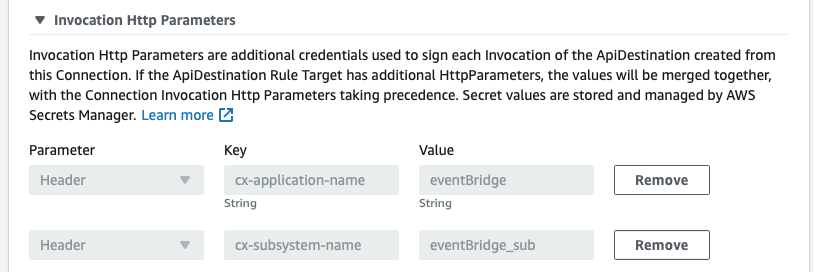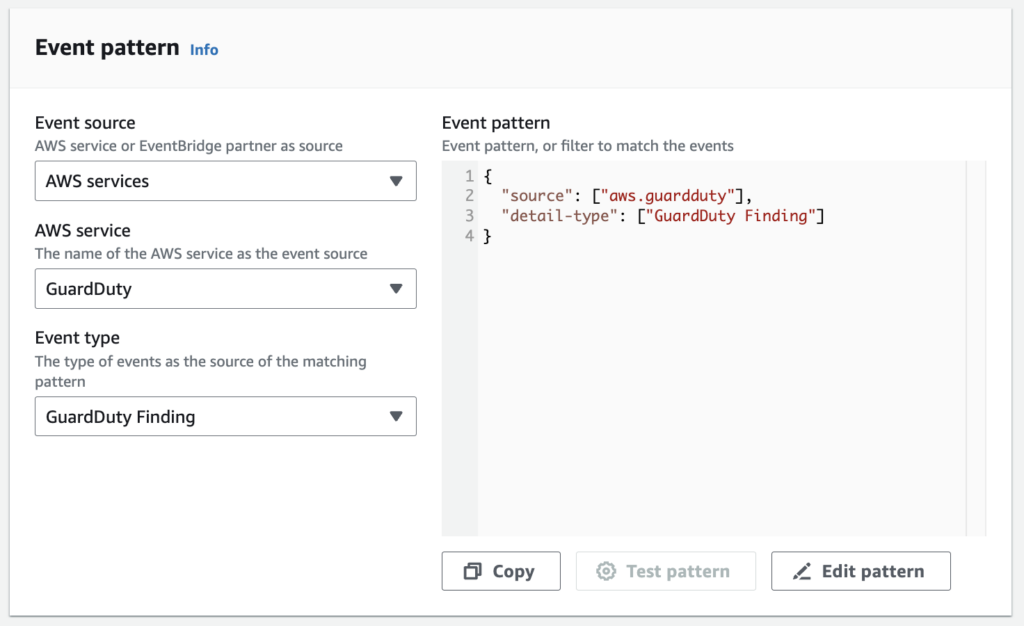AWS EventBridge
AWS EventBridge provides a serverless event bus service that enables you to collect and route data from your applications and services to any target destination. By integrating EventBridge with Coralogix, you can stream real-time application data for comprehensive monitoring and analysis.
Requirements
AWS account
Amazon EventBridge event bus created
Create an API destination to Coralogix
Go to EventBridge > API destinations, and create a new API destination.
For API destination endpoint, select the AWS Events endpoint associated with your Coralogix domain.
To send your data to Coralogix, create your unique Coralogix Send-Your-Data API key and fill the values as detailed below.
| Setting | Value |
|---|---|
| Authorization type | API Key |
| API Key Name | x-amz-event-bridge-access-key |
| API Key Value | Your Coralogix Send-Your-Data API key |
Create an Eventbridge Rule
Create a rule to route the events to the API destination. On the Buses section, select Rules.
Click on Create rule
Give the rule a name, select the correct event bus, and click Next.
Every event that goes to the selected event bus will be sent to Coralogix.
Notes
A "resources" key is present in the AWS EventBridge and Cloudtrail integrations. If you are integrating both EventBridge and CloudTrail logs, create a parsing rule to rename the mentioned field to avoid mapping conflicts.
Support
Need help?
Our world-class customer success team is available 24/7 to walk you through your setup and answer any questions that may come up.
Feel free to reach out to us via our in-app chat or by sending us an email at support@coralogix.com.