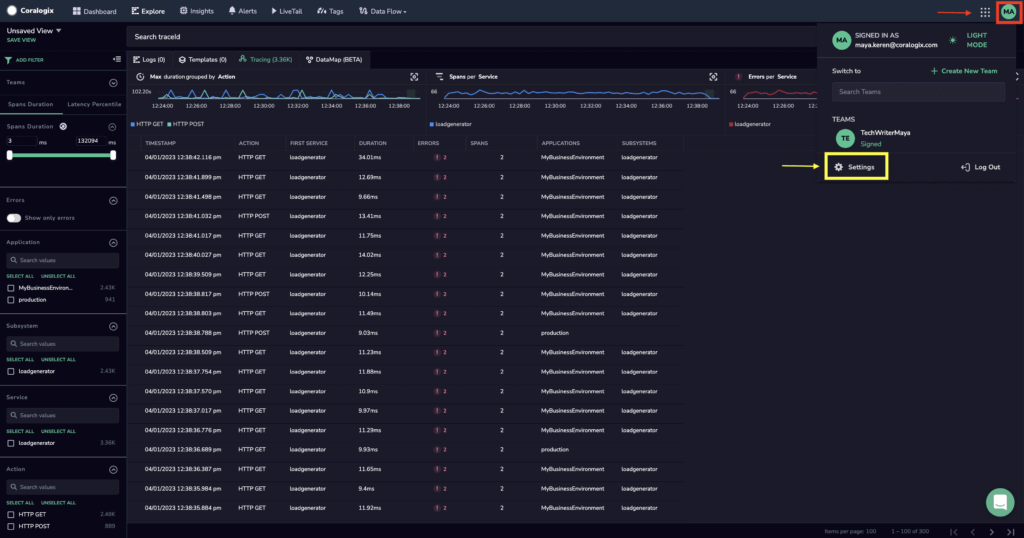Team ID
This section shows how to access your Coralogix Team ID, also referred to as your Coralogix Company ID.
Accessing your Coralogix Team ID
- In your Coralogix dashboard, click on your personal account settings in the upper right-hand corner of the toolbar > Settings.
- In the left-hand sidebar, select Send Your Data. Your Team Name and Company ID (also known as Team ID) will appear in the upper right-hand corner of your dashboard.
Theme  Light
Light