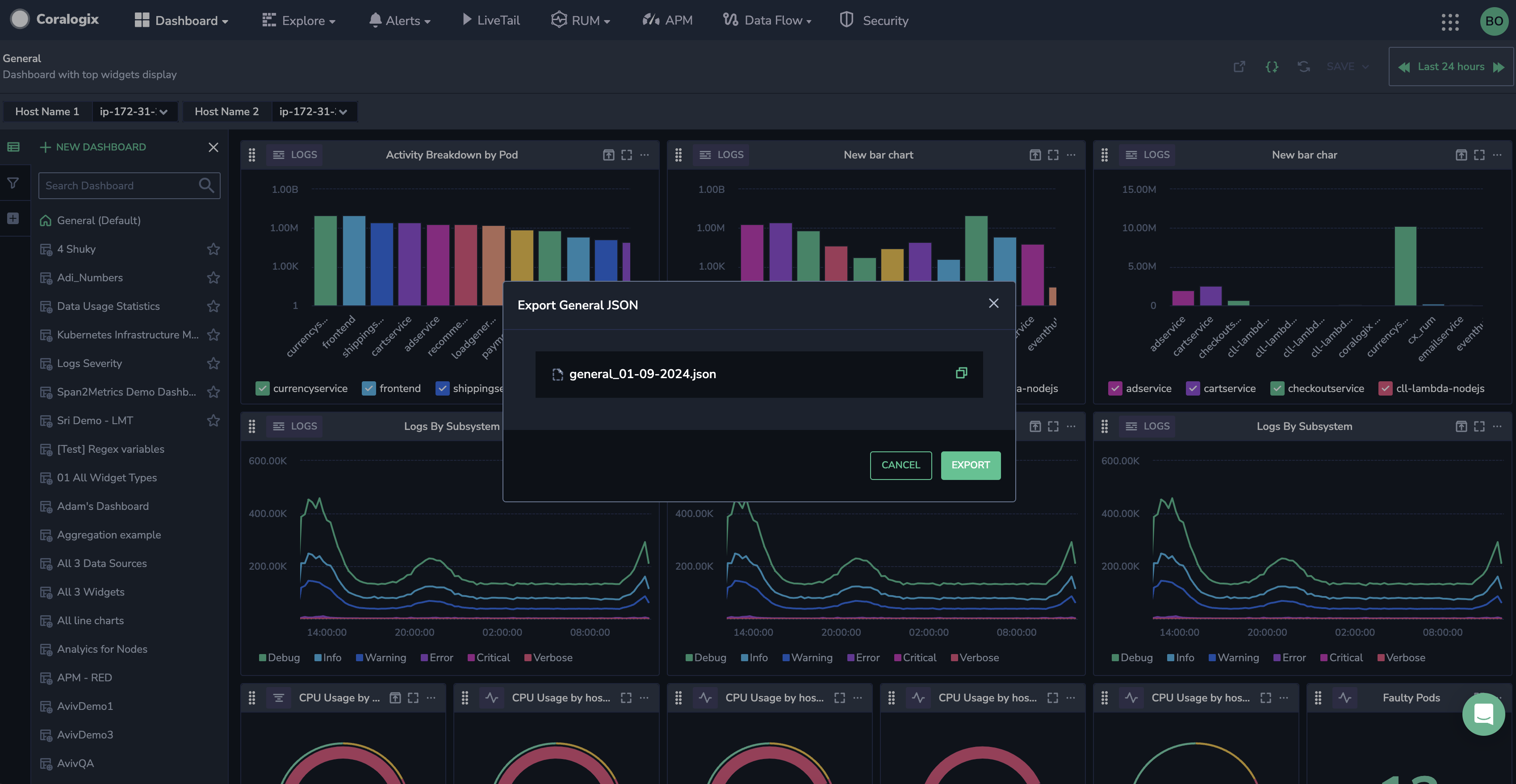Import & Export Custom Dashboards
Effortlessly share your custom dashboards within your organization by importing and exporting them, eliminating the need to recreate them and minimizing overhead.
Import a Custom Dashboard
1
Hover over + New Dashboard above the dashboard list.
3
In the popup that appears, select a JSON file to upload or paste your copied JSON file.
4
Click IMPORT.
Export a Custom Dashboard
1
Additional Resources
| Documentation | Custom Dashboards |
Support
Need help?
Our world-class customer success team is available 24/7 to walk you through your setup and answer any questions that may come up.
Contact us via our in-app chat or by emailing support@coralogix.com.
Theme  Light
Light