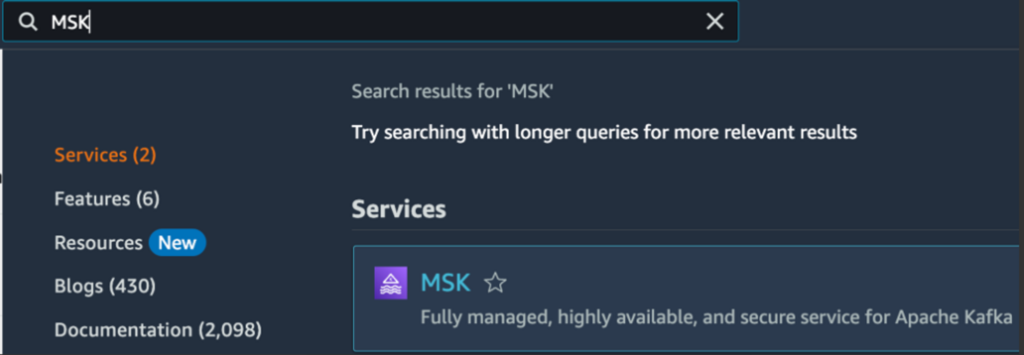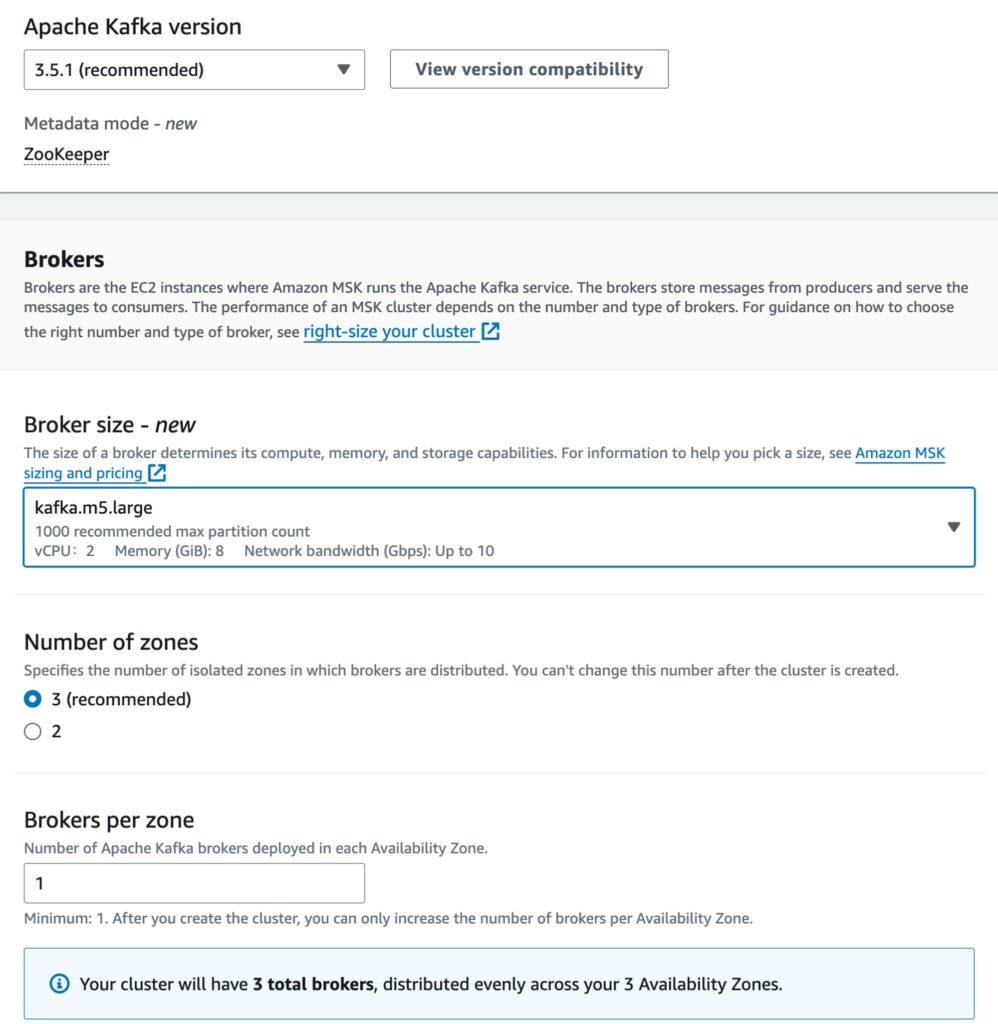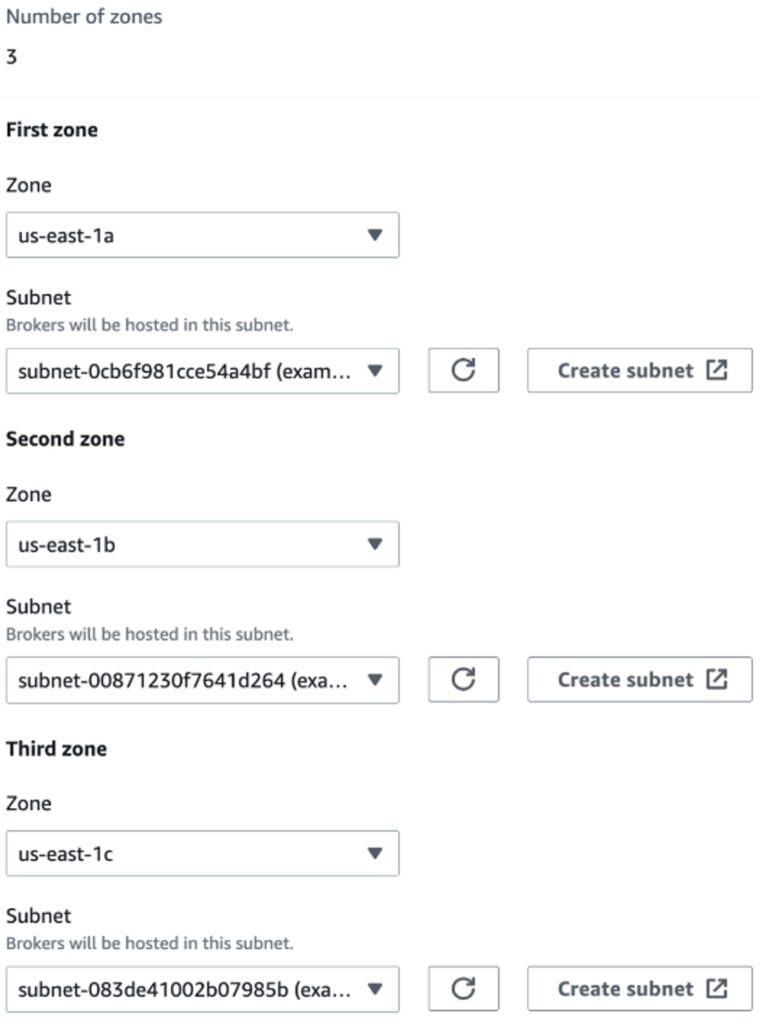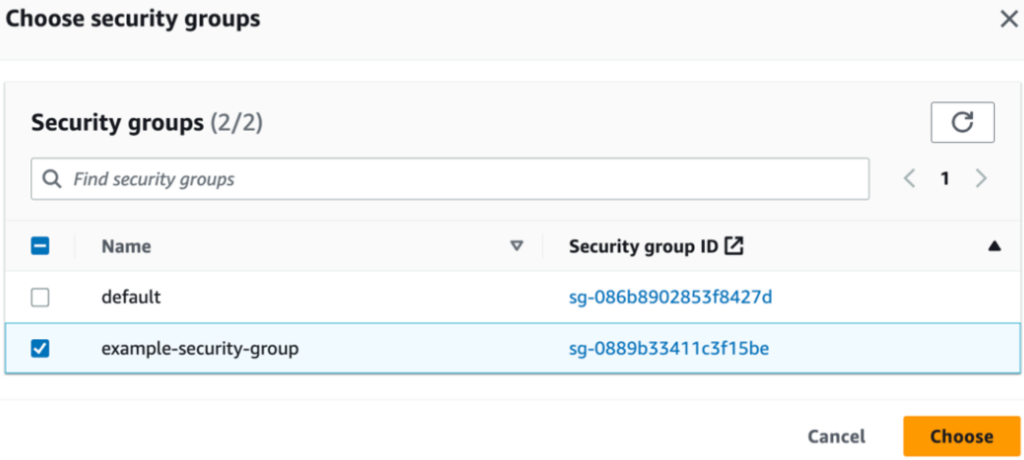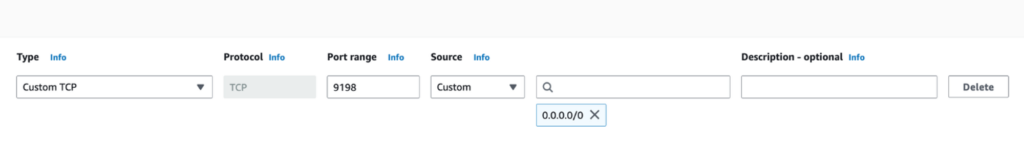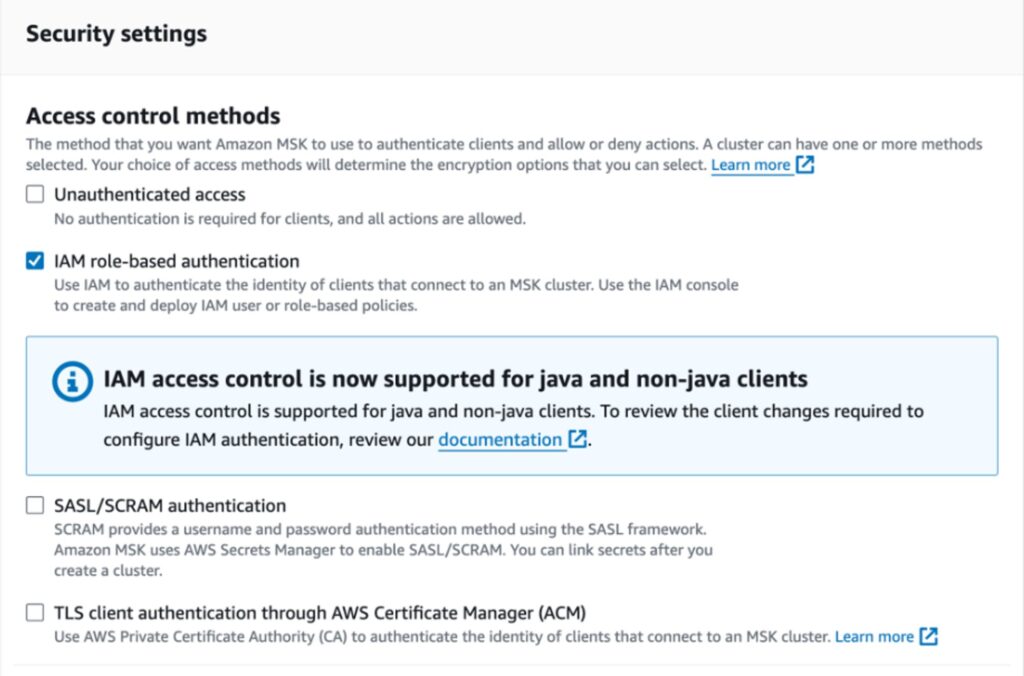Overview
Amazon Managed Streaming for Apache Kafka (MSK) is a fully managed service that allows the use of Apache Kafka for streaming data processing. This guide details how to deploy an AWS MSK and prepare it to receive parsed and enriched data from Coralogix. It’s a companion guide to the Forwarders documentation, which explains how to set up and configure Coralogix to send your telemetry data to AWS MSK.
Deployment
Use one of the following deployment methods:
Terraform
Manual
Terraform
Run the following file to deploy an AWS MSK. If needed, refer to this readme file for more deployment options.
Note: Module creation might take between 40 and 90 minutes.
After the module is created, copy the public endpoints of the cluster brokers. Use them in the AWS MSK URLs field of the Forwarder Setup dialog box.
Manual
Prerequisites
VPC
3 public subnets
Configuration
Review your configuration. If it’s OK, click Create cluster. Wait 15-45 minutes for your cluster to activate.
Update cluster policy
After the cluster has been updated and became active, copy and paste this policy.
"Version": "2012-10-17",
"Statement": [
{
"Effect": "Allow",
"Principal": {
"AWS": [
"<coralogix_role_arn>"
]
},
"Action": "kafka-cluster:Connect",
"Resource": "< your_msk_cluster_arn >"
},
{
"Effect": "Allow",
"Principal": {
"AWS": [
"< coralogix_role_arn >"
]
},
"Action": [
"kafka-cluster:DescribeTopic",
"kafka-cluster:WriteData"
],
"Resource": "arn:aws:kafka:< aws_region >:< aws_account_id >:topic/< your_cluster_name >/*"
}
]
Replace the following parameters with your values:
your_aws_account_id - Your AWS account ID
aws_region - The AWS region that you deployed the MSK in
your_cluster_name - The cluster name
your_msk_cluster_arn - Your MSK cluster ARN
aws_account_id - Your AWS account ID
coralogix_role_arn - Copy the role from the following map:
EU1 -
arn:aws:iam::625240141681:role/coralogix-archive-eu1EU2 -
arn:aws:iam::625240141681:role/coralogix-archive-eu2US1 -
arn:aws:iam::625240141681:role/coralogix-archive-us1US2 -
arn:aws:iam::739076534691:role/coralogix-archive-us2AP1 -
arn:aws:iam::625240141681:role/coralogix-archive-ap1AP2 -
arn:aws:iam::625240141681:role/coralogix-archive-ap2
Additional settings
To create a new topic, connect to a machine that is in the same VPC as the MSK. Alternatively, connect to a machine with the AWS configuration for the account with the MSK. Once you are in the machine, run the following commands:
sudo yum install -y java-1.8*wget <https://archive.apache.org/dist/kafka/2.8.1/kafka_2.13-3.5.1.tgz> && tar -xzvf kafka_2.13-3.5.1.tgz && rm kafka_2.13-3.5.1.tgzkafka_2.13-3.5.1/bin/kafka-topics.sh --create --bootstrap-server <public brokerst list > --topic <Topic-Name> --partitions 3 --replication-factor 3
To restrict Coralogix access only to this topic, edit the cluster policy by changing the topic resource (
Resource": "arn:aws:kafka:<region>:<Account-ID>:topic*") to"arn:aws:kafka:<REGION>:<ACCOUNT_ID>:topic/<CLUSTER_NAME>/<TOPIC_NAME>"Extract public endpoint for brokers.
Additional resources
| Documentation | Forwarders |
| External | Getting started using Amazon MSK |
Support
Need help?
Our world-class customer success team is available 24/7 to walk you through your setup and answer any questions that may come up.
Feel free to reach out to us via our in-app chat or by sending us an email to support@coralogix.com.