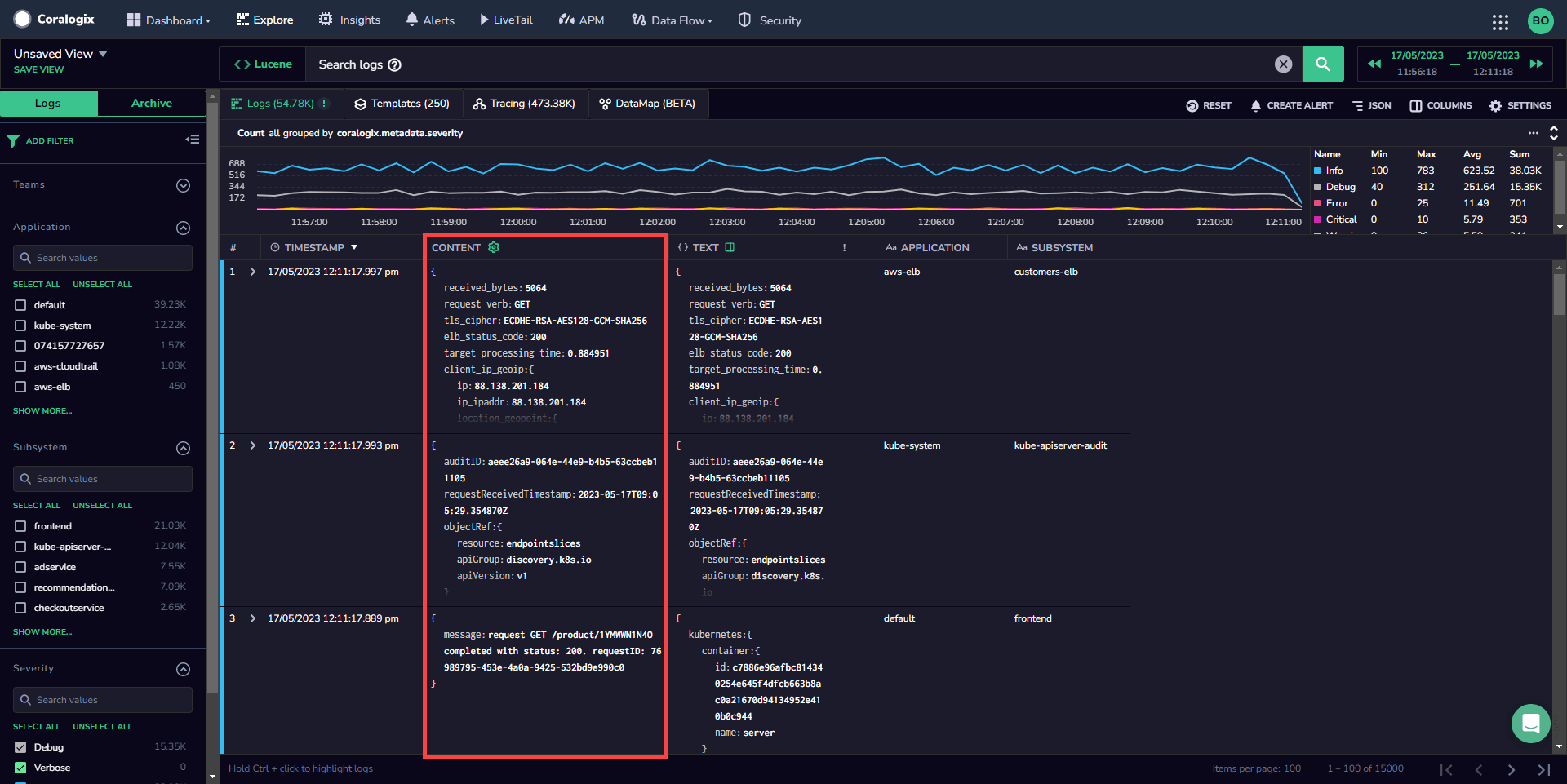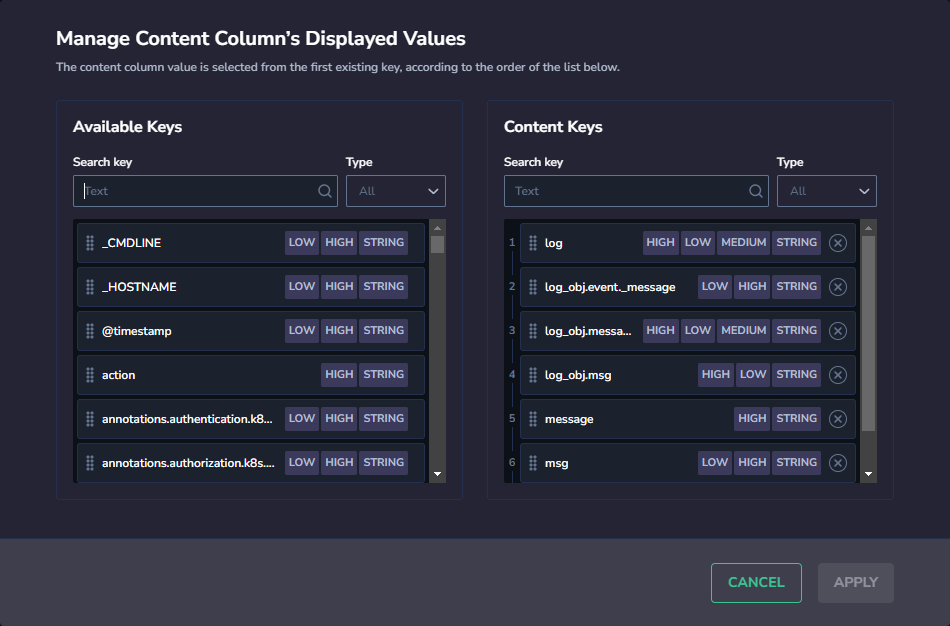Content Column
The content column in Explore displays selected log keys to help you quickly identify the most relevant information in your logs.
What are content keys?
Content keys are log keys that the system checks—based on your configuration—to determine what appears in the content column. These are typically string fields such as message, msg, log, or k8s.log.
The system evaluates your list of content keys in order and displays the value of the first matching key found in each log.
How to define content keys
To choose which keys appear in the content column:
Click the column settings icon in the CONTENT header.
Select from the available log keys.
Drag keys to change their priority order.
Apply your changes.
Fallback behavior
If none of your defined content keys are present in a log, Coralogix automatically selects the key with the longest string value (based on the number of space-separated words).