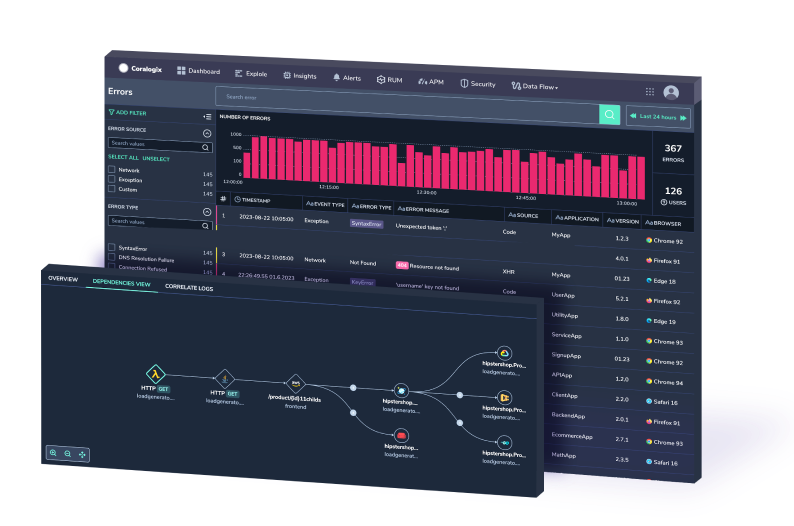AWS Centralized Logging Guide
The key challenge with modern visibility on clouds like AWS is that data originates from various sources across every layer of the application stack, is varied…
Although many tend to think Log Analytics is a new concept, logs were actually born together with computers and were always used as a system monitoring tool.
However, nowadays with the ever increasing complexity of software and infrastructures, we see that Log Analytics is no longer a side task aimed to put out fires, but a crucial element for software companies success.
Servers and applications generate enormous amounts of log records with valuable data emitted from a variety of processes. Those who decide to dive in and dig for gold discover a whole new world of proactive monitoring and business insights.
To better explain about the value of Log Analytics we’ve gathered some common use cases that can give a sense of the value hidden within those cluttered text files.
Production monitoring:
Maybe the most common use of Log Analytics; The tools today allow users to get a centralized view of all their production logs, define customized alerts and view statistics displays which make the data allot more accessible. This way software providers can react much faster to production problems and version release ricochets.
Production troubleshooting:
We all know that long and exhaustive process of searching log files for errors or abnormal behavior. It can take hours, and more often than not, it is simply impossible to go over the huge amounts of log data. Log Analytics tools provide users the ability to quickly search and parse log files in order to reach the problem’s root cause.
Software QA:
The entire process of bug documentation today is based on an old-fashioned and time-consuming process:
1) A QA engineer witnesses a problem.
2) The QA engineer opens the relevant log files and reproduces the problem.
3) The QA engineer saves all the relevant log files on his PC.
4) The QA engineer documents the bug with the log files attached for the developer to solve.
Log Analytics tools allow QA to query the relevant logs from the time the problem was witnessed and transfer the query results link to the developer, thus there is no need to try and reproduce the problem, plus, the relevant logs arrive to the developer with no effort by the QA.
Business intelligence:
Between endless CRM and user analytics reports, priceless data is hidden regarding business performance: number of transactions, peak and low activity distribution, count of specific events according to user tagging and much more. All this valuable data is already there. Log Analytics tools make this data accessible, and some even extract the important parts for you.
So why isn’t everyone pulling up their sleeves, dig into their logs and reap the rewards of their work?
One of the biggest obstacles faced when starting to manage logs is that it requires a wide range of knowledge of the system (and its logs in particular). Today’s Log Analytics tools allow the user to parse the text, define alerts and configure graphic displays. Some even offer aggregation and tagging capabilities, but they are all dependent on the user’s capability to define what to search and what is important.
Coralogix changes the Log Analytics markets with a brand new concept: machine learning algorithms that automatically detect software problems, present them in a single view and provide their root cause in a click.
Want to try Coralogix? Click the “Request a demo” button above to sign up and get an offer that will change the way you maintain your production system.