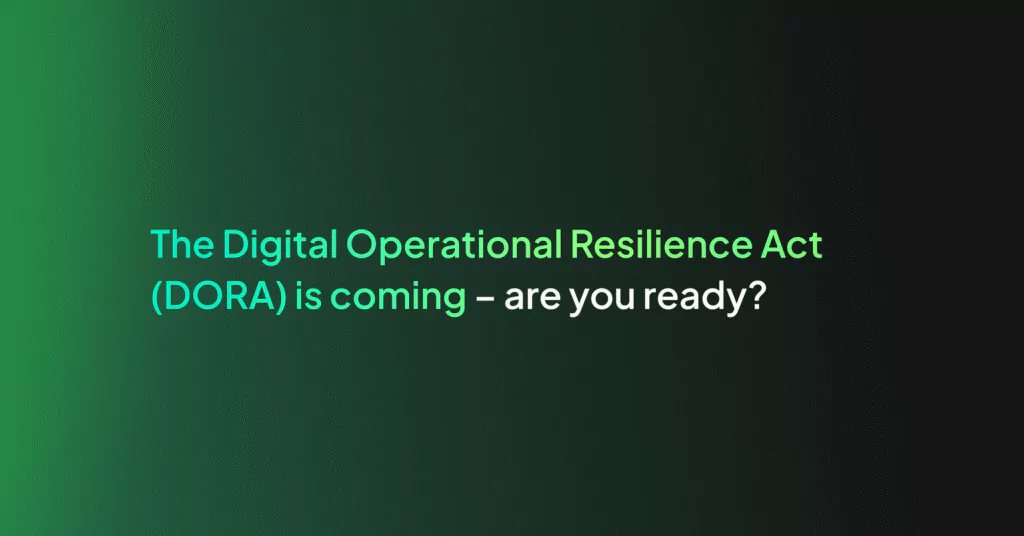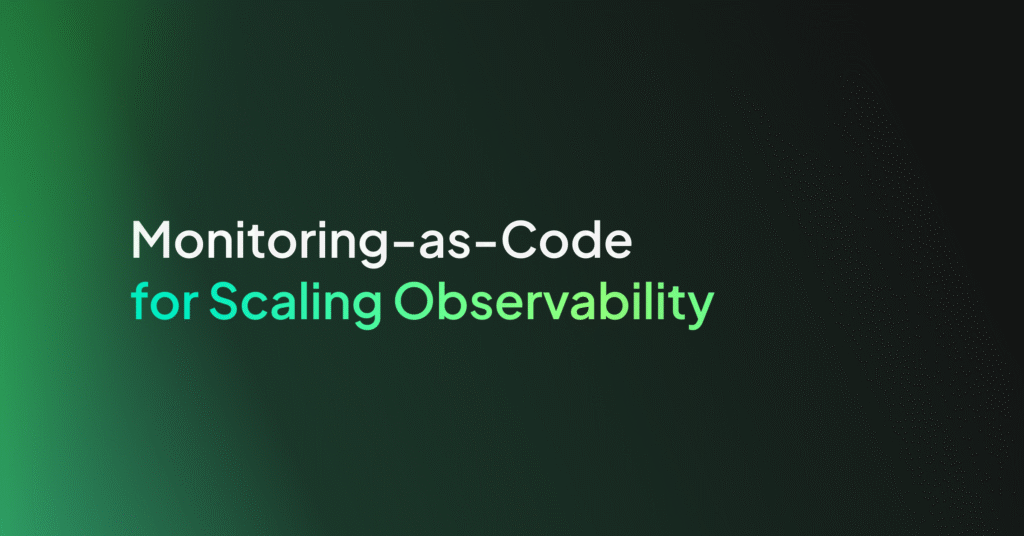New Relic Vs Appdynamics Vs Dynatrace

We’ll look at 3 popular APM tools: New Relic, Appdynamics and Dynatrace to see where their strengths and weaknesses lie, how they can help you improve, and how they compare to one another.
APM and Log Analytics
First off, it’s important to make a distinction. Many people confuse APM tools and log aggregation tools. They’re both important, but there are some significant differences in terms of how they work and the functions they each perform.
APM (Application Performance Monitoring, or Application Performance Management) is focused primarily on user experience – for example load times and response times – and resource use. This would include how long it takes a graph to load, the length of time from click to presenting information from the database, or the load on CPU and memory storage (which will actually end up having an effect on user experience in any event). It’s very much about performance – what’s going on right now.
Log aggregation and analytics, however, takes a more contextual view. With logs presenting historical data, they can be used to get to the bottom of an issue, including where and how it started. Logs are also used when it comes to compliance and security issues.
Due to the massive amount of logs generated, log aggregation is used in order to analyze the logs and highlight key issues. In this post, we’ll be turning our attention to 3 of the best-known APM tools.
The Comparison: New Relic Vs Appdynamics Vs Dynatrace
We’ll compare the 3 APM tools across a number of metrics.
New Relic provides their solution to over 15,000 clients, from Fortune 500 companies to smaller and medium-sized businesses. Founded in 2008 by Lew Cirne (the letters spell “New Relic”), the company launched its IPO in 2014. AppDynamics, which is now owned by Cisco, is primarily focused on larger enterprise clients. While Dynatrace values simplicity and the overall picture, is extremely security-conscious. It’s known for its ease-of-use, automated installation and end-to-end coverage.
Features
All 3 of these solutions have a number of different elements that feed back to the central dashboard. These include backend monitoring, server monitoring, database monitoring and the analytics element.
One of the challenges when it comes to APM is what to flag and what to highlight, especially given the fact that so much information is flowing through. This question also highlights some of the key differences between the solutions.
New Relic uses the Apdex score index, which is essentially thresholds set by the user. Appdynamics and Dynatrace on the other hand, use their own dynamic baseline and report deviations from this baseline.
When it comes to features around monitoring performance (CPU usage and memory, for example) AppDynamics offers a richer suite of tools, although all the solutions cover this well, and the same can be said when it comes to database monitoring. Similarly, when it comes to insights and analytics, all 3 solutions offer full-featured dashboards that give tremendous insights. Dynatrace offers some neat extra features such as self-learning AI, and AI-powered VoiceOps and ChatOps.
Dashboard and Usage
AppDynamics’ dashboard shows all your applications, their various components, and the health of each one. The default time value shown is the last 15 minutes, which just shows the emphasis on current performance versus historical data that we mentioned previously. You’ll see any health issues: app crashes, servers restarting and the like.
New Relic’s dashboard has a big focus on actionable information. The graph-based interface is easy to understand and intuitive to use, and you can click and drag on these graphs to drill down on any issues. The Dynatrace dashboard is more visually striking and gives a great overall picture of what is happening, but doesn’t provide the immediate detail and granularity of the other 2 platforms.
Installation
New Relic is a SaaS platform, while AppDynamics and Dynatrace offer full SaaS, on-prem and hybrid installation options.
Dynatrace is also known for its automated installation and quick setup.
Integration and Plugins
New Relic offers integrations through its Platform service, with multiple plugins available. All the big names are covered, from MySQL to Redis, Oracle, and MongoDB. See a full list here.
AppDynamics offers its extensive extensions suite, “Exchange”, which can be seen here. Dynatrace’s list is not as extensive as AppDynamics or New Relic.
Pricing
AppDynamics’ pricing is based around 3 packages: APM Pro, APM Advanced, and APM Peak, with the features offered increasing from package to package. Pricing is available on inquiry, and a free trial is available for the most basic Pro package.
New Relic’s pricing is more transparent. Just input your cloud-based provider, including instance size, instance runtime and quantity, and you can know exactly how much you will be paying.
Dynatrace offer a free trial, or a conversation with a support agent to get specific pricing.
Pros and Cons
New Relic allows users to drill down and immediately see exactly what is going on across the board. It can be used to provide information for non-technical users, which is great for teams. It’s also won praise for its comprehensive and active community portal and “university”.
On the other hand, it’s been criticized for high pricing, although it’s still generally lower than that of AppDynamics.
AppDynamics offers an on-premise solution, which New Relic doesn’t, and that in and of itself can be the decision-making difference for some users. It’s known for its rich feature set and support for a wide range of technology stacks.
Users have been critical of the support offered, the resources required to run the platform (including human resources) and configuration challenges. Pricing is higher than the other solutions, but being aimed at enterprise clients, this is probably less of an issue.
Dynatrace is great when it comes to coverage, installation and security. In terms of installation, you just need to create an environment and install the agents. It provides impressive visibility into performance, and timely alerts. It can be used by non-developers quite easily, and is probably best for small and medium-sized businesses.
Its weaker points include the extra configurations required and setting up the dashboard in a way that gives you the most value (which often is not the default set-up). Pricing is generally perceived as high, even though a pay-as-you-go option is available. It can also be intimidating and time consuming sifting through all the information on offer.
At The End Of The Day
Each of these tools has its own quirks, intricacies and pros and cons. They are all powerful, effective tools however, and the choice of tool will depend on your organization’s needs.
Generally speaking, Dynatrace shows better performance for Enterprises while New Relic is great for medium-sized, more cloud-based organizations.