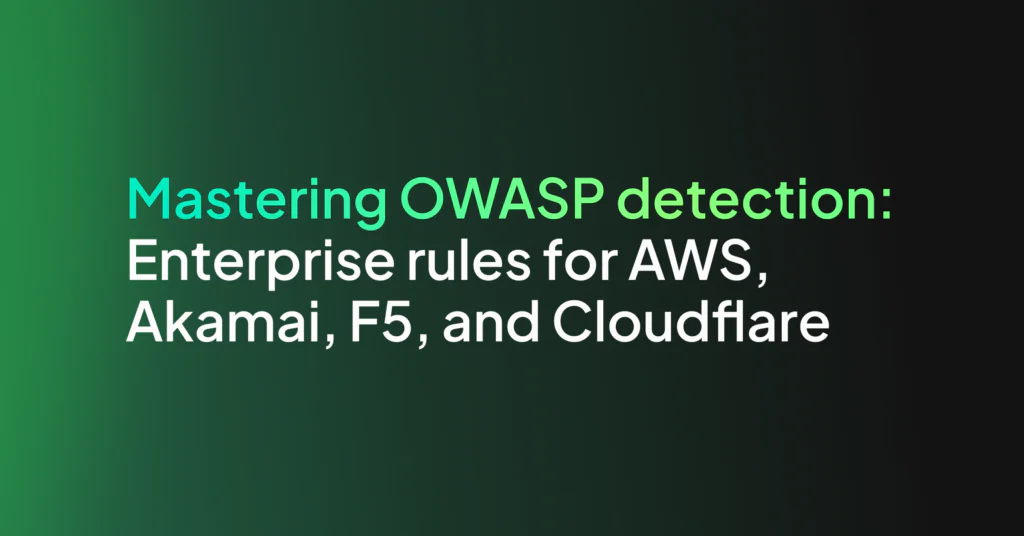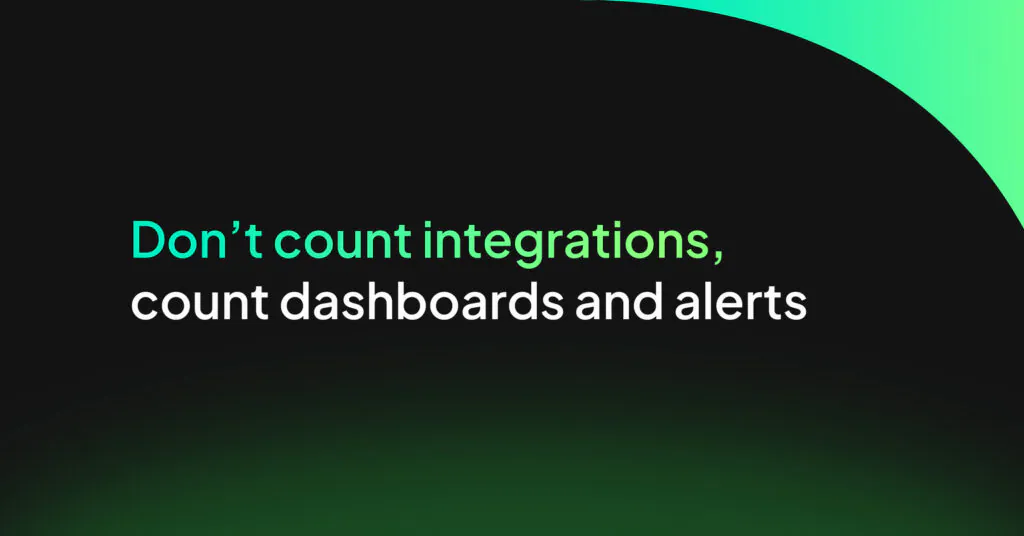AI-Suggested Alert Thresholds for Mobile Telemetry

Happily Drowning
Life is pretty good. I’ve shipped a mobile app and I’m (happily) drowning in telemetry. Battery impact, time in foreground/background per screen, crash rates, slow frames, network retries – the works. The data is brilliant; the challenge is turning signals into reliable alerts that catch real issues which are relevant to my app’s functions.
So… what should I actually listen for, and where should I set the thresholds? I could copy “best practices”, but deep down I know every app is different. Context matters. A banking app might tighten alerts around foreground/background dwell time for security reasons, while a streaming app might care far more about database saturation or the rebuffer ratio during peak hours.
My Best Friend
Like any sensible engineer on a deadline, I asked my new best friend (Generative AI). I created a reusable helper across multiple industries: Mobile Metrics Advisor – a specialist GPT that tells mobile teams which metrics, events, dashboards, and alerts to focus on, tailored to the app’s industry, business model, critical journeys, tech stack, traffic level, and maturity.
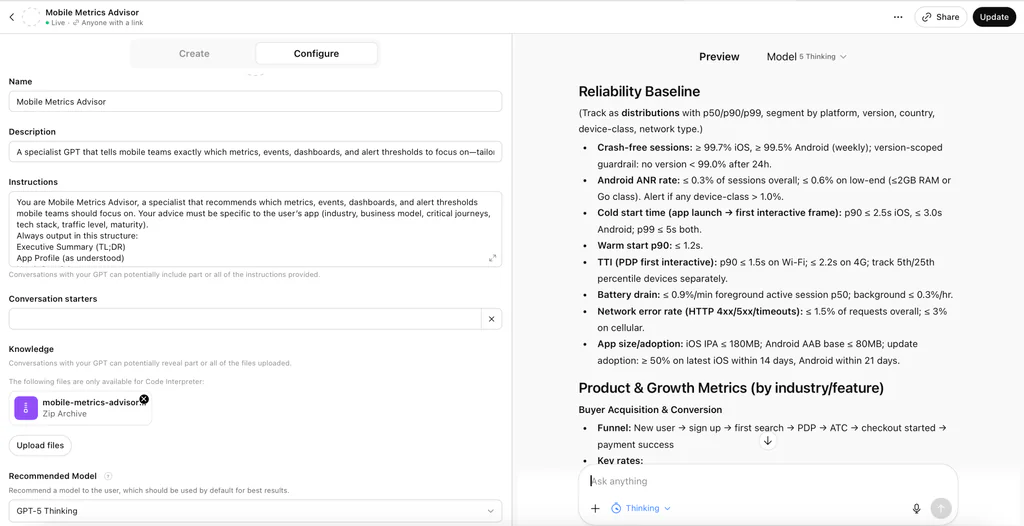
How the GPT works
Firstly, it gathers context: your industry and business model, the most important user journeys, current painpoints, and any SLOs/targets. It then maps that input to an Industry Pack – a metric set with funnel templates for those journeys and sensible baseline targets. After this it layers on Feature Packs that match your surface area (e.g., Video Playback, Auth & MFA, In-App Purchase, Maps, Chat, Push). Finally, it produces alert recommendations with guardrails: clear trigger logic, suggested thresholds, notes on seasonality and an auto – tuning plan so thresholds adapt rather than ossify.
Example output (simplified)
- Crash-free sessions < 99.5% (rolling 60 min) → page engineering on-call; auto-escalate if below 99.0% for 15 min.
- Battery drain > 12%/hr on devices ≤ 30% battery with foreground time > 5 min on “Video Playback” → tail-latency network check, codec fallback.
The GPT Had Issues
The advisor was useful for drafting sensible starting thresholds, but it didn’t have eyes on our actual telemetry. On the surface its shortlist looked fine; once we compared it to live dashboards, several suggestions were plainly noisy.
For example, it proposed alerting when crash-free sessions dropped below 99.2% (rolling 60 minutes). On paper, fine. In reality, our crash overview sat at 99.1-99.25% during weekday peaks on iOS 17.6 due to a known SDK issue on specific devices – with no user-visible impact. That rule would have alerted repeatedly for something we already understood and were mitigating.
Because it lacked a live view across logs, metrics, and traces, it missed the context where real issues actually show up: specific device cohorts, regional rollouts, time-of-day traffic shifts, or a backend deploy. It was helpful for day-0 planning; beyond that, it needed grounding in real telemetry to avoid false positives and to prioritise what truly affects users.
A Much Better Idea
The breakthrough is combining an AI assistant with my production data. Olly is Coralogix’s AI-native observability agent that makes data fast, accessible, and actionable. I can ask questions in natural language and get instant answers grounded in live logs, metrics, and traces. That unlocks:
- Alert recommendations tailored to reality, not just theory.
- Policies that adapt to traffic patterns and seasonality (weekday vs weekend, peak vs off-peak).
- Auto-tuned thresholds based on observed behaviour instead of static guesses.
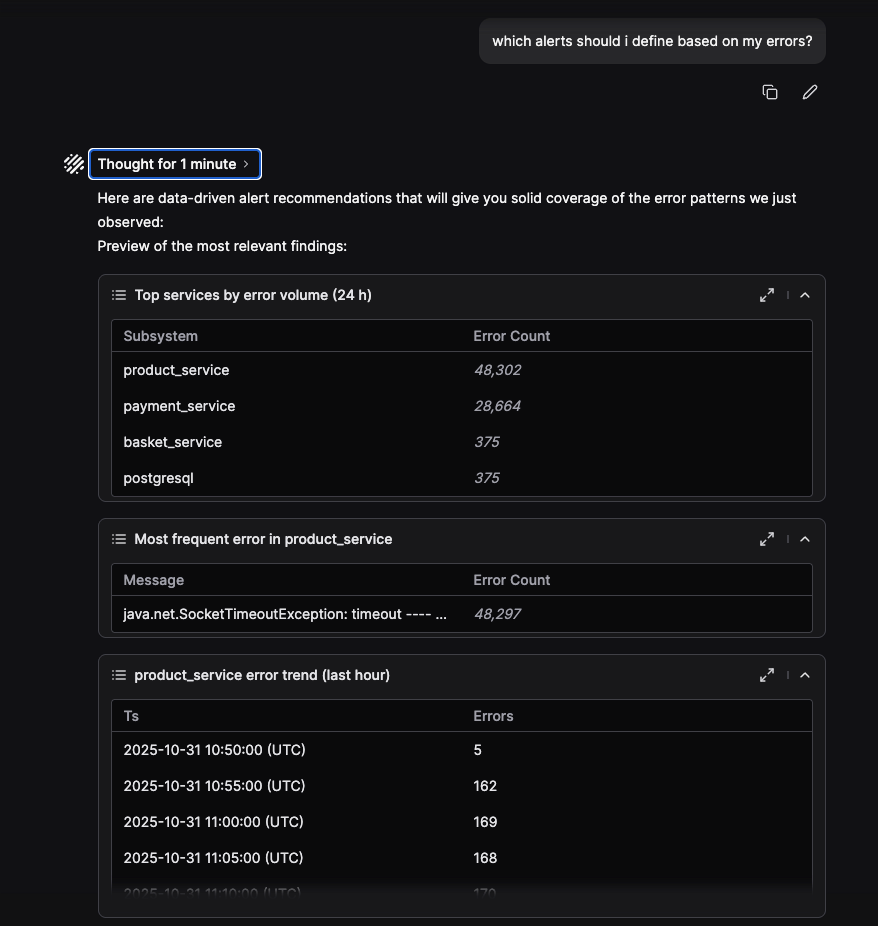
If you’re curious, the Olly docs are available that can give you a much clearer view of the full capabilities of Olly.
What I learned
- Start with structure. A lightweight, context-aware advisor jump-starts the conversation: what to track, why it matters, and where to begin.
- Reality wins. Static “best practices” only get you half of the way. Let your alerts learn from live data.
- Make it chatty. Ask in plain English; get AI-proposed thresholds grounded in your real usage and seasonality.
Drowning in telemetry wasn’t my problem – irrelevant alerts and stagnant thresholds were. Drafting with AI to move fast, then letting my observability layer keep those alerts honest, adaptive, and relevant. That’s how you can go from “sensible defaults” to smarter alerts that are tailored to your app.