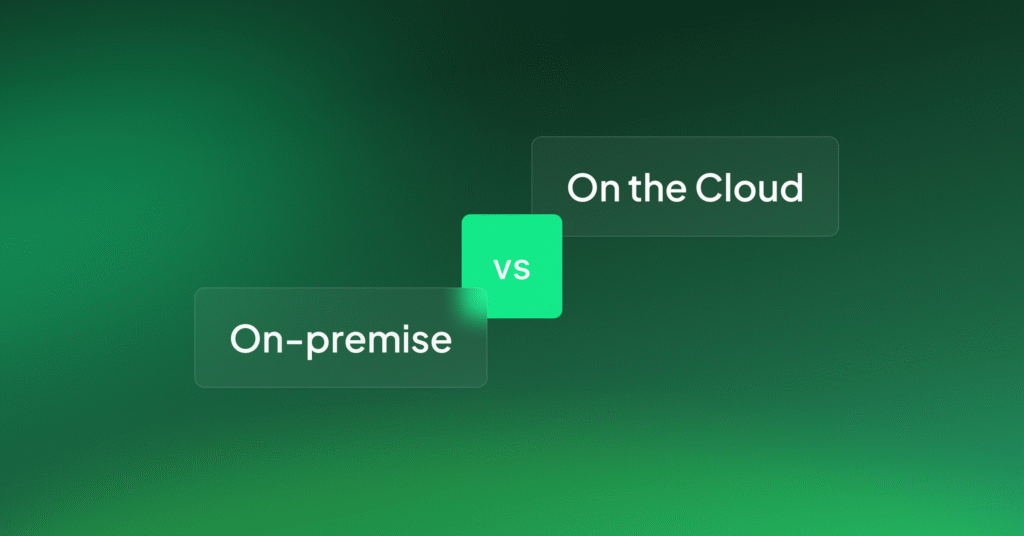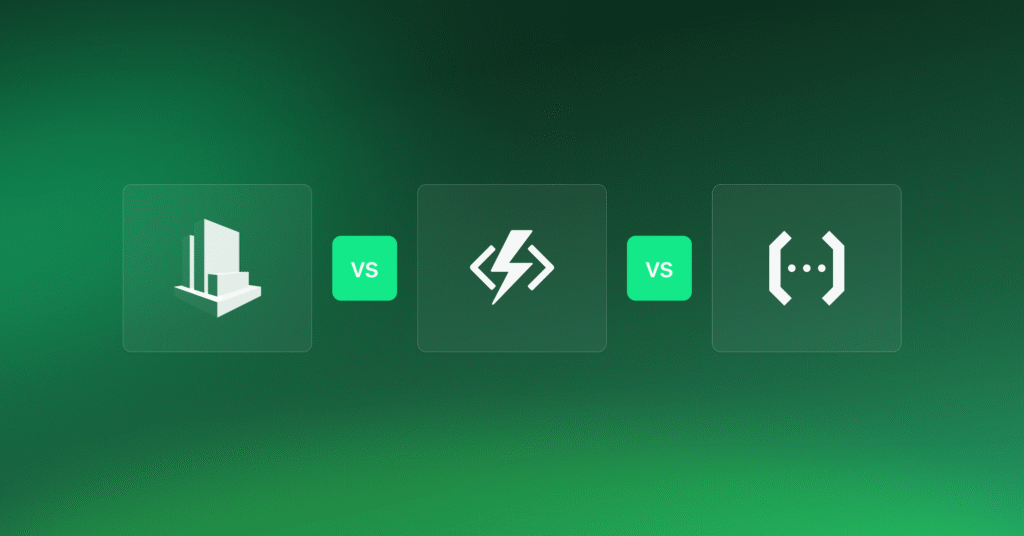11 Tips for Avoiding Cloud Vendor Lock-In

Cloud vendor lock-in. In cloud computing, software or computing infrastructure is commonly outsourced to cloud vendors. When the cost and effort of switching to a new vendor is too high, you can become “locked in” to a single cloud vendor.
Once a vendor’s software is incorporated into your business, it’s easy to become dependent upon that software and the knowledge needed to operate it. It is also very difficult to move databases once live, especially in a cloud migration to move data to a different vendor which may involve data reformatting. Ending contracts early can also suffer heavy financial penalties.
This article will explore 11 ways you can avoid cloud vendor lock-in and optimize your cloud costs.
Tips For Avoiding Cloud Vendor Lock-In
There are ways to reduce the risk of vendor lock-in by following these best practices:
1. Engage All Stakeholders
Stakeholder engagement is crucial to understand the unique risks of cloud vendor lock-in. Initially, the architects should drive the discussion around benefits and drawbacks cloud computing will bring to the organization. These discussions should engage all stakeholders.
The architects and technical teams should be aware of the business implications of their technical decision choices. A solution in the form of applications, workloads and architecture should align with business requirements and risk. Before migrating to a cloud service, carefully evaluate lock-in concerns specific to the vendor and the contractual obligations.
2. Review the Existing Technology Stack
The architects and technical teams should also review the existing technology stack. If the workloads are designed to operate on legacy technologies, the choice of cloud platforms and infrastructure will likely be limited.
3. Identify Common Characteristics
Identify what is compatible across cloud vendors, your existing technology stack and the technical requirements. These common characteristics are key to determining the best solution for your business needs. The lack of compatibles may highlight the need to rethink your strategy, the decision to migrate to cloud and the technical requirements of your workloads.
4. Investigate Upgrading Before Migrating
If your applications are compatible with only a limited set of cloud technologies, you may want to first consider upgrading your applications before migrating to a cloud environment. If your applications and workloads will only work with legacy technologies that are supported by a small number of vendors, the chances of future cloud vendor lock-in is higher.
Once signed up to one of these vendors, any future requirements to move to another vendor may incur a high financial cost or technical challenges.
5. Implement DevOps Tools and Processes
DevOps tools are increasingly being implemented to maximize code portability.
Container technology provided by companies like Docker help isolate software from its environment and abstract dependencies away from the cloud provider. Since most vendors support standard container formats, it should be easy to transfer your application to a new cloud vendor if necessary.
Also, configuration management tools help automate the configuration of the infrastructure on which your applications run. This allows the deployment of your applications to various environments, which can reduce the difficulty of moving to a new vendor.
These technologies reduce the cloud vendor lock-in risks that stem from proprietary configurations and can ease the transition from one vendor to another.
6. Design Your Architecture to be Loosely Coupled
To minimize the risk of vendor lock-in, your applications should be built or migrated to be as flexible and loosely coupled as possible. Cloud application components should be loosely linked with the application components that interact with them. Abstract the applications from the underlying proprietary cloud infrastructure by incorporating REST APIs with popular industry standards like HTTP, JSON, and OAuth.
Also, any business logic should be separated from the application logic, clearly defined and documented. This will avoid the need to decipher business rules in case a migration to a new vendor occurs.
Using loosely coupled cloud designs, not only reduces the risk of lock-in to a single vendor, but it also gives your application interoperability that’s required for fast migration of workloads and multi-cloud environments.
7. Make Applications Portable Using Open Standards
The portability of an application describes its flexibility to be implemented on an array of different platforms and operating systems without making major changes to the underlying code.
Building portable applications can also help organizations avoid cloud vendor lock-in. If you develop a business-critical application whose core functionality depends on platform-specific functionality, you could be locked into that vendor.
The solution is to:
- Build portable applications that are loosely coupled using open standards with cloud application components.
- Avoid hard coding external dependencies in third-party proprietary applications.
- Maximize the portability of your data, choose a standardized format and avoid proprietary formatting.
- Describe data models as clearly as possible, using applicable schema standards to create detailed, readable documentation.
8. Develop a Multi-Cloud Strategy
A multi-cloud strategy is where an organization uses two or more cloud services from different vendors and maintains the ability to allocate workloads between them as required. This model is becoming increasingly popular.
Not only does this strategy help organizations avoid cloud vendor lock-in, it also means that they can take advantage of the best available pricing, features, and infrastructure components across providers. An organization can cherry-pick offerings from each vendor so to implement the best services into their applications.
The key to an effective multi-cloud strategy is ensuring that both data and applications are sufficiently portable across cloud platforms and operating environments. By going multi-cloud, an organization becomes less dependent on one vendor for all of its needs.
There are some disadvantages to a multi-cloud design, such as an increased workload on development teams and more security risk but these outweigh the greater risk of cloud vendor lock-in.
9. Retain Ownership of Your Data
As your data increases in size while stored with a single vendor, the cost and duration of migrating that data could increase, eventually becoming prohibitive and resulting in cloud vendor lock-in.
It is worth considering a cloud-attached data storage solution to retain ownership of your data, protect sensitive data and ensure portability should you wish to change vendors.
10. Develop a Clear Exit Strategy
To help your organization avoid cloud vendor lock-in, the best time to create an exit strategy from a contract with a vendor is before signing the initial service agreement.
While you plan your implementation strategy, agree an exit plan in writing, including:
- What happens if the organization needs to switch vendors?
- How can the vendor assist with deconversion if the organization decides to move somewhere else?
- What are the termination clauses for the agreement?
- How much notice is required?
- Will the service agreement renew automatically?
- What are the exit costs?
The exit strategy should also clearly define roles and responsibilities. Your organization should clearly understand what’s required to terminate the agreement.
11. Complete Due Diligence
Before you select your cloud vendor, gather a deep understanding of your potential vendor to mitigate the risk of cloud vendor lock-in.
The following items should be a part of your due diligence strategy:
- Determine your goals of migrating to the cloud.
- Establish a thorough and accurate understanding of your technology and business requirements. What is expected to change and how?
- Determine the specific cloud components necessary.
- Assess the cloud vendor market. Understand trends in the cloud market, the business models and the future of cloud services.
- Audit their service history, market reputation, as well as the experiences of their business customers.
- Select the correct type of cloud environment needed: public, private, hybrid, multi?.
- Assess your current IT situation, including a thorough audit of your current infrastructure and cost and resource levels.
- Consider all of the vendor pitches to see if they match your needs.
- Look at the different pricing models to determine the cost savings.
- Choose the right cloud provider for your organization.
- Read the fine print and understand their service level agreements.
- Consider their data transfer processes and costs.
- Agree to Service Level Agreement (SLA) terms and contractual obligations that limit the possibility of lock-in.
Summary
This article discussed several factors that an organization should consider in order to mitigate cloud vendor lock-in. These included implementing DevOps tools, designing loosely coupled and portable applications, considering a multi-cloud strategy, planning early for an exit and performing due diligence.
While cloud vendor lock-in is a real concern, the benefits of cloud computing outweigh the risks.