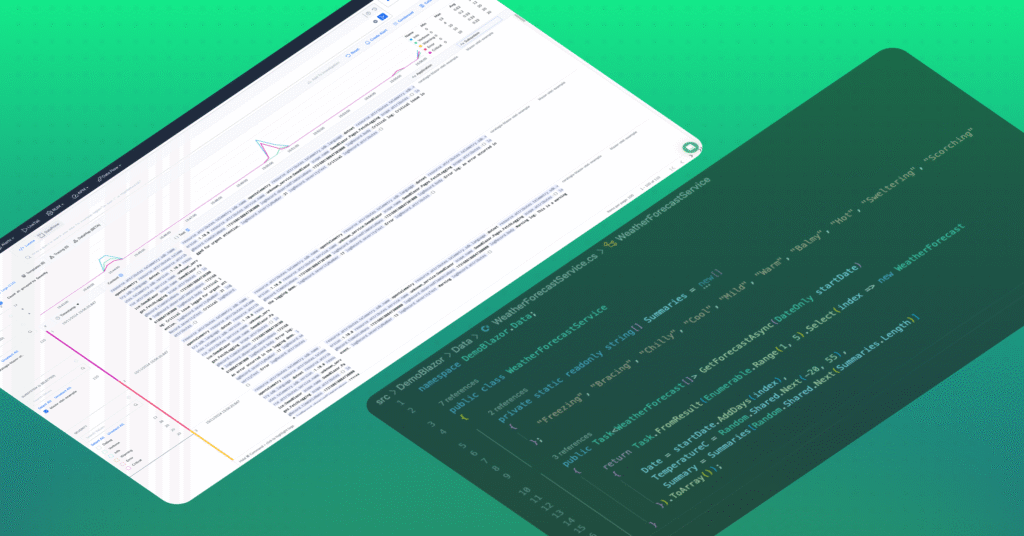5 Technical Metrics You Need for Observability in Marketing

Metrics measuring user engagement on your website are crucial for observability in marketing. Metrics will help marketing departments understand which of your web pages do not provide value for your business. Once known, developers can look at the web page’s technical metrics and determine if updates are required.
Typically user engagement statistics, like the average time required to load your page, are stored separately from technical site logs. User engagement is often affected by a web page’s technical behavior; it is crucial to compare technical and key marketing metrics for observability.
Referring to both marketing and technical data in the same environment can give companies even more insight into why users show specific behavior trends when engaging with the website.
Tools Exist to Record Marketing Data.
There are many tools available that record analytic data and give observability in marketing statistics required to troubleshoot website content and behavior. Tools like Tableau can provide observability in marketing directives by tracking user’s behavior. Different analytic tools can track marketing metrics differently, but more important than the tools you’ll use is your understanding of how to measure marketing success in observability.
Let’s take a look at 5 top technical metrics for observability in marketing.
1. Bounce Rate
What is Bounce Rate?
Bounce rate is a metric that compares the number of users who hit your webpage with the number of users who take absolutely no action once they get there. The user has only reached the landing page and not engaged with it at all before leaving. A bounce rate between 26-40% is ideal, but 26-70% is typical of webpages.
What Does Having a High Bounce Rate Mean?
A high bounce rate means most of your website visitors leave before engaging with your content. The users have not found what they wanted from your landing page, or your page has not convinced them that the content is worth looking into more deeply.
What Can Cause a High Bounce Rate?
Many different things can cause a high bounce rate. The user may have gone to the wrong page, they may not have understood the page’s content and decided to go elsewhere, or your content might not have met their needs. Designers can solve each of these issues by editing your content, helping visitors gain value from your content.
A slow loading time on your website can also cause a high bounce rate. Users who only visit the landing page may turn away if the page does not load efficiently, or if not all assets load soon after arrival.
Developers can record load times in technical logs, providing information to see if their poor-performing pages correlate with slowing load times. A blank page or page with a server-side error such as resources not being found could also cause users to leave your landing page without interacting with it.
Alternatively, developers may have deployed a new feature to your webpage, causing a scheduled page outage. This outage would raise your bounce rate for some time. It would be useful to align bounce rate with outages on a time graph to correlate these events.
What Does Having a Low Bounce Rate Mean?
A low bounce rate is generally a positive thing. However, typically when the bounce rates are too low, data from the website is not being collected properly. Well-designed and implemented web pages still usually have a bounce rate above 25%.
Low bounce rates generally mean that there is an issue measuring bounce rate. Check the setup of your analytics software to ensure it measures your metrics properly. Most analytic software will provide tips for troubleshooting your metrics to ensure they are tracking accurate data.
2. Page Depth
What is Page Depth?
Page depth, or pages per session, is a measurement of the number of pages in your website visited by a user during a session. Designers and developers use average page depth to understand how interested visitors are in your content.
Ideal page depth values will differ depending on your website and how many internal links you have. Search engines will see deep pages as less critical and do not show them in searches, so effective website designs tend to have a total page depth of less than 5.
What Does Having a Low Average Page Depth Mean?
When you look at your page depth, you want to look at depth values for each group of pages and not necessarily for your entire website. Looking at sections will let you know which of your pages needs attention and which are performing.
A low page depth (compared to the number of available pages) per group means that users are not inspired to act on your pages, and you need to revise them to meet your goals.
What Can Cause a Low Average Page Depth?
Designers will need to identify what is blocking users from taking the next link you provide to a page. It could be that they lose interest in your content, so it needs to be revised to be more engaging. However, the issue could also be a server-side error like the webpage not being found or having too big of a data request. Look at page depth in conjunction with server-side errors in a graph to see if errors frequently occur on pages with low depth before editing content.
3. Average Session Duration
What is the Average Session Duration?
Average session duration tells designers how long users spend interacting with your website. The measurement is typically between when the user first engages with your site until that session ends.
If the user returns later, that is considered a new session, and the session counts as a returning visitor. Exactly when that session begins and ends depends on your analysis-collecting software. Acceptable average session durations are typically considered anything over 3 minutes.
What Does Having a Low Average Session Duration Mean?
Today almost everything is accessible online. Websites and apps compete for users’ attention more than any other commodity. The time users spend on your page is valuable no matter what your product.
If this time is low, you need to look at your website’s goal and how you can convey value to your users immediately. Likewise, users have little patience for error-filled websites, and you will lower your average session duration if you have prolonged or repeated technical issues.
What Can Cause a Low Average Session Duration?
If your average session duration is low, compare it to technical metrics to determine if there is something wrong with your website rather than your content. Server errors causing web content not to load would easily cause users to leave your page since they don’t have a chance to see what value you are trying to provide.
Another common way to increase average session duration is to add videos to web pages. Videos tend to have longer load times due to their size. Tracking this load time alongside your average session duration is also valuable to know if your video has the desired effect or causes users to bounce more readily from your website.
4. Returning Visitors
How Are Returning Visitors Measured?
The measurement of returning users is dependent on which analytics software you use. For example, Google Analytics creates a client identifier and places it in a cookie on the user’s device. When the user returns, Google Analytics recognizes the client identifier and logs the user as a returning visitor.
Returning visitors are crucial to track because they are more than 70% more likely to provide successful conversions for your company than first-time visitors.
How Can You Improve Visitor Return Rates?
There are a few ways to improve visitor return to your website. You could send out emails, use social media, or create a push notification list. Push notifications will send users a message on their desktop or mobile device. When they click on the notification, the notification will automatically direct users to the pre-set webpage.
Suppose you are using a service for push notifications, like AWS Simple Notification Service (SNS). In that case, you will want to keep track of technical logs showing any errors in push notifications or your logic surrounding them.
If you set up notifications expecting a rise in visitor return rates, a simple item to check first would be if your service sent the message as expected. It is also useful to see if your return rates spike immediately following this communication with your users so you can see if they are effective at getting users to return to your site. Again, combining your return rate metrics with SNS logging would be useful here.
5. Conversion Rate
What is the Site Conversion Rate?
Conversions are the ultimate goal of a webpage, what your website seeks to acquire from a user. A conversion is when a user takes some action that you require of them. Conversions could be having a user sign up for a service, make a purchase, download a whitepaper, schedule a demonstration, or some other activity.
Conversion rates compare the users who have completed the solicited action against all users who visited your page.
What Causes a Low Conversion Rate?
The cause of a low conversion rate somewhat depends on what the conversion activity is. For conversions involving a purchase, extra costs such as shipping are the biggest reason for abandoning a cart. But, no matter the action, there are common technical issues that can cause a low conversion rate.
Users tend to leave pages that load slowly. Your site could lose 25% of its users if the load time is more than four seconds. Many customers expect that pages should take two seconds or less to load. Correlating your conversion rate to page load time should tell you if this is the cause of the low conversion rate.
Web pages that crash or freeze also reduce conversion rates. Crashes can be caused by unhandled status codes being returned from any APIs used on your webpage, or by trying to load data that is not expected into your page. Freezes are often caused by your webpage being caught in an infinite loop or memory leak somewhere in the code behind your webpage.
These connectivity issues can especially be an issue with mobile devices where network connections can cause problems loading your page. Crashes can make users have a poor perception of not only your website but your brand, making them less likely to return and produce a conversion at a later time.
Logging these website errors alongside conversion rates in time can show correlations between conversion rate changes and issues with your webpage.
Summary
Observability in marketing metrics is crucial for understanding your website’s working pages and which pages need work. Seeing metrics alongside technical metrics will show marketing departments which pages designers should rewrite and which developers should improve technically.
The Coralogix Observability Platform enables users to see anomalous technical issues in real-time which should indicate to any developers that they could be affecting the user experience of website visitors. Coralogix supports input from any data source and type including .NET, NodeJS, and Java which are commonly used in web development.
If combined with data marketing metric tools like Tableau, developers and designers can see the real impact that specific technical issues like page load time have had on their user experience.
Bounce rate, conversion rate, return visitors, average session duration, and page depth are all affected by page load time. Website errors and crashes also significantly reduce conversion rates. Showing page load time and error analyses in the same logging console as marketing metrics can help marketing departments pinpoint potential causes of less-than-ideal rates and work efficiently to fix their website and improve their business.