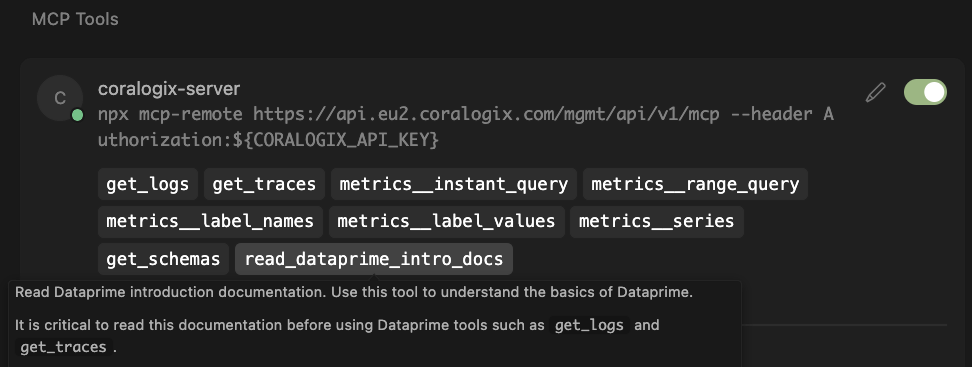What Is an MCP Server?
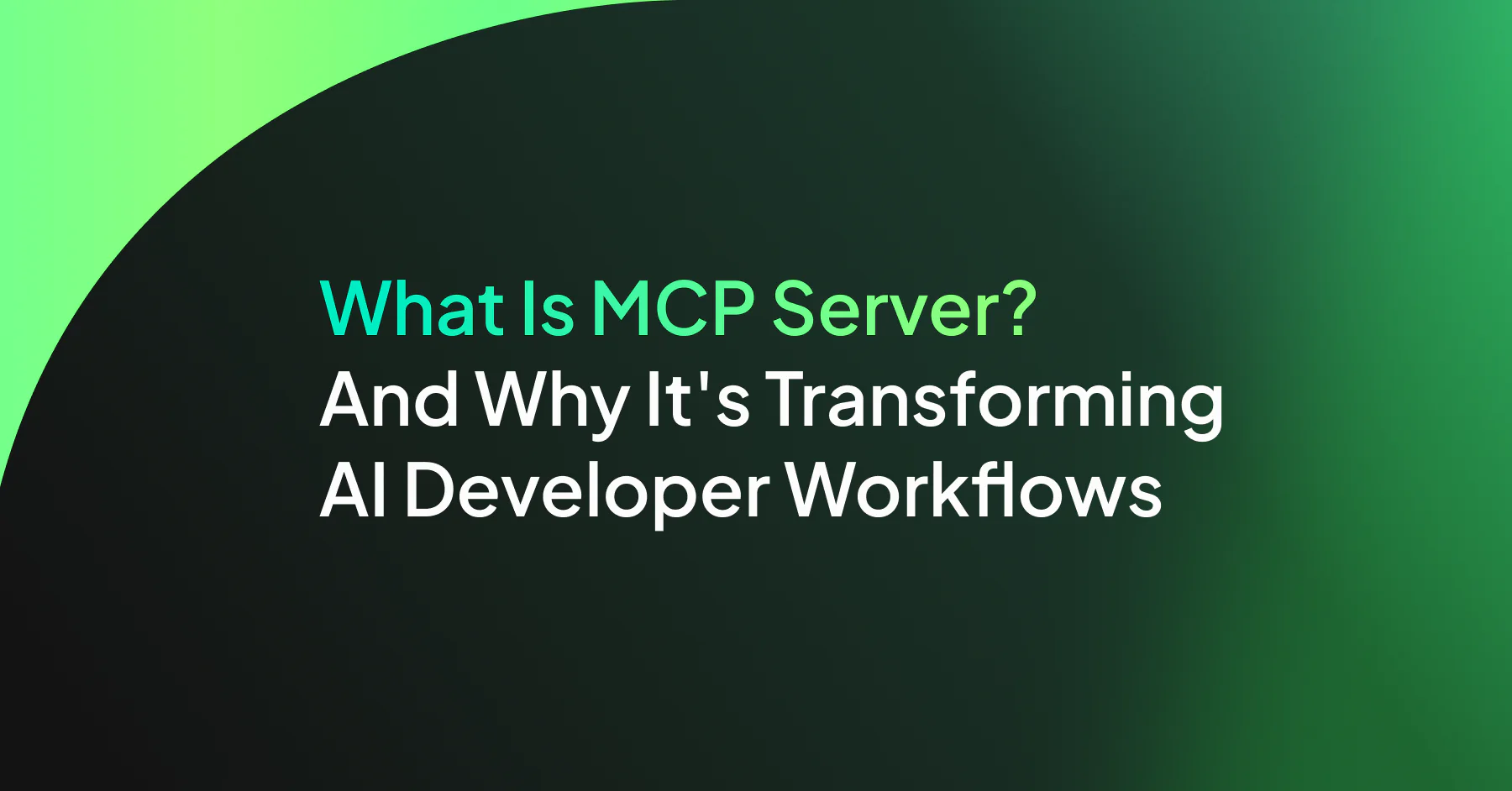
And Why It’s Transforming AI Developer Workflows
Ok MCP server, If you’ve been following AI development lately, you’ve probably heard whispers about “MCP Servers” floating around developer circles. It’s been around a little while now, and I myself have finally gotten round to using it. Boy, do we need to talk about it.
MCP (Model Context Protocol) is Anthropic’s open standard that lets AI assistants connect directly to your tools and data sources, not just static documentation or code snippets. Instead of guessing, your AI can reason over live production context.
Think of it like this: Instead of asking ChatGPT “What’s the weather like?” and getting generic advice to check a weather app, MCP lets your AI assistant directly connect to a weather API and tell you “It’s 23°C and sunny in London right now, with rain expected at 3 PM.” The difference? One knows your actual context.
If AI is only as good as the data it can see, MCP is the protocol that finally lets it see your live production systems. And now, with the Coralogix MCP Server, your AI can query your observability data in real-time, no guessing, no context gaps.
That means Claude, ChatGPT, or any MCP-compatible AI can securely query your telemetry in real-time (logs, traces, metrics, RUM and more) and return answers based on your actual system data.
The 47-Tab problem
Picture this: A production incident hits. You’re flipping between:
- Your IDE for the failing code
- Coralogix for logs and traces
- ChatGPT for troubleshooting ideas
- Slack where everyone is panicking
- Documentation in Notion
- And a dozen browser tabs with reference material
Context switching wastes time and increases stress.
This is exactly what MCP eliminates.
With MCP, those tools collapse into a single conversation inside your IDE:
“Show me recent errors in the payment service.”
Your AI agent pulls that data directly from Coralogix with no tab juggling, no manual copy-paste.
From tool juggling to conversational debugging
Before MCP: “Claude, my payment service is throwing 500s, what should I check?”
Claude gives generic advice, then you fetch logs manually, then Claude revises the answer.
With Coralogix MCP Server: “Claude, my payment service is throwing 500s, what should I check?”
Claude queries Coralogix in real time: “Found 47 500 errors in the last hour from payment-api. All are database connection timeouts starting at 14:23 UTC. Here’s the trace showing the bottleneck.”
One question. One accurate, context-rich answer.
MCP in action
Here’s what this looks like in practice. I asked Claude to show me recent spans from my DataPrime assistant app demo that I created for our recent “Green Lights, Wrong Answers Webinar”
Watch Claude reason through the problem:
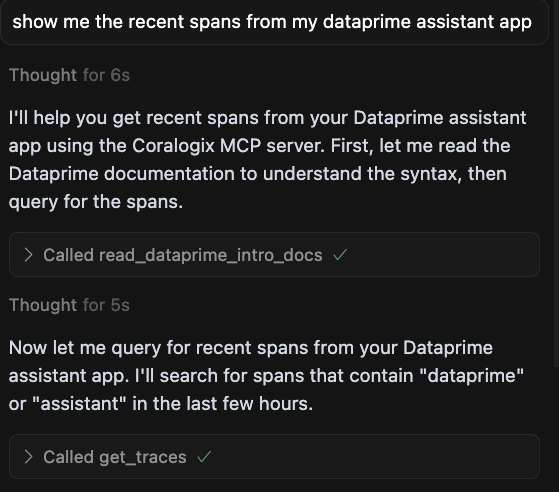
The result? Claude returned actual production data with complete context:
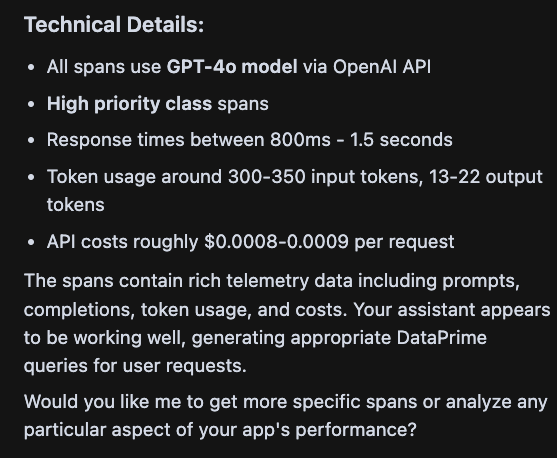
Notice how Claude offers to dive deeper: “Would you like me to get more specific spans or analyze any particular aspect of your app’s performance?”
This is conversational debugging in action.
Want to try this in your own IDE? Follow our MCP guide here.
Other use cases that come to mind
Mid-Code Debugging: “How are other payment endpoints handling retries?” MCP pulls real retry patterns from traces, helping you implement proven solutions rather than guessing, directly in your codebase, from your IDE.
Incident Response: “What’s causing the alert storm?” MCP correlates error patterns with recent deployments, giving you immediate root cause direction.
Performance Analysis:“Which database queries are slow in production?” MCP returns actual P99 latencies for your specific queries, not generic optimization advice.
Technical deep dive: how it works
Prerequisites
- MCP-compatible IDE or Agent (e.g., Cursor, Claude Desktop)
- MCP server config file with Coralogix connection details
- API key with correct permissions
Available Functions
- get_logs Query logs with DataPrime syntax
- get_traces Fetch distributed traces
- get_metrics Access time-series data
- get_schemas Explore your data structure
- read_dataprime_intro_docs Let AI learn your query syntax
Security & Access Control
- Uses your existing Coralogix API keys and RBAC permissions
- Runs locally or in your infrastructure
- No additional authentication complexity
Setup time: Typically under 5 minutes from config to first query. You can find our documentation here.
Why Coralogix’s MCP server is different
While MCP is an open standard, Coralogix’s implementation is built for observability from the ground up:
- Native support for logs, metrics, traces, SIEM, and RUM data
- Queryable custom attributes and application-specific entities
- Natural language querying without custom coding
- Immediate integration with developer tools like Cursor, Claude Desktop, and any MCP-compatible client
Resources:
The Bottom Line
MCP is not just another integration. It’s a fundamental shift from tool-driven to conversation-driven workflows.
With Coralogix MCP Server, AI can act on your actual production context, cutting investigation time and making troubleshooting part of your natural development flow.
The future of development is conversational, contextual, and deeply connected to your production reality. And with MCP, it’s here now.