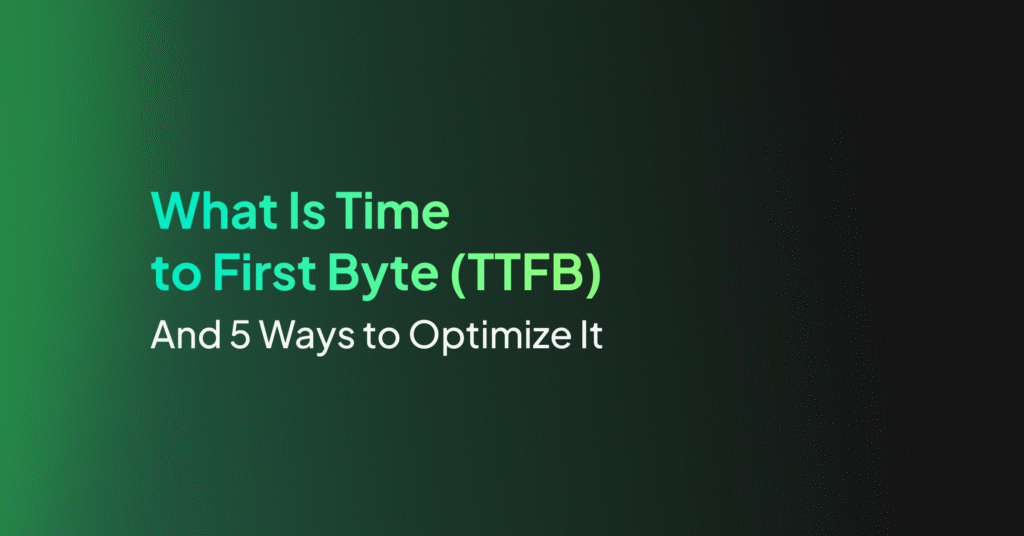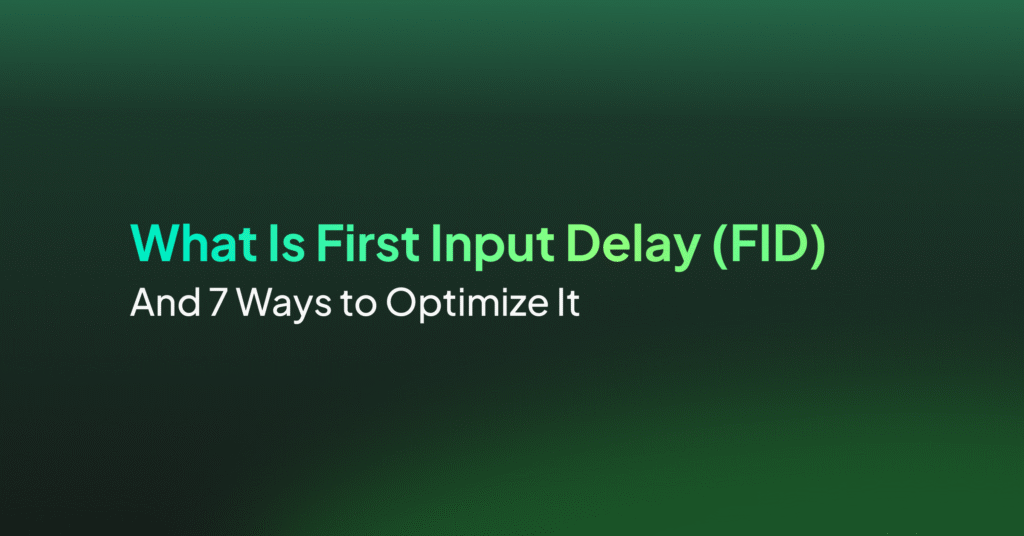What Is Bounce Rate, Finding It in GA4, and Improving Yours
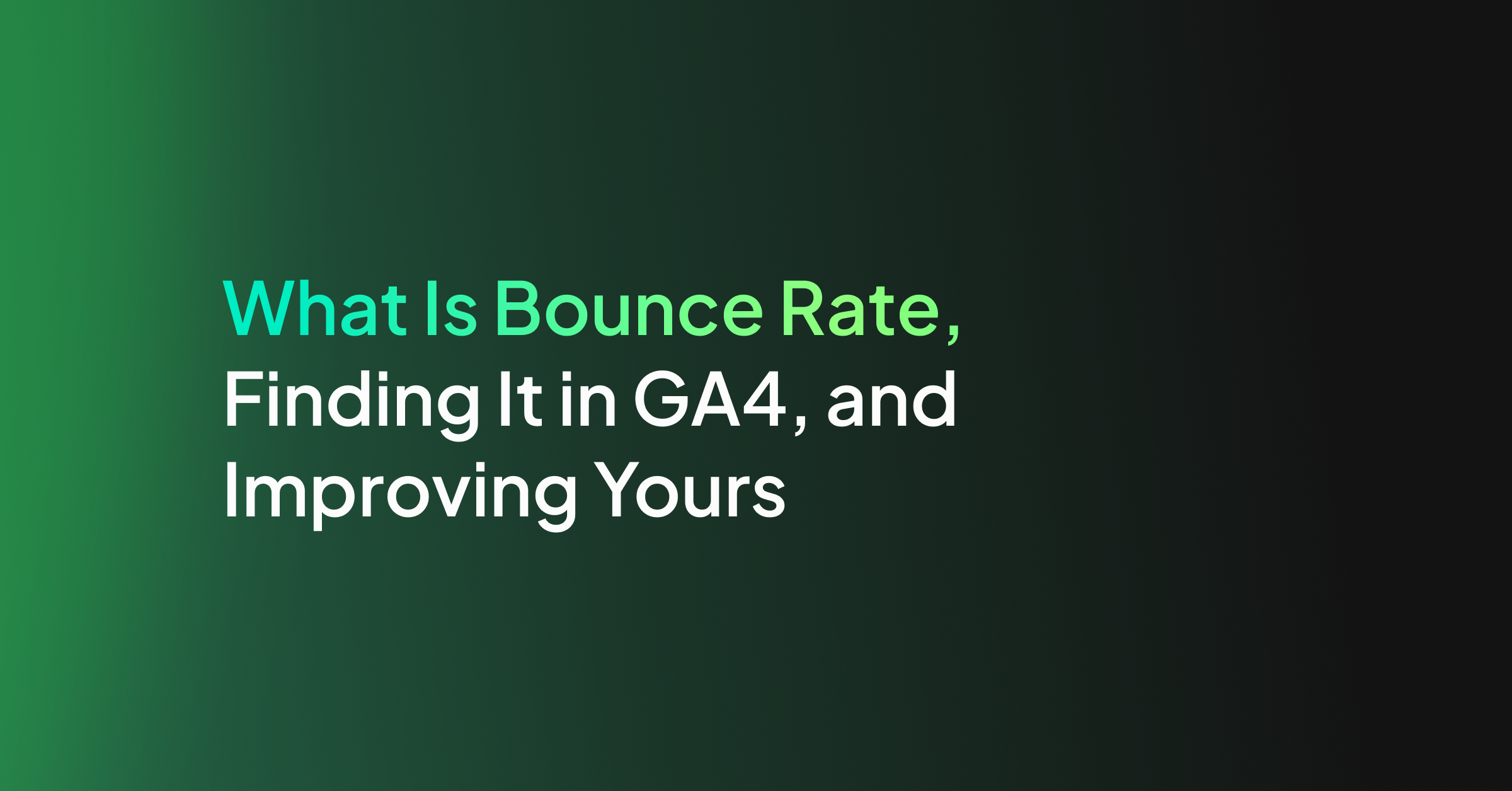
How Is Bounce Rate Calculated?
Bounce rate is calculated by dividing the number of single-page visits by the total number of visits to your website. In other words, it’s the percentage of all sessions on your site where users viewed only a single page and triggered only a single request to the analytics server.
Here’s the mathematical formula:
Bounce Rate = (Total One Page Visits / Total Entrance Visits) * 100%
To illustrate, if your website receives 100 visitors in a day, and 40 of them leave after viewing just one page, your bounce rate for that day would be 40%.
A lower bounce rate is typically better, as it indicates that visitors are engaging with your website and exploring beyond the initial landing page.
What Is a Good Bounce Rate For Websites?
Determining a ‘good’ bounce rate can be tricky, as it largely depends on the type of website and its purpose. However, a general rule of thumb is that a bounce rate in the range of 26 to 40 percent is excellent. 41 to 55 percent is roughly average, and 56 to 70 percent is higher than average. A bounce rate of over 70% is typically considered poor, except for blogs, landing pages, and other web pages where visitors can be well served by a single page.
Research by Custom Media Labs shows that bounce rate can be significantly different for different types of websites:
| Type of Website | Average Bounce Rate |
| eCommerce and Retail | 20-45% |
| Business-to-Business (B2B) | 22-55% |
| Lead Generation | 30-55% |
| Content | 35-60% |
| Landing Pages | 60-90% |
| Dictionaries, Blogs, News and Events | 65-90% |
Bounce Rate vs. Exit Rate
At first glance, bounce rate and exit rate might seem synonymous, but there’s a key difference. While bounce rate is a measure of the percentage of visitors who leave after viewing just one page, the exit rate refers to the percentage of visitors who leave from a particular page – and that page may or may not be the landing page.
The exit rate takes into account multiple page visits. So, if a visitor browses through several pages on your site and then leaves, this will contribute to the exit rate of the last page they viewed.
Both metrics can be useful in improving your website’s engagement. Bounce rate helps identify the effectiveness of the landing page in capturing visitors’ interest, whereas exit rate provides insights into which specific pages are not holding the attention of the audience or where they might be encountering issues. A high exit rate on a particular page could indicate problems such as poor content, confusing navigation, or technical glitches.
How To Find Your Bounce Rate In Google Analytics 4
Google Analytics 4 (GA4) is one of the most popular tools used to monitor and analyze website traffic. However, GA4 doesn’t report the traditional bounce rate metric. Instead, it reports more nuanced metrics reflecting user engagement.
To find user engagement metrics (similar to bounce rate) in GA4:
- Sign in to your Google Analytics account and select the appropriate property that corresponds to your website in GA4.
- Once in your GA4 property, navigate to the Reports section.
- In GA4, instead of the traditional bounce rate, you’ll be looking at metrics like “Engagement Rate,” “Engaged Sessions,” “Engagement Time,” etc. These metrics offer a more nuanced view of how users interact with your site.
- To find these metrics, go to the Engagement section under Reports. Here, you’ll find various reports and metrics related to user engagement:
- Engaged Sessions: This is a session that lasted longer than 10 seconds, had a conversion event, or had 2 or more screen or page views.
- Engagement Rate: This is the percentage of engaged sessions. It’s calculated as Engaged Sessions divided by Total Sessions. This metric is somewhat inverse to the traditional bounce rate.
- Average Engagement Time: This metric shows the average time of engaged sessions.
- If you need more detailed information or a view that mimics the traditional bounce rate, you might need to create a custom report. You can use Google Analytics 4’s Analysis Hub to build more complex reports and funnel analysis.
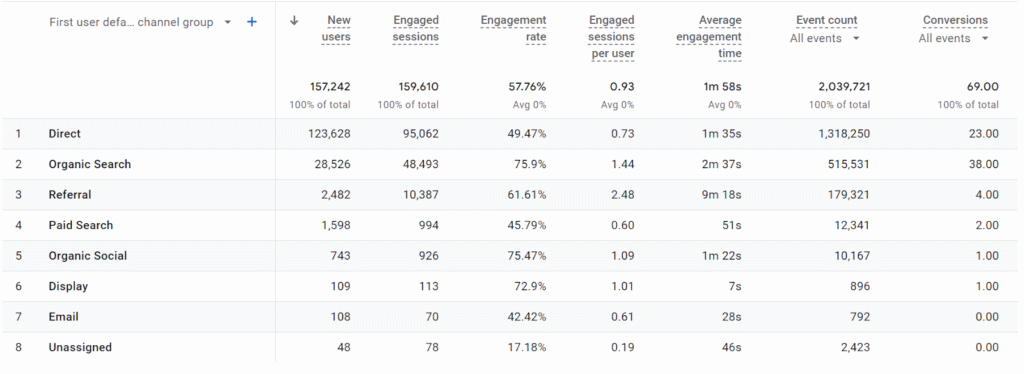
Possible Explanations For A High Bounce Rate
While there may be many reasons for a high bounce rate, here are a few common explanations.
Slow-To-Load Page
In today’s digital environment, users expect webpages to load fast. When a page takes too long to load, visitors are likely to lose patience and leave the site, increasing the bounce rate.
This phenomenon isn’t limited to desktop users alone. Mobile users, now the majority of internet users, are just as impatient, and might be accessing your website over a connection with limited bandwidth. If your site fails to deliver, they won’t hesitate to abandon it, contributing to a higher bounce rate.
Moreover, page loading speed is a ranking factor for Google. So, not only does a slow-to-load page increase your bounce rate, but it also negatively affects your site’s search engine ranking.
Misleading Titles or Page Meta Data
Misleading on-page titles, or meta data such as title and meta description tags, can also contribute to a high bounce rate. When your titles or meta promise something but the actual content of the page doesn’t deliver, visitors are more likely to be unsatisfied and leave your site.
This is relevant both for organic traffic, where people visit your site based on information in your page’s meta data, and referral traffic, where visitors arrive at your site from social media platforms or other pages linking to your content, often based on the title you provided for your content.
Poor Design or User Experience
Poor design or user experience (UX) is a significant factor contributing to a high bounce rate. A website that is difficult to navigate, has a confusing layout, or lacks visual appeal can quickly deter visitors. This includes issues like cluttered pages, small or unreadable fonts, and inconsistent design elements.
To address this, focus on creating a user-friendly interface. This involves using a clean, consistent design with easy-to-read fonts and well-organized content. Ensure that key information is easily accessible, and the site’s navigation is intuitive.
Incorporating user feedback in the design process can provide valuable insights into the needs and preferences of your audience, allowing for continuous improvement of the user experience. Additionally, regularly testing your website on different devices and browsers ensures compatibility and a seamless experience for all users.
Disproportionate Contribution By a Few Pages
If certain pages on your website are contributing more to the overall bounce rate than others, it could be a sign that these pages are not meeting user expectations. Identifying these pages and understanding why they’re not performing well is important to reducing your site’s overall bounce rate.
Similarly, if a few pages have a significantly lower bounce rate than the rest of your site, it could indicate that these pages are particularly engaging or valuable to visitors. Studying these pages can provide insights into what works well for your audience, which can then be implemented across your website to improve its overall performance.
4 Ways to Reduce Your Bounce Rate
1. Improve Website Design and Usability
Improving your website’s design and usability can significantly reduce your bounce rate. A well-designed website with intuitive navigation encourages visitors to stay longer and explore more pages, reducing the likelihood of a bounce. Here are a few tips that can help improve usability:
- Design: Ensure that your website has a clean and modern design that aligns with your brand image. A visually appealing website can make a strong first impression, encouraging visitors to stay.
- Navigation: Make your website’s navigation intuitive and user-friendly. Visitors should be able to easily find the information they’re looking for. A confusing or complicated navigation structure can frustrate users and lead to a high bounce rate.
- Calls to action (CTAs): Use clear and compelling CTAs to guide visitors. Well-placed and well-designed CTAs can motivate visitors to take the desired action, whether it’s reading a blog post, signing up for a newsletter, or making a purchase.
2. Make Your Website Mobile Friendly
Making your website mobile-friendly is another effective strategy to reduce your bounce rate. With the widespread use of smartphones, a significant portion of your website’s traffic is likely to come from mobile devices. If your website isn’t optimized for mobile, you risk alienating a large segment of your audience.
Ensure that your website’s design is responsive, meaning it adapts to the screen size of the device it’s being viewed on. A responsive design ensures that your website looks and functions well on all devices, providing a consistent user experience.
Also optimize your website’s performance for mobile. This includes reducing page load times and ensuring that all elements of your site, including images and videos, load properly on mobile devices.
3. Ensure Content Is Comprehensive and Engaging
If visitors land on your page expecting comprehensive information on a topic, but your content only provides a superficial overview, they’re likely to leave, contributing to a higher bounce rate. Ensure that your content is in-depth and thoroughly covers the topic at hand.
Additionally, make your content engaging and easy to read. Break up large blocks of text with headers, bullet points, and images to make it more digestible. Avoid overly complex language and phrasing, and use a tone suitable for your website’s audience, to make sure the content is compelling and easy to read. Metrics like grade-level readability or Flesch Reading Ease can help you determine readability of content at scale.
4. Segment Bounce Rate by Traffic Source
Examining your bounce rate based on different sources can provide valuable insights into how different types of visitors interact with your website. For instance, you might find that visitors from social media have a higher bounce rate than those from organic search. This could indicate that your social media content is not effectively targeting or engaging your audience.
By understanding how different sources contribute to your bounce rate, you can tailor your strategies accordingly. For instance, if you find that organic search traffic has a lower bounce rate, you might want to invest more effort in SEO. On the other hand, if social media traffic has a high bounce rate, you might want to reassess your social media strategy.
Improving Bounce Rate with Coralogix
Coralogix RUM features help you improve your Core Web Vitals, increase your website performance while also decreasing your bounce rate. Learn more about Coralogix and how you can further improve your conversions and increase user satisfaction.