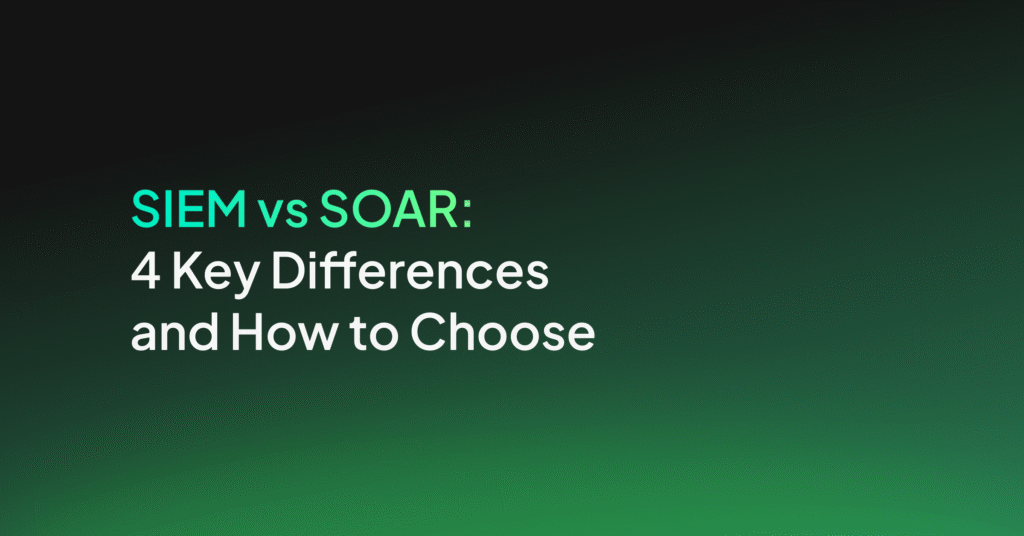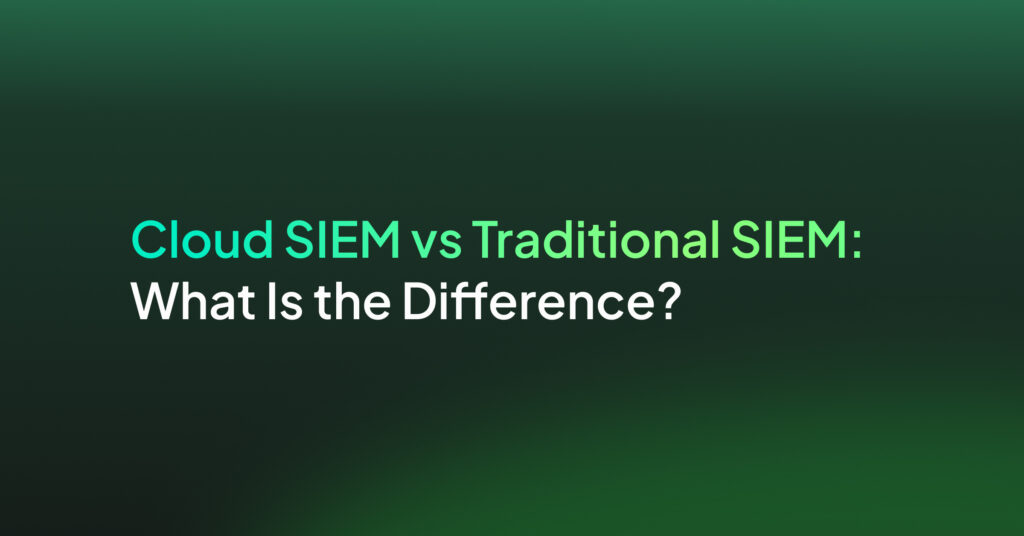SIEM Logging: Components, Log Sources & Best Practices

Why Is SIEM Logging Important for IT Security?
SIEM logging enables real-time threat detection and response. Security teams can monitor the network continuously, identify suspicious activities quickly, and take corrective actions before significant damage occurs. This helps mitigate risks and prevent data breaches.
SIEM logging also aids in regulatory compliance. Many industries have strict data protection regulations requiring detailed logging and monitoring of security events. By maintaining SIEM logs, organizations can generate reports that demonstrate compliance with these regulations, avoiding penalties and enhancing trust with customers and partners.
SIEM vs. Log Management: What Is the Difference?
Log management involves the systematic collection, storage, and retrieval of log data from various sources, ensuring that logs are readily available for compliance, troubleshooting, and forensic analysis. It focuses on the proper aggregation and preservation of log files, often employing centralized log repositories to maintain data integrity and streamline access.
SIEM enhances the capabilities of basic log management by incorporating advanced analytics, correlation, and real-time alerting. SIEM systems aggregate log data from diverse sources, such as firewalls, servers, and applications, and apply sophisticated algorithms and correlation rules to detect patterns indicative of security threats. This enables security teams to identify, investigate, and respond to potential incidents more effectively.
While log management ensures logs are collected and stored correctly, SIEM transforms this raw data into actionable intelligence, supporting proactive threat detection and response.
Key Components of SIEM Logs
Logs in SIEM systems usually include the following elements.
Timestamps
Timestamps provide the exact time an event occurred. Accurate timestamps enable security analysts to reconstruct the sequence of events leading to a security incident. Without precise timing, it becomes challenging to correlate and analyze events accurately.
Timestamps also help in identifying anomalies. For example, multiple failed login attempts within a short period may indicate a brute-force attack. By monitoring events with specified timeframes, security teams can quickly detect and investigate suspicious activities.
Source and Destination Information
Source and destination information in SIEM logs identifies the origin and target of a particular event, such as IP addresses, hostname, or device identifiers. This data is essential for understanding the context of events and identifying compromised systems.
Having accurate source and destination information aids in tracking the lateral movement of threats within the network. It helps security teams to trace back the entry point of an attack and understand its potential impact on other systems in the infrastructure.
User Information
User information includes details about the user involved in an event, such as usernames, IDs, or roles. This information helps in distinguishing between legitimate and unauthorized activities, as well as identifying compromised user accounts.
By analyzing user-related data, security teams can detect unusual behavior patterns indicating potential insider threats or account takeovers. Monitoring user activity also supports compliance efforts by ensuring user actions align with established security policies.
Event Type
Event type specifies the kind of activity recorded in the SIEM log, such as login attempts, file access, or policy violations. Categorizing events helps in filtering and prioritizing incidents based on their severity and relevance.
Understanding the event type is useful for incident response. It enables security analysts to quickly assess the nature of an event and determine appropriate actions, such as escalating a security alert or initiating an investigation.
Action Taken
The action taken field records the response executed for a particular event, such as blocking an IP address or isolating a compromised device. This component provides a trail of the actions performed by automated systems or security personnel.
Recording actions taken helps in auditing and review processes, allowing organizations to evaluate the effectiveness of their incident responses. It also ensures accountability and can be useful in refining security policies and procedures over time.
SIEM Log Sources
SIEMs gather logs from multiple sources, including applications, database systems, and operating systems.
Application Logs
Application logs capture detailed records of events generated by software applications. These logs typically include information about user activities, error messages, transaction details, and application-specific events. Monitoring application logs is essential for identifying and resolving issues such as unauthorized access attempts, application errors, and performance bottlenecks.
For example, an eCommerce application log might record each step of a user’s purchase process, from adding items to a cart to completing a transaction. If an error occurs during checkout, the log would provide detailed information to help developers diagnose and fix the issue.
Application logs can also reveal patterns of abnormal behavior, such as repeated failed login attempts, which may indicate a brute force attack. By analyzing these logs, security teams can enhance application security, ensure reliability, and improve user experience.
Database Logs
Database logs record a range of activities, including user queries, transaction executions, database schema changes, and access attempts. Monitoring database systems is crucial for detecting anomalies and unauthorized actions that could compromise sensitive data.
For example, database logs can help identify SQL injection attacks, where an attacker attempts to manipulate a database by inserting malicious SQL statements. By reviewing these logs, security analysts can spot unusual query patterns and take preventive measures.
Database logs also aid in auditing and compliance, as they provide a comprehensive record of all database interactions. This is particularly important for organizations handling sensitive information, such as financial institutions or healthcare providers.
System Logs
System logs, also known as syslogs, capture events generated by the operating system and various system components. These logs include information about system boot and shutdown processes, user logins and logouts, device status changes, and system errors. Monitoring system logs aids in maintaining the health, performance, and security of the IT infrastructure.
For example, system logs can help identify hardware failures, such as a failing hard drive that generates repeated read/write errors. They can also reveal unauthorized access attempts, such as repeated failed login attempts indicating a potential brute force attack.
Additionally, system logs provide useful insights during incident investigations, allowing security teams to reconstruct the sequence of events leading up to a security breach.
Security Tool Logs
Security tool logs include data from various cybersecurity tools such as firewalls, intrusion detection systems (IDS), and antivirus software. These logs provide detailed records of security-related activities, such as blocked threats, detected vulnerabilities, and system scans. Monitoring security tool logs is essential for maintaining an effective security posture and promptly responding to incidents.
For example, firewall logs can reveal attempted network intrusions by logging blocked connection attempts from suspicious IP addresses. Similarly, IDS logs can capture instances of unusual network traffic patterns that may signify an ongoing attack. By analyzing these logs, security teams can gain insights into the nature and frequency of threats targeting the organization and implement appropriate countermeasures.
SIEM Logging Best Practices
Here are some of the ways that organizations can ensure effective management of their SIEM logs.
Use a Proof of Concept to Determine Logging Requirements
Implementing a SIEM solution should begin with a clear understanding of organizational requirements. Conducting a proof of concept (PoC) helps evaluate different SIEM tools and determine their suitability for various use cases. This preliminary step ensures the chosen solution meets the security needs and integrates well with existing systems.
A PoC allows organizations to test the SIEM system’s functionality, scalability, and performance in a controlled environment. It helps identify potential challenges and benefits, providing insights before fully committing to the implementation.
Secure Endpoint Logs
Endpoints are common targets for cyberattacks, meaning that the logs they generate require special security measures. Ensuring that log data from endpoints, such as computers and mobile devices, is encrypted and transmitted securely to the SIEM system prevents tampering or interception by malicious actors.
Regularly auditing and monitoring endpoint logs helps in identifying signs of compromise early. Implementing stringent access controls and using automated tools to collect and analyze logs from endpoints improve the organization’s ability to respond to and mitigate threats.
Store Logs in a Central Repository
Centralizing log storage simplifies management and enhances security. A central repository ensures that all log data is collected consistently, making it easier to analyze and correlate events across different systems. Central storage also aids in maintaining data integrity and supporting audits.
Centralized storage enables more effective use of SIEM capabilities, such as alert generation and reporting. It ensures that security teams have quick access to comprehensive log data, which is important for timely threat detection and incident response. It also supports long-term retention policies required for compliance purposes.
Define and Refine Data Correlation Rules
Effective SIEM logging requires defining and refining data correlation rules to detect complex security threats. Correlation rules allow SIEM systems to link related events from multiple sources, identifying patterns that may indicate security breaches.
Regularly updating these rules based on evolving threats ensures that the SIEM system remains reliable. Security teams should continuously analyze log data and adjust correlation rules to minimize false positives and improve detection accuracy. This iterative process enhances the overall efficiency of the SIEM solution and ensures strong defense mechanisms.
Managed SIEM with Coralogix
Coralogix sets itself apart in observability with its modern architecture, enabling real-time insights into logs, metrics, and traces with built-in cost optimization. Coralogix’s straightforward pricing covers all its platform offerings including APM, RUM, SIEM, infrastructure monitoring and much more. With unparalleled support that features less than 1 minute response times and 1 hour resolution times, Coralogix is a leading choice for thousands of organizations across the globe.