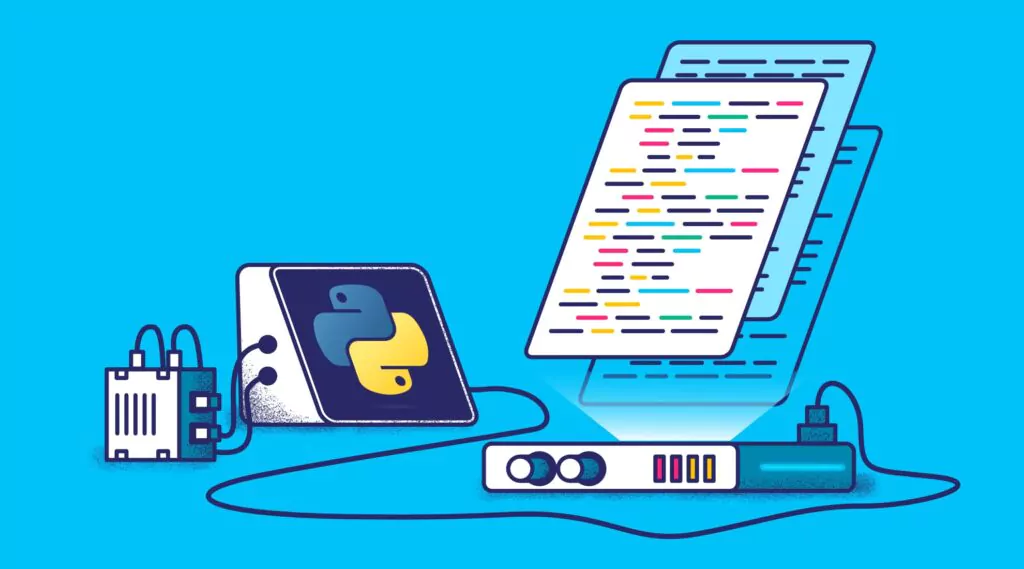Analyzing Test Results Through Your Logs & How to Choose Which Automation Tests to Implement
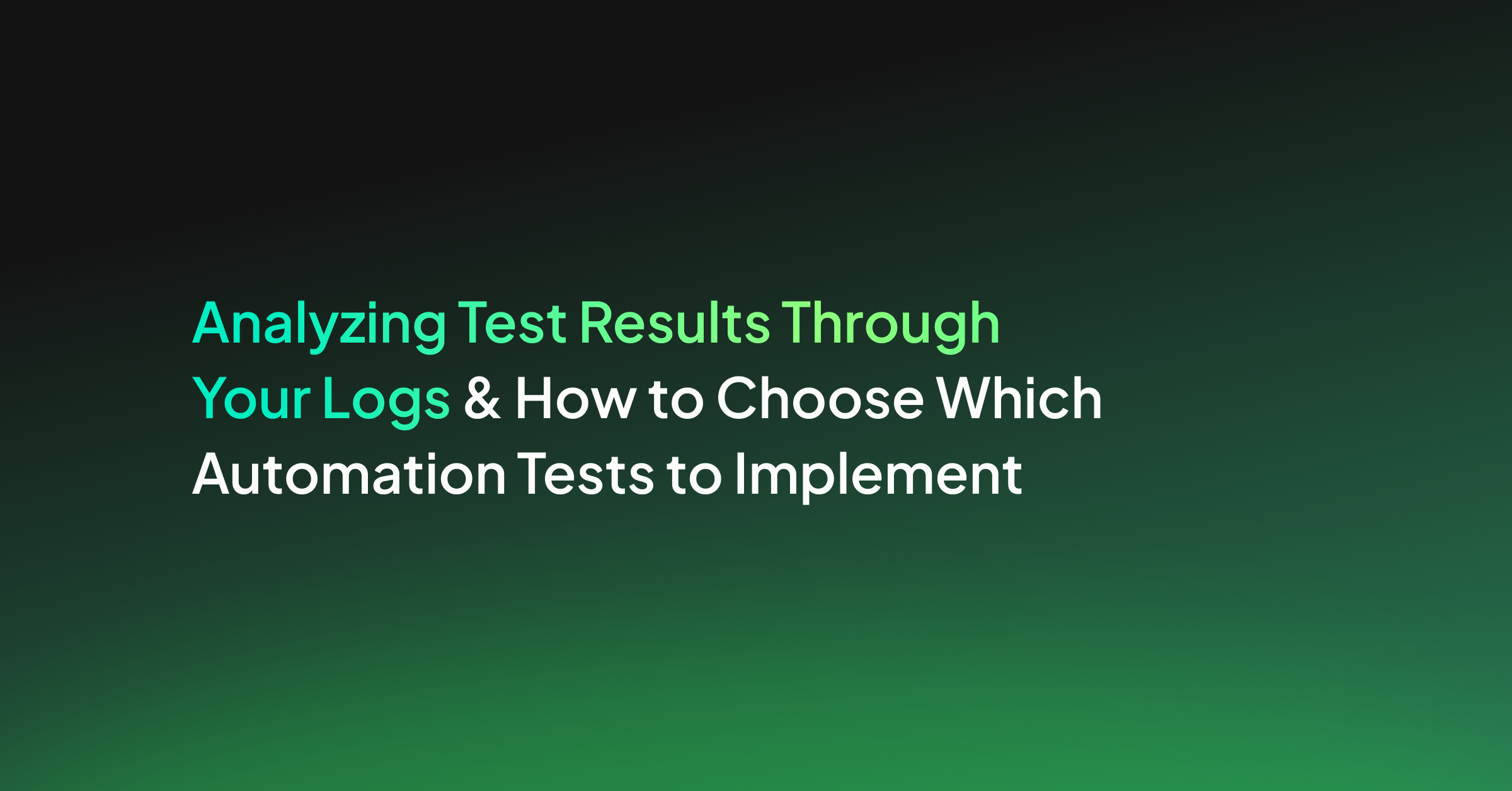
According to the 2021 test automation report, more than 40% of companies want to expand and invest their resources in test automation. While this doesn’t mean manual testing is going away, there is an increased interest in automation from an ROI perspective – both in terms of money and time.
After all, we can agree that writing and running those unit test cases are boring. A good automation strategy can free up the tester’s time to tackle some of the more complex problems and help monitor logs with the early detection of bugs.
However, teams often rush to automate tests without a proper testing strategy, which causes things to break when there is an overhaul. Maximize your energy and return on investment by choosing the right tests to automate.
What should you consider before automating any test case?
1. Test Frequency
Writing that one manual test for an edge-case component is usually more efficient. Testing a new functionality allows you to learn more about the application quickly. However, that’s not effective as the number of functionalities increase.
Split your test scenarios into two sections: Ones that are repetitive and ones that are one-off or pretty complex.
Automate the ones that repeat the most. You can even set a threshold for the test frequency above, which you will consider automating.
For example, application login or alert system tests are ideal candidates for test automation since they must run after every application build.
There are a couple of exceptions to this rule, too – say, the volume of data entry a single test needs to execute is pretty significant. In that case, it makes sense to automate that specific test since it would save a lot of time.
The only caveat here is automating a series of repetitive tests that depend on each other. In case of a failure, it can be hard to pinpoint the exact test that is the main culprit. That’s where logs come in handy and help you efficiently detect these long-term pattern failures.
2. Test Coverage
Test coverage is crucial for software quality and ensuring the stability of your software build. Automating the right tests can aid your goal of achieving high test coverage with almost the same amount of time invested.
For example, running automated tests is a great idea if your application has many components. This bypasses the off-chance of a manual error of missing a specific test and ensures that the most critical parts of your application run smoothly. You can also run those lengthy overnight tests unattended and wake up to detailed logs of why your test failed (or worked!).
3. The Results
How predictable are the results? Automation requires pre-defined inputs and outputs to produce pass and fail conditions otherwise, they might lead to false outcomes.
If you’re in the exploratory stage of testing, and your tests are ad-hoc or require precise domain knowledge, automating them is not the best idea.
4. Feature Importance
If a project is an important feature that could disrupt the user experience if it fails, you should write an automated test suite. This way, you can safeguard against human errors messing up your release.
Ideally, the tests should be run on a continuous cycle so that relevant teams can be alerted as soon as possible.
5. Time-Reward Ratio
While automation frees up the tester’s time, organizations and individuals often overlook a crucial aspect of testing – the cost and time required to maintain the automated tests. If there are significant changes to the backend of your application, often writing and rewriting the code for automated tests is just as cumbersome as manual testing.
One interesting way to tackle this is for test engineers to automate just enough to understand which part of the program is failing. You can automate the broader application tests so that if something breaks, you know exactly where to look. Smart test execution, one of the top trends in the test automation space, does precisely this by identifying the specific tests that need to be executed.
6. Human Involvement
How complex is the test suite you’re trying to automate? If the test results need to be rechecked with a human eye or need to have actual user interaction, automating it probably won’t help a lot.
For example, user experience tests are best left unautomated because a testing software can never mimic human emotion while using a product. However, if you need visual confirmation on the test output, automated tests that take screenshots can run and later be manually verified.
7. Priority
When do you need the test results? If automating the tests helps you achieve a faster time to market the product, you should go ahead with it. However, don’t let writing and running automated tests be a bottleneck when you need the results immediately.
Also, you should remember that ‘tests’ are not the only thing that can be automated to make your application more efficient. Tasks such as manual data gathering or setting up data inputs also make great candidates for automation. So, if there’s a large dataset but you’re running low on time, automating it might be your savior!
Frequently Automated Test Cases
1. Performance tests (Load, stress tests)
Load tests are almost notorious for being the “overnight” tests. By definition, load tests require a lot of resources simply because they identify system lag and performance issues that arise when a company is scaling up.
That’s why tools that do automated testing make a lot of sense – because they can effectively simulate users and resources at a fraction of the cost. I mean, try finding 1,000 users to do bug testing on a product that hasn’t been released yet – yikes!
While you definitely can’t hire 1000 QA specialists to do automation testing, a testing automation framework can set up dummy users and have them interact with your product just as a real user would. This will enable you to scale and avoid outages by identifying them early in the process. Your team can then look into the performance metrics and determine the exact cause for the loss of speed or outage.
Similarly, if you need to do cross-browser testing, automated testing can help you gather your application’s performance across multiple configurations with just a few steps.
Automate your performance tests to see where things are breaking, and whether your application can handle those breaking points.
2. Unit Tests
If you are developing the codebase of a large application, automating the unit tests will save you time. Automating testing for unit tests will help you find errors in real-time by giving you a continuous overview of whether the individual components are working or not.
Automation is especially useful when you refactor your code since as long as the unit tests are green, you can safely assume that the behavior of individual units of code hasn’t changed. Moreover, the reports of these tests can be made available to the entire team instantly.
3. Regression Tests (Smoke, Sanity tests)
Regression tests ensure that the application runs smoothly even if many changes are made. That means several application components need to be re-tested repeatedly. Due to this repetition, regression tests are an ideal candidate for test automation.
Automating regression tests will help you save manual resources and time, and scale much faster. Although regression tests are usually performed at the end of a software release, automating them also gives you an option to run them iteratively and continuously. This helps identify bugs in the program faster and creates rapid feedback loops, thus leading to a quicker resolution.
4. Functional Testing
Functional testing verifies if an application functions the way it should on the front-end. Although some aspects of functional testing are manual, a lot of it should be automated to ensure bug-free product delivery.
For example, end-to-end testing automation ensures key predefined user experience flows run smoothly for products with daily releases.
Using selenium to automate functional testing is a popular choice. You can even tweak the tests with a slightly different data set or user behavior to cover multiple use cases.
Which tests should you definitely not automate?
1. Exploratory testing
Exploratory tests include a wider range of essential unscripted tests that are done on the fly. Typically, these tests require some domain knowledge and familiarity with the application to determine unexpected behavior. Since they are not very well defined, they cannot be automated.
Once a tester discovers a defect through exploratory testing though, those test actions can be documented and automated for future builds.
2. Usability Tests
As mentioned earlier, usability tests shouldn’t be automated because it’s hard to predict human behavior. This could range from wrong fonts, colors, or a UI that confuses people. You’ll only know these when you perform either beta or QA testing. Although there are tools that try to automate this, it is more effective (and less expensive) to get a human to look at it.
To Automate or Not To Automate
Test automation is crucial for an efficient CI/CD pipeline. A lot of innovation has been going on in the test automation space, such as parallel test execution, DevTestOps, IoT test automation, etc. These automation frameworks have helped drastically reduce the time to market for products and increase the build quality.
Choosing the right test to automate is just the first step to achieving that for your organization, so test faster, fail faster, and fix faster!