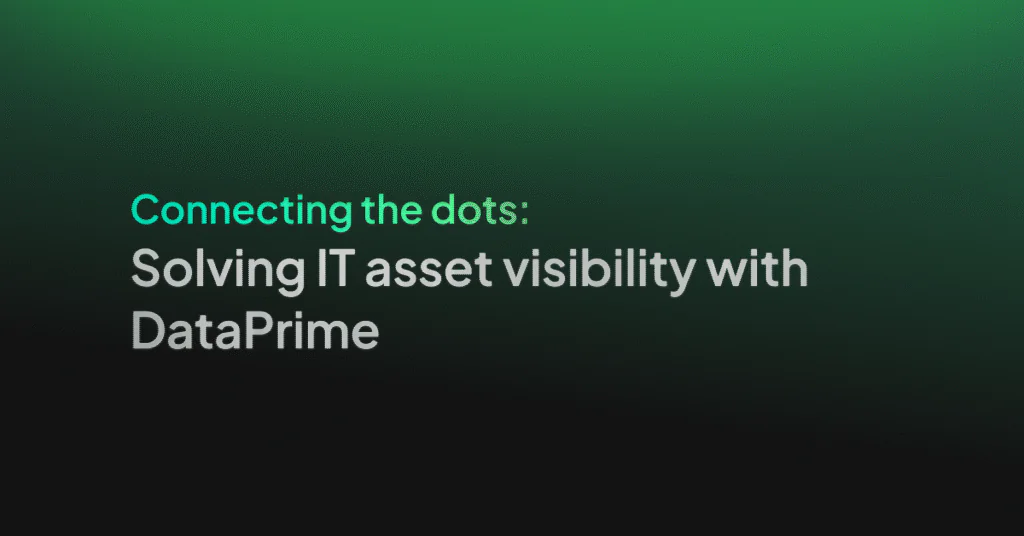Basic Principles of Kanban Software Development
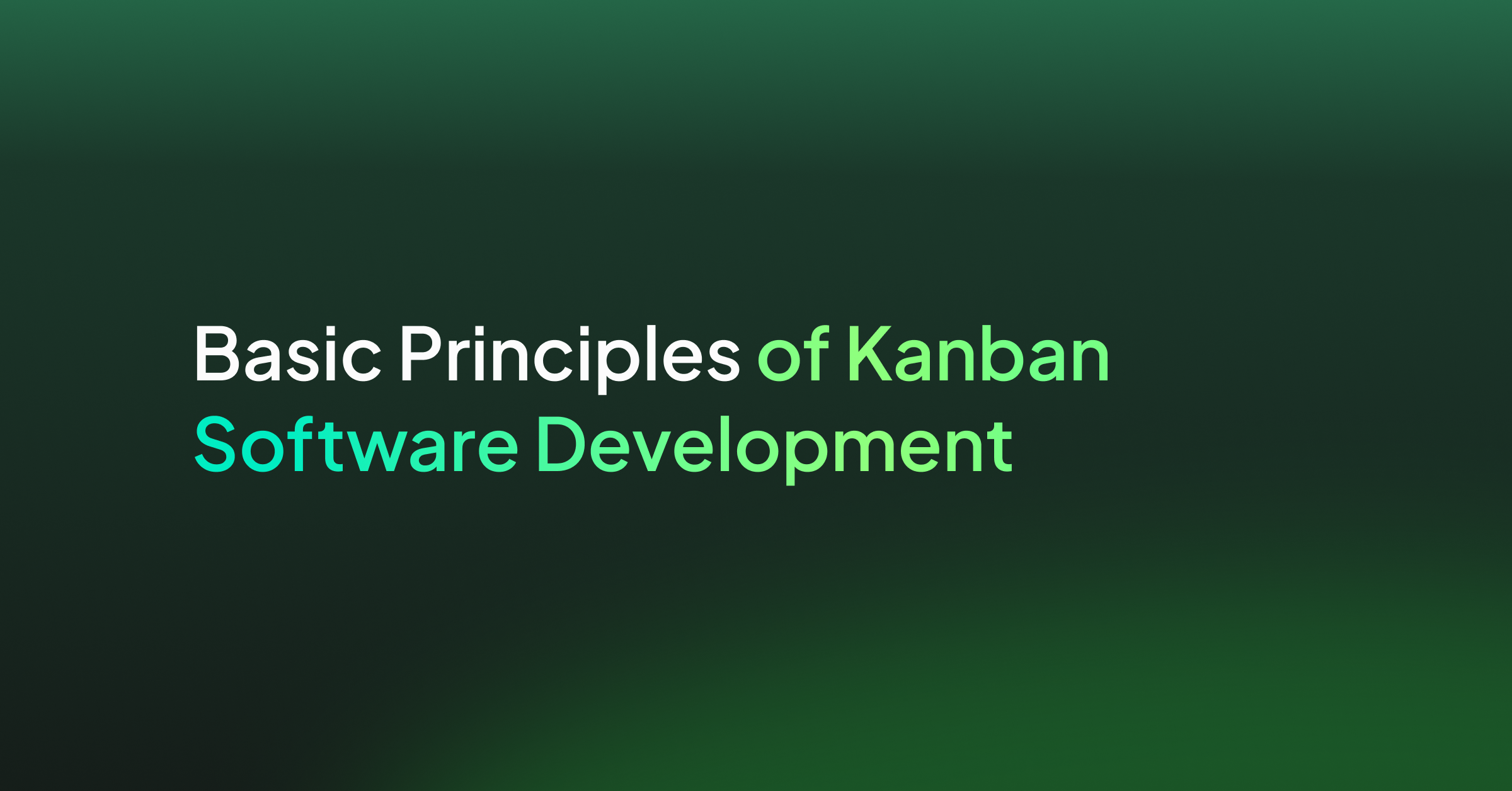
Kanban software development is a popular, highly visual framework that falls under the Agile methodology. It requires real-time communication of availability and capacity, allowing full transparency of all work in a team. Tasks are represented visually on a Kanban board by cards. This allows all team members to see the status of every project at any time, including not started, blocked and completed tasks.
The Kanban methodology helps development teams improve workflow in real-time and complete more work.
This article will explore the principles of Kanban software development.
What is Kanban?
The name Kanban comes from two Japanese words, ‘Kan’ meaning sign and ‘Ban’ meaning board. It was developed in the late 1940s by Taiichi Ohno, a Japanese engineer, on the shop floor of Toyota. In order to reduce operating costs, they began experimenting with a system that processed small amounts of raw inventory quickly. By matching inventory with demand, the Kanban system helped Toyota achieve higher quality and throughput.
Today, Kanban software development is used by teams all over the world to complete more work in less time, with a focus on customer value.
Principles of Kanban Software Development
The methodology is guided by four key principles.
1. Visualize Workflow
Visualizing workflow in Kanban means not only visualizing the process, but visualizing each piece of work (represented by a Kanban card) as it moves through that process. Development Teams find that making the work visible, along with blockers, bottlenecks and queues leads to increased communication, collaboration and problem solving.
Visualizing all work also helps establish accountability and transparency across the team. A blocked work item can be identified with the person or team allocated to fix it. This is invaluable, especially for development teams, which require coordinated efforts to complete their work efficiently.
To begin improving workflows, it is important to visually map the current process. Only then will opportunities for improvement become obvious. For example, the delays of a development team receiving business approval for technical designs are easier to identify and alleviate. Visualization continues once Kanban is implemented and serves as a way to communicate the state of projects and work items.
2. Limit Work in Progress

Kanban software development teams can easily get overwhelmed with their long list of work items; such as coding project work, fixing production issues, reducing code debt and maintenance work. So teams often struggle to prioritize work in an organized way.
Therefore, an important concept in the Kanban process is limiting work in process by setting a WIP Limit. By limiting how much unfinished work is in progress, can reduce the time it takes an item to travel through the system. This also avoids problems caused by task switching and reduces the need to constantly re-prioritize items.
Setting a WIP Limit for both individuals and teams can help development teams move faster, reduce errors and collaborate more effectively.
3. Focus on Flow
When the first two principles of Kanban software development are in place, work flows freely. However, you need to focus your attention on interruptions in the flow.
These represent opportunities for additional visualization and process improvements. To assist flow, pull work through the pipeline. Don’t start any new work until a work item is completed.
Blockers
Sometimes a work item cannot continue to flow through the pipeline due to an unexpected reason, so it becomes blocked. For example, the new project code which is ready for UAT, cannot be deployed to the test environment because of a system failure. Therefore, UAT cannot start. This work item would be marked as ‘Blocked’ on the Board until the issue is resolved. The number of days blocked would be recorded for reporting later. It is a good practice for blockers to be analysed in regular refinement sessions to identify any process improvements.
4. Continuous Improvement
Kanban requires constant monitoring and analysis to look for the next best way to improve development flow and remove waste. Conditions, resources and customer demands change over time, so it is always important to continually assess flow and WIP Limits and look for blockers and bottlenecks that can be removed.
Making small and meaningful changes will help the team perform more efficiently and effectively.
Kanban Board and Cards
Kanban software development centers on the Kanban board, either a physical one in the office located in a prominent position for the whole team to view and access or as in recent times, a virtual one using software. The main purpose of the board is to create a shared understanding of value flow. However, the board does more than visualize workflow steps, it also highlights where bottlenecks are formed in the process.
To visualize your work, identify distinct steps or stages your work goes through as it moves from ‘To Do’ to ‘Done’. These will become columns on your board. Some boards may just have ‘To Do’, ‘In Progress’ and ‘Done’ columns. For a Kanban software development team, some examples of the columns created on the board include: ‘Design’, ‘Code’, ‘Unit Test’, ‘Code Review’, ‘UAT’ & ‘Prod’.
Each project or initiative should be allocated a horizontal swimlane.
Pro-tip: If using a physical board, it is beneficial to use a magnetic one so magnets can be used as well as post it notes, which tend to fall off after a while.
Kanban Cards
Every work item is visualized as a separate card placed on the Kanban board. Cards are moved from left to right to show progress and to help coordinate teams performing the work. The main purpose of the card is to give team members something to track as it moves throughout the workflow. This makes invisible work visible.
Each card can contain critical information about the work item it represents. If a physical board is being used, then there is a limit of how much information can be displayed on each card. One way around this is for a team to also use issue tracking software like Jira and to raise a digital ticket too for each work item. This method allows for the meaty details to be contained in the Jira ticket and for the bare essentials details to be displayed on the card like Jira id, work item name and an estimate of effort. The advantage of tracking software is the history of a work item is stored for future reference and all team members can access and update the tickets.
Another advantage is it allows Agile methodology to be performed so epics can be created to group work items, for example, in Jira, an epic is created for each project. Each epic can then be assigned a swimlane on the physical board.
Avatars and Markers
There are different flavors of Kanban Boards and Cards. One flexible way is to assign Avatars for each team member often chosen by each individual and maybe as part of a theme. The avatars can be attached to magnets and are separate from the Kanban Cards. Each member only has one avatar as they can only work on one piece of work at a time. Their avatar is positioned on top of the card they are currently working on.
Magnetic Markers can also be used to highlight work on a card since the last stand up meeting i.e. a small green marker for any work completed and red markers for any blockers. These quickly allow the presenter at the stand up meetings to identify the progress or lack of progress and any blockers of work since the last stand up meeting for discussion. Once discussed, the green markers are removed from the cards, ready for today’s work to be tracked.
Meetings
Once a board has been created, it becomes the centerpiece for at least two regular meetings:
- Daily stand ups: Involves all team members, to discuss progress since the last stand up. These are usually scheduled in the mornings.
- Refinement sessions: Involves all tech leads to discuss WIP Limits, board policies, blockers, bottlenecks and ‘stale’ work that has had no recent movement. These should be weekly or bi-weekly.
These meetings aim to focus on optimizing the flow that can help development teams stay productive and efficient by moving existing cards off the board.
Summary
Kanban software development focuses on visualizing the entire project on boards in order to increase project transparency and collaboration between team members. The aim is to control and manage the flow of work, represented by Kanban cards so that the number of work entering the process matches those being completed.
Follow the four principles of the Kanban process for your team to consistently deliver high quality software.