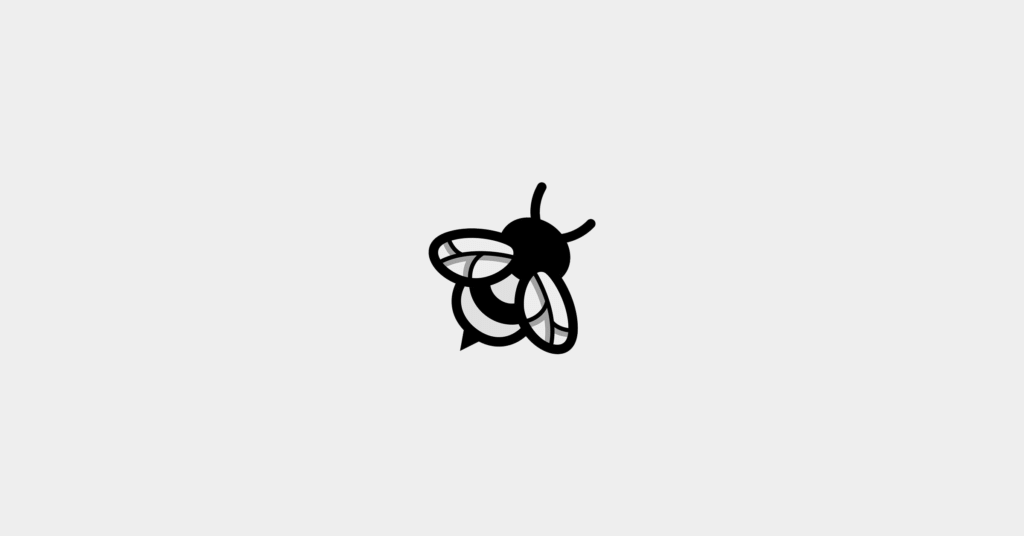Tracing vs. Logging: What You Need To Know
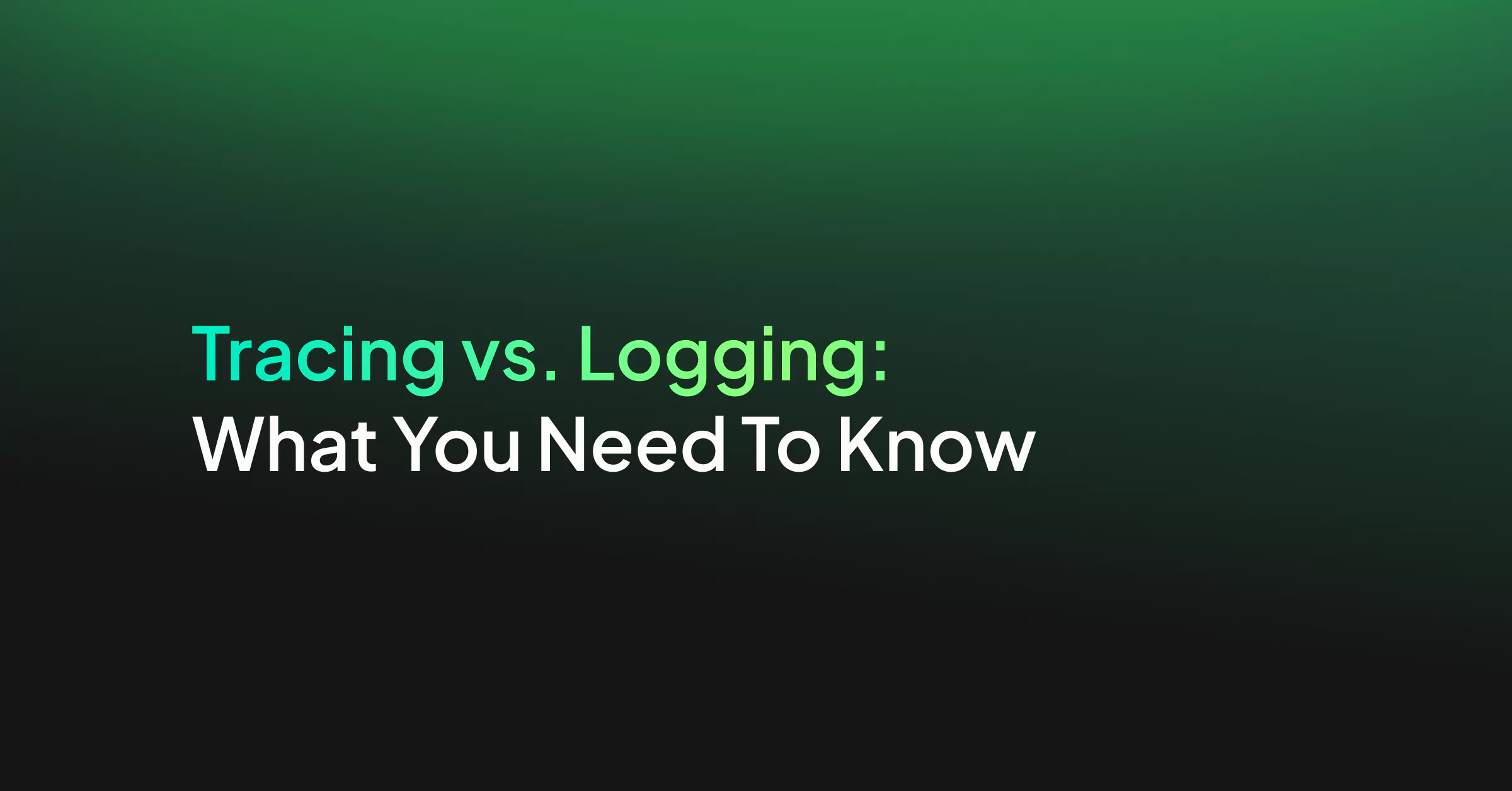
Log tracking, trace log, or logging traces…
Although these three terms are easy to interchange (the wordplay certainly doesn’t help!), compare tracing vs. logging, and you’ll find they are quite distinct. Logs monitoring, traces, and metrics are the three pillars of observability, and they all work together to measure application performance effectively.
Let’s first understand what logging is.
What is logging?
Logging is the most basic form of application monitoring and is the first line of defense to identify incidents or bugs. It involves recording timestamped data of different applications or services at regular intervals. Since logs can get pretty complex (and massive) in distributed systems with many services, we typically use log levels to filter out important information from these logs. The most common levels are FATAL, ERROR, WARN, DEBUG, INFO, TRACE, and ALL. The amount of data logged on each log level also varies based on how critical it is to store that information for troubleshooting and auditing applications.
Most logs are highly detailed with relative information about a particular microservice, function, or application. You’ll need to collate and analyze multiple log entries to understand how the application functions normally. And since logs are often unstructured, reading them from a text file on your server is not the best idea.
But we’ve come far with how we handle log data. You can easily link your logs from any source and in any language to Coralogix’s log monitoring platform. With our advanced data visualization tools and clustering capabilities, we can help you proactively identify unusual system behavior and trigger real-time alerts for effective investigation.
Now that you understand what logging is let’s look at what is tracing and why it’s essential for distributed systems.
What is tracing?
In modern distributed software architectures, you have a dozen — if not hundreds of applications calling each other. Although analyzing logs can help you understand how individual applications perform, it does not track how they interact with each other. And often, especially in microservices, that’s where the problem lies.
For instance, in the case of an authentication service, the trigger is typically a user interaction — such as trying to access data with restricted access levels. The problem can be in the authentication protocol, the backend server that hosts the data, or how the server sends data to the front end.
Thus, seeing how the services connect and how your request flows through the entire architecture is essential. That provides context to the problem. Once the problematic application is identified, the appropriate team can be alerted for a faster resolution.
This is where tracing comes in — an essential subset of observability. A trace follows a request from start to end and how your data moves through the entire system. It can record which services it interacted with and each service’s latency. With this data, you can chain events together to analyze any deviations from normal application behavior. Once the anomaly is pinpointed, you can link log data from events you’ve identified, the duration of the event, and the specific function calls that caused the event — thereby identifying the root cause of the error within a few attempts.
Okay, so now that we understand the basics of what is tracing, let’s look at when you should use tracing vs. logging.
When should you use tracing vs. logging?
Let’s understand this with an example. Imagine you’ve joined the end-to-end testing team of an e-commerce company. Customers complain about intermittent slowness while purchasing shoes. To resolve this, you must identify which application is triggering the issue — is it the payment module? Is it the billing service? Or is it how the billing service interacts with the fulfillment service?
You require both logging and tracing to understand the root cause of the issue. Logs help you identify the issue, while a trace helps you attribute it to specific applications.
An end-to-end monitoring workflow would look like this: Use a log management platform like Coralogix to get alerts if any of your performance metrics fail. You can then send a trace that emulates your customer behavior from start to end.
In our e-commerce example, the trace would add a product to the cart, click checkout, add a shipping address, and so on. While doing each step, it would record the time it took for each service to respond to the request. And then, with the trace, you can pinpoint which service is failing and then go back to the logs to find any errors.
Logging is essential for application monitoring and should always be enabled. In contrast, trying to trace continuously means that you’d bogging down the system with unnecessary requests, which can cause performance issues. It’s better to send sample requests if the logs show behavior anomalies.
So, to sum up, if you have to choose tracing vs. logging for daily monitoring, logging should be your go-to! And conversely, if you need to debug a defect, you can rely on tracing to get to the root cause faster.
Tracing vs. Logging: Which one to choose?
Although distributed architectures are great for scale, they introduce additional complexity and require heavy monitoring to provide a seamless user experience. Therefore, we wouldn’t recommend you choose tracing vs. logging — instead, your microservice observability strategy should have room for both. While logging is like a toolbox you need daily, tracing is the handy drill that helps you dig down into issues you need to fix.