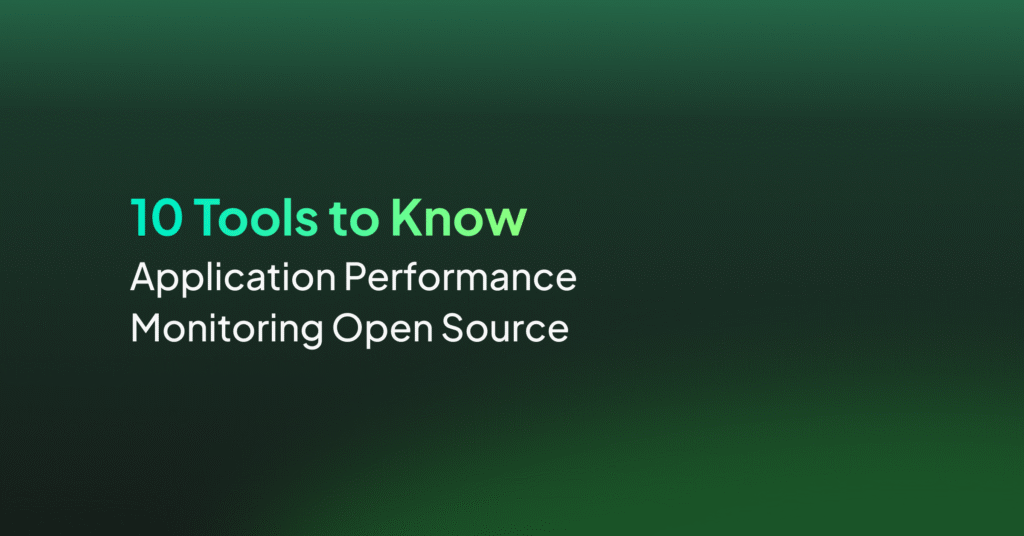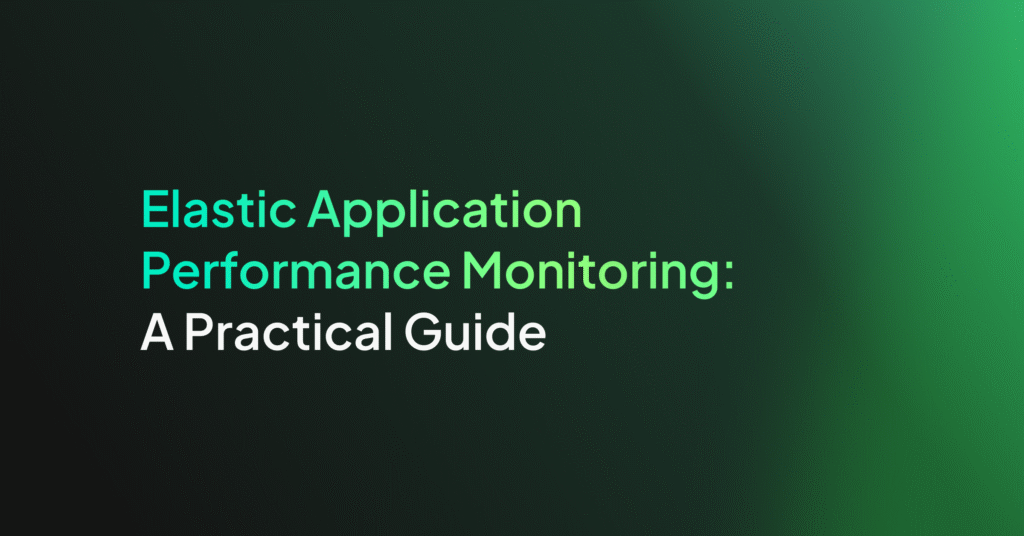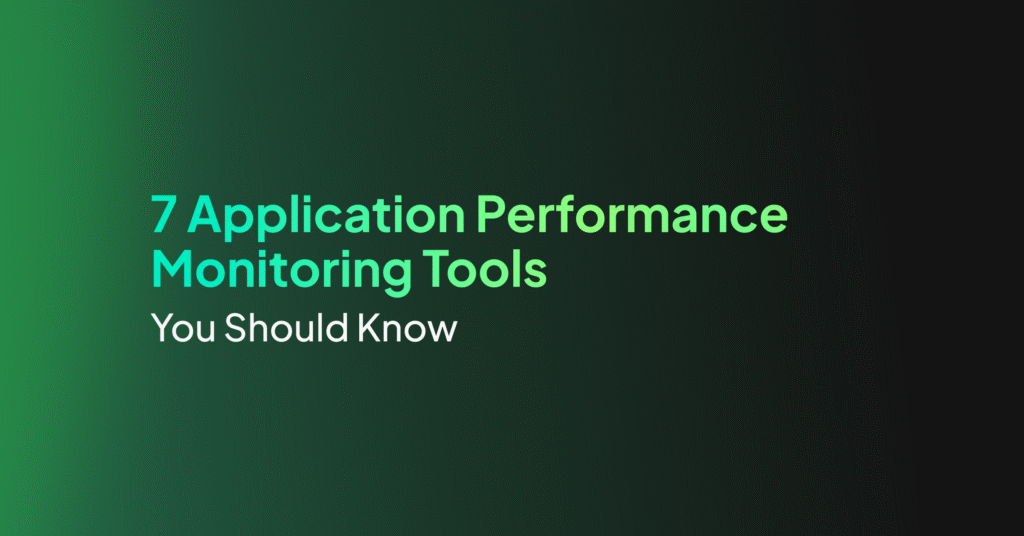Top 10 Application Performance Monitoring Metrics in 2025

The Importance of APM Metrics
Using APM metrics is crucial for achieving the following advantages.
Application Reliability and Availability
APM metrics help monitor these aspects by tracking system uptime, response times, and transaction success rates. By observing these metrics, teams can identify patterns that might indicate potential failures or degradation in service. Early detection of reliability issues allows for proactive measures, reducing downtime and maintaining a consistent user experience.
Metrics like application availability and error rates provide insights into how often and why applications fail to meet user expectations. By analyzing these patterns, organizations can implement targeted improvements to infrastructure, code, or resource management.
Early Detection of Issues
Metrics such as error rates, transaction volumes, and server health indicators provide early signs of anomalies. By setting thresholds and alerts, teams can detect deviations from normal performance patterns, enabling rapid intervention. Early detection minimizes the impact on end-users and prevents minor issues from becoming major disruptions.
Regular monitoring of key performance indicators allows for a proactive approach to issue management. When teams receive alerts about performance anomalies, they can deploy resources more efficiently to address the problem.
Optimal Resource Utilization
Resource utilization is essential for cost management and system efficiency. APM metrics help manage resource allocation by providing insights into CPU usage, memory consumption, and bandwidth. Understanding these metrics enables IT teams to balance resource loads, preventing over-provisioning and minimizing wastage.
By monitoring resource utilization, organizations can make appropriate decisions about scaling infrastructure. This involves rightsizing virtual machines, optimizing queries, or adjusting application configurations to match workload demands.
10 Key APM Metrics to Monitor in 2025
Here are some of the most important metrics for application performance monitoring.
Apdex and SLA Scores
Apdex (Application Performance Index) and SLA (Service Level Agreement) scores are metrics for gauging user satisfaction and compliance with service commitments. Apdex scores provide a way to measure application performance from the user’s perspective by calculating the ratio of satisfactory, tolerating, and frustrating user experiences. Monitoring Apdex helps developers prioritize user-centric optimizations.
SLA scores evaluate whether the application is meeting the predefined service commitments agreed with users or clients. These scores are essential for maintaining trust and managing service-level obligations.
Average Response Time
Average response time is a critical APM metric representing the time an application takes to process a user request. It directly impacts user experience and satisfaction, as longer response times often lead to user frustration. By consistently monitoring average response times, organizations can identify and address performance bottlenecks.
Understanding the average response time also aids in capacity planning and resource allocation. By analyzing peak usage periods and transaction volumes, IT teams can optimize server capacity to handle increased loads.
CPU Usage
CPU usage is a central metric indicating how much processing power an application consumes. High CPU utilization can signal performance issues, indicating processes that need optimization or resource adjustments. Consistently monitoring CPU usage helps prevent bottlenecks and enables IT teams to allocate processing resources efficiently.
By analyzing CPU usage trends, organizations can identify inefficient processes or overburdened systems that may require reconfiguration or optimization. Addressing high CPU usage often involves adjusting application workloads or refactoring code to enhance efficiency.
Error Rates
Error rates represent the frequency of errors occurring in an application, providing insights into potential issues within the code or architecture. Monitoring error rates is vital for maintaining application reliability, as high error frequencies can degrade user experience. Identifying and resolving errors quickly ensures applications function smoothly.
Analyzing error trends helps IT teams pinpoint root causes and prioritize bug fixes or improvements. This reduces the risk of critical failures, allowing development teams to optimize features, enhance user experiences, and maintain application quality.
Count of Application Instances
The count of application instances is a metric reflecting the number of running instances of an application. This metric is important for understanding scalability and resource requirements. Efficiently managing the number of instances ensures optimal load distribution and responsiveness.
Increasing or decreasing application instances must be aligned with real-time demand to maintain service quality. Observing this metric helps teams balance workload across servers or instances, enabling scaling without compromising application performance.
Garbage Collection
Garbage collection metrics offer insights into memory management efficiency and application performance. They reflect the process of reclaiming memory occupied by unused objects, impacting application speed and resource availability. Frequent garbage collection can lead to degraded performance, making it essential to monitor and optimize this process.
Understanding garbage collection behavior helps in optimizing application architecture and code efficiency. By minimizing memory leaks and optimizing object lifecycles, IT teams can ensure that applications run smoothly without unnecessary resource consumption.
Request Rates
Request rates indicate the number of requests an application receives over a specific period. This metric helps in understanding traffic patterns, enabling teams to anticipate and address performance bottlenecks. High request rates can overwhelm system resources if not managed properly.
By analyzing request rates and corresponding response patterns, organizations can optimize server configurations and load balancing strategies. This ensures effective handling of high traffic volumes without compromising user experience.
Application Availability
Application availability is a measure of the application’s operational uptime. High availability ensures that users have constant access to services. By monitoring availability metrics, teams can identify and resolve factors leading to downtime or degraded service.
Tracking availability involves analyzing incidents that cause downtime, whether due to infrastructure failures, code issues, or network problems. Understanding the root causes enables teams to implement corrective measures, such as redundancy or failover solutions, to improve application uptime.
Memory Usage
Memory usage metrics provide insights into how applications utilize physical and virtual memory during operation. High memory consumption can lead to performance degradation or crashes, making it essential to monitor and manage memory effectively. Analyzing memory usage trends allows IT teams to optimize application performance.
By observing memory usage patterns, teams can identify memory leaks or insufficient memory allocation, which might require code optimization or infrastructure adjustments. Addressing these issues ensures applications remain performant and stable under various loads.
Throughput
Throughput is a key performance metric measuring the amount of data processed by the application within a given time frame. It reflects the system’s capacity to handle requests and is crucial for understanding the application’s efficiency and responsiveness. High throughput indicates effective resource management and low latency.
Monitoring throughput helps IT teams evaluate system performance and identify potential bottlenecks in data processing. By optimizing throughput, organizations can improve service quality and meet user demands.
How to Collect and Analyze APM Metrics
Collecting and analyzing APM metrics involves deploying tools and techniques for gathering performance data and gaining actionable insights. Proper instrumentation and data collection are foundational steps, ensuring visibility into application performance. Here are some of the actions involved in this process.
Instrumentation and Agents
Instrumentation involves embedding code into applications to collect performance data, while agents are software components that gather and transmit this data to APM tools. These processes ensure real-time monitoring and data collection.
Deploying instrumentation and agents requires careful planning to avoid performance impact. Proper configuration ensures that the data collected is accurate and that monitoring does not introduce overhead.
Log Aggregation and Analysis
Log aggregation and analysis are essential for understanding application performance and diagnosing issues. Logs record various events and transactions within an application, providing a rich source of data for identifying anomalies and patterns. By aggregating logs from multiple sources, teams can perform analyses and gain valuable insights into operational health.
Analyzing aggregated logs helps identify errors, performance bottlenecks, and user behavior, enabling targeted improvements. Using tools for log analysis allows for faster problem resolution and more informed decision-making.
Learn more in our detailed guide to application logging
Alerting and Visualization
Alerting and visualization processes transform raw metrics into actionable insights, allowing teams to respond promptly to performance issues. Alerts notify IT teams of anomalies or threshold breaches, ensuring rapid intervention to maintain application performance and service continuity.
Visualization tools, such as dashboards, offer representations of metrics, enabling quick assessments of application health. They help track trends and uncover insights that inform performance improvements.
Application Performance Monitoring with Coralogix
Coralogix sets itself apart in observability with its modern architecture, enabling real-time insights into logs, metrics, and traces with built-in cost optimization. Coralogix’s straightforward pricing covers all its platform offerings including APM, RUM, SIEM, infrastructure monitoring and much more. With unparalleled support that features less than 1 minute response times and 1 hour resolution times, Coralogix is a leading choice for thousands of organizations across the globe.