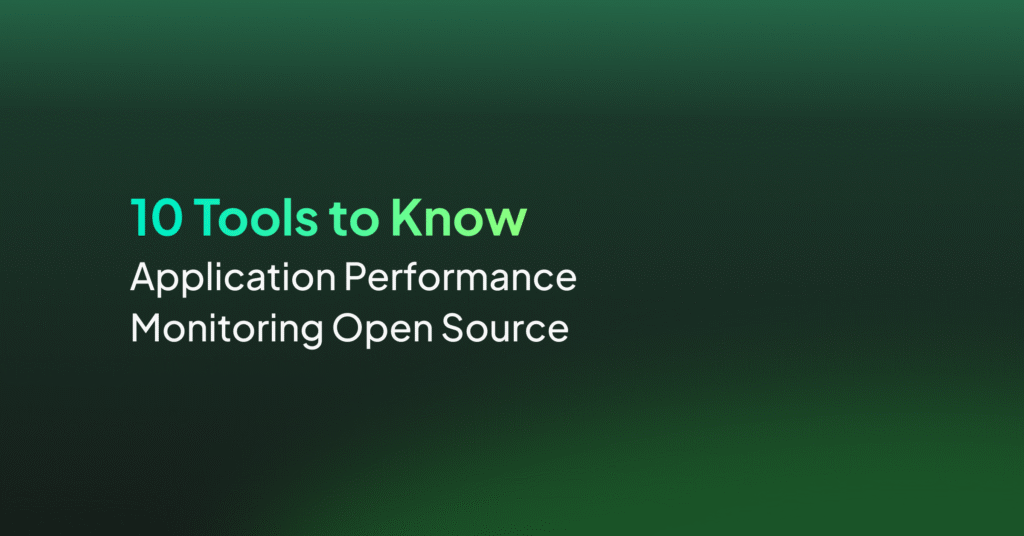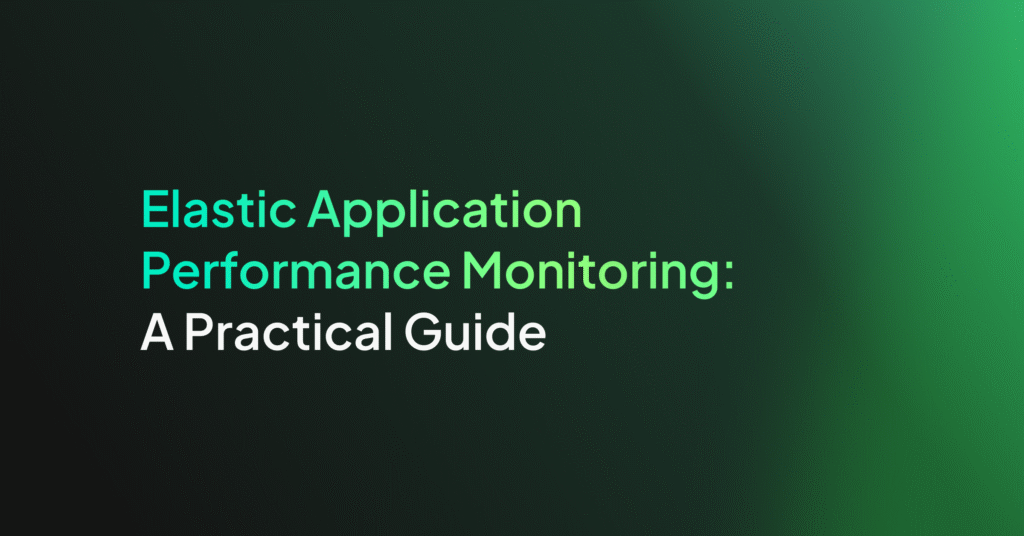Application Logging: Definition, Examples, and Best Practices

Application Logging vs. Debugging
Debugging is primarily used during the development phase, helping developers identify and fix issues in their code. It’s an interactive process that involves stepping through the code, inspecting variables, and understanding the flow of logic.
On the other hand, application logging is a passive process that happens in the background during the application’s running time. It helps monitor the application’s health and behavior over time and provide valuable insights into issues that may occur in the production environment. While debugging is about preventing issues, logging is about understanding and diagnosing them once they occur.
Although they serve different purposes, application logging and debugging are not mutually exclusive. Debugging helps prevent issues, and logging helps understand those that happen despite your best efforts.
What Does an Application Log File Include?
An application log file contains various pieces of information that provide context and aid in understanding the events that the application experiences.
Timestamps
Each log entry is marked with the exact time when the event occurred. Timestamps are crucial for understanding the sequence of events and identifying patterns or trends over time. They also aid in correlating events across different services or components in a distributed system.
Context Information
Context information could include details about the event, like what operation was being performed when the event occurred, the user associated with the event, and other relevant details. Context information provides a clear picture of the circumstances surrounding the event, aiding in understanding and diagnosing issues.
Log Levels
Log levels are used to classify log entries based on their severity or importance. Common log levels include ‘info’, ‘warning’, ‘error’, and ‘critical’. Log levels help in filtering and analyzing log data, allowing you to focus on the more critical issues when necessary.
Another aspect of log levels is that an application can be set to only record logs for a certain log level in different circumstances. For example, in development, an application could record all log levels (this is known as verbose logging), while in production it could record only severe issues like ‘warning’ or ‘error’.
Application Log Types and Examples
Access, Authentication, and Authorization Logs
Logs are crucial in monitoring who is accessing your application, how they are gaining access, and what they are allowed to do once inside. Common types include:
- Access logs: Provide a record of all requests made to your application. For example, every time a user tries to load a page or download a file, an entry is made in the access log. This can be extremely useful in understanding user behavior and identifying potential security threats.
- Authentication logs: Record every attempt to log into your application. They detail whether the login attempt was successful or not and which user was trying to gain access. For instance, if a particular user is making numerous failed login attempts, this could indicate a possible brute force attack on your system.
- Authorization logs: Keep track of what actions each authenticated user is permitted to perform. Say a user attempts to delete a record, but they do not have the necessary permissions. This would be logged in the authorization log, providing a clear audit trail of user activities.
Below is an example of an access log recorded by an Apache web server.
192.168.1.25 - - [06/Dec/2023:08:30:15 +0000] "GET /index.html HTTP/1.1" 200 3056192.168.1.25 - - [06/Dec/2023:08:30:17 +0000] "POST /login HTTP/1.1" 401 1283Change Logs
Change logs record changes made to the application. These changes could include modifications to the source code, updates to the database, or alterations to the configuration settings.
In a typical scenario, a developer might implement a new feature, causing a change in the application’s codebase. This change would be logged, providing a clear record of what was altered, who made the change, and when it was made. This can be invaluable in tracking the evolution of your application over time and identifying the cause of any bugs or issues that may arise.
Database updates are also logged. This could involve changes to the data stored in the database, such as adding a new record or updating an existing one. The log provides a detailed account of what was changed, when, and by whom.
Configuration changes are also commonly logged. This could include changes to the application’s settings or environment variables. These logs can help diagnose issues related to incorrect configuration or conflicts between different settings.
Here is an example of a change log created by a Git version control system:
commit 3e7a8bc9e5f29fc3f8f5f9562026a6b0c0a85cad
Author: developer@example.com
Date: Wed Dec 6 08:30:15 2023 +0000
Added new feature X to improve user experienceError Logs
Error logs record any errors or exceptions that occur while your application is running. For example, if a user attempts to load a page that doesn’t exist, an error will be logged. The log entry will provide details about the error, such as the time it occurred, the specific error message, and the stack trace.
Errors can be categorized into different levels of severity, ranging from critical errors that cause the application to crash, to minor issues that do not affect the application’s functionality but may still need to be addressed.
In particular, error logs can be useful when it comes to debugging. By providing a detailed account of what went wrong and where, they help developers identify the root cause of an issue and figure out how to fix it.
Here is an example of a Java application error log:
ERROR 2023-12-06T08:30:15,678 [main] com.example.myapp - NullPointer exception at MyClass.java:42Availability Logs
Availability logs keep track of your application’s uptime and downtime. They record when your application is available and functioning correctly, as well as when it is down or experiencing issues.
For example, if your application goes down due to a server crash, this would be logged in the availability log. The log entry would provide details such as when the crash occurred, how long the application was down, and what caused the crash. These entries can provide insights into your application’s performance and help identify any patterns or trends.
Here is an example of what a server uptime log could look like:
INFO 2023-12-06T08:30:15,678 Server started successfully
INFO 2023-12-06T10:45:22,123 Server shutdown initiated
WARN 2023-12-06T10:50:31,456 Unexpected shutdown detectedWhat Are Log Management Solutions?
Log management solutions are tools or services that handle large volumes of computer-generated log messages. They collect, analyze, and store log data from various sources within an IT environment.
These solutions help in monitoring system performance, identifying and resolving technical issues, and ensuring the security of systems. A robust log management solution allows you to centralize your logs, making them easier to manage, and provides a single point of access for all log data.
Log management solutions not only offer a way to manage vast amounts of log data but also provide valuable insights into the performance and health of your systems. Additionally, they play a significant role in security and compliance. By analyzing log data, these solutions can detect potential security threats and breaches, helping to keep your systems secure.
Application Logging Best Practices
Effective logging requires a structured approach, and adhering to certain principles can significantly enhance the usability and effectiveness of your logs.
Aggregate Log Data
Aggregation refers to the process of collecting and summarizing log data from various sources. This practice helps in streamlining the analysis process and provides a comprehensive view of your system’s activity.
Aggregating log data allows you to identify patterns and trends, which can be useful for troubleshooting and performance optimization. It can help pinpoint the root cause of a problem, saving valuable time and resources. Aggregated log data provides a holistic view of your system, enabling you to identify potential bottlenecks or performance issues.
Use Human-Readable Message Formats
Another important best practice is to use human-readable messages in your logs. While it might be tempting to use technical jargon or cryptic codes in your log messages, remember that logs are meant to be read and understood by humans.
Using clear, descriptive, and meaningful messages in your logs makes them much more useful. It ensures that anyone who reads your logs can understand what’s going on in your application. This makes troubleshooting easier and improves the overall transparency of your system.
Keep Payload Data and Log Messages Separately
Payload data refers to the actual data that your application processes, while log messages are the descriptions of what your application is doing. Mixing payload data and log messages can make your logs harder to read and analyze.
Keeping payload data and messages separate ensures that your logs remain clean and organized. It helps in maintaining the security and privacy of your data, as sensitive payload data can be kept separate from the general log messages.
Set Storage Limits
Log data can accumulate rapidly, leading to large amounts of disk space being consumed. Without proper storage limits, this can result in performance issues or even system crashes.
Setting storage limits ensures that you only keep the most relevant and recent log data. Old log data can be archived or deleted, freeing up disk space and ensuring the smooth operation of your systems. It also helps in managing your resources more effectively, as you can allocate storage based on the importance and volume of your log data.
Practice Log Redundancy
Log redundancy refers to the practice of storing multiple copies of your log data across different locations or systems.
Log redundancy is important for ensuring the availability and integrity of your log data. In case of a system failure or data loss, redundant logs can be used to restore your system to its previous state. It provides a backup in case of a security breach, as attackers may tamper with your log data to cover their tracks.
Related content: Read our guide to application performance monitoring tools
Monitoring Application Logs with Coralogix
Once you have your application logging set up, you can ship all your log data to Coralogix for advanced monitoring and analytics. Coralogix is open source friendly so you can use pretty much any shipping method you’d like and our storage format is based on Parquet, so once again, zero vendor lock-in from proprietary storage formats.
Furthermore, Coralogix’s in-stream analysis eliminates the need for indexing and hot storage and our TCO Optimization allows you to choose which logs will get indexed and sent to hot storage and which will be sent directly to archive. Our remote querying technology allows you to also rapidly query unindexed data directly from archive, so many of our customers have reduced their observability costs by up to 70%.
Coralogix offers all the usual full-stack functionality such as RUM, APM, infra monitoring, custom dashboards as well as innovative AI-augmented querying, ML-generated alerts and much more.