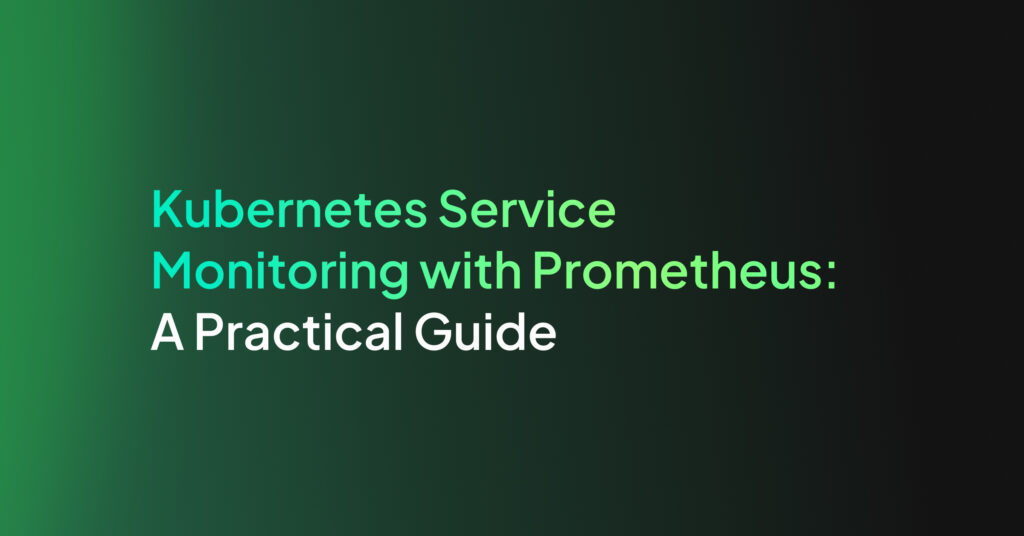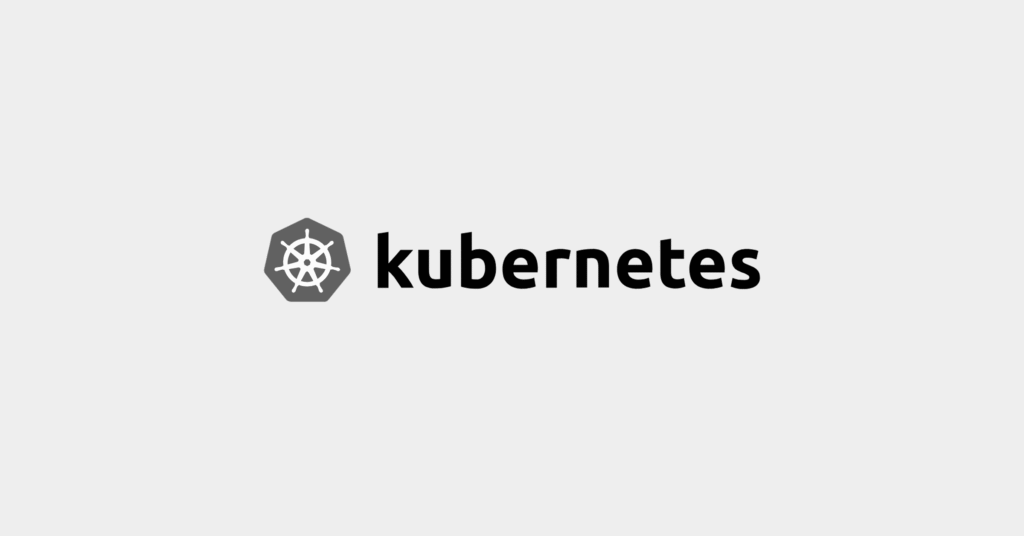Kubernetes Troubleshooting: Fixing Top 5 Errors & Best Practices

Why Is It Difficult to Troubleshoot Kubernetes?
Troubleshooting Kubernetes is challenging due to the complexity and dynamic nature of its architecture:
- Multiple layers: A Kubernetes cluster consists of multiple layers and components, including the control plane, nodes, pods, and containers, each of which can fail in different ways.
- Ephemeral components: The distributed and ephemeral nature of containers adds another layer of difficulty, as issues can appear and disappear rapidly.
- Multiple configurations: Kubernetes relies on various configurations and manifests (like YAML files), and a small misconfiguration can lead to significant problems.
- Networking complexity: Networking in Kubernetes involves multiple networking plugins and policies, making it harder to diagnose connectivity issues.
- Lack of centralized logging: Kubernetes does not provide logging and monitoring out-of-the-box. Troubleshooting often requires setting up and integrating various tools, such as Prometheus for monitoring and Fluentd for log aggregation.
- Steep learning curve: The Kubernetes’ API, command-line tools, and its declarative approach to infrastructure management can make it challenging for new users to diagnose and resolve issues.
Principles of Kubernetes Troubleshooting
Troubleshooting in Kubernetes requires the following key elements:
Understanding Root Cause
Troubleshooting in Kubernetes often starts with gathering detailed information from cluster components. This includes checking logs, examining events, and reviewing the current statuses of pods, deployments, services, and nodes. Understanding the system’s behavior before the issue occurred is useful for pinpointing changes or failures.
Following the collection of data, analysis tools or manual review can be used to trace back through the activities. This may reveal misconfigurations, compatibility issues, or external disruptions. Solving complex scenarios often requires isolating each component and verifying its operation independently.
Cluster Management
Management in Kubernetes troubleshooting involves overseeing the cluster’s operations and ensuring that all parts interact as expected. This includes regular updates to Kubernetes and its dependencies, implementing security patches, and rigorous testing of cluster changes.
Effective management also involves maintaining cluster hygiene by pruning unused resources, balancing loads appropriately, and ensuring that resource limits are respected. This reduces the risk of conflicts and resource starvation, which are common sources of issues in dynamic, distributed environments.
Issue Prevention
Preventive measures in Kubernetes involve setting up practices and tools that help avoid common problems. Implementing continuous integration and continuous deployment (CI/CD) pipelines that include testing can catch issues early. Using automation for deploying and managing cluster configurations reduces human error.
Additionally, regular audits of Kubernetes configurations and running security scans can preempt security issues and configuration drift. Educating team members on best practices and common pitfalls in Kubernetes operations also contributes to prevention efforts.
Top 5 Kubernetes Errors and Their Fixes
The following errors often appear in Kubernetes. Below is a quick guide to understanding and resolving these issues.
Important note: Real-life Kubernetes production issues often involve multiple errors and cluster components, and can be challenging to resolve without expertise and dedicated tools. The advice below can help you resolve simple, isolated issues in your cluster.
1. CrashLoopBackOff
The CrashLoopBackOff error occurs when a container repeatedly fails to start, causing Kubernetes to back off and try restarting it in a loop. This can be due to application errors, misconfigurations, or resource limitations.
To troubleshoot this error:
- Run kubectl logs <pod-name> to view the logs of the container. Look for error messages or stack traces that indicate why the container is failing.
- Use kubectl describe pod <pod-name> to get detailed information about the pod and events leading up to the crash. Identify any patterns or specific triggers for the crashes.
- Ensure the pod has sufficient CPU and memory resources. Adjust resource requests and limits in the pod specification if necessary.
- Monitor node resources to ensure they are not being exhausted.
- To check configuration issues, verify that environment variables, secrets, and configuration files are correctly set and accessible.
- Check for any missing or incorrect dependencies in the container.
- Review the application code and initialization scripts for bugs or misconfigurations that might cause the container to crash.
2. ImagePullBackOff
The ImagePullBackOff error indicates that Kubernetes is unable to pull the specified container image from the registry. This can be due to incorrect image names, tags, authentication issues, or network problems.
To troubleshoot this error:
- Check the pod specification to ensure the image name and tag are correct.
- Make sure the image exists in the specified registry.
- If the image is hosted in a private registry, ensure that image pull secrets are correctly configured.
- Run kubectl get secrets to verify the presence of the necessary secrets.
- Verify network connectivity to the container registry from the node.
- Ensure there are no firewall rules or network policies blocking access.
- Check the status of the container registry to ensure it is operational.
- Look for any reported outages or maintenance activities that might affect access.
3. Node Not Ready
A Node Not Ready status indicates that a node is not available to schedule new pods. This can result from issues with the node’s health, kubelet, or network connectivity.
To troubleshoot this error:
- Use kubectl describe node <node-name> to get detailed information about the node’s status and any reported issues. Look for messages indicating why the node is marked as not ready.
- Ensure the node has sufficient CPU and memory resources and is not under resource pressure. Monitor the node’s resource usage with tools like top or htop.
- Check the kubelet logs on the node using journalctl -u kubelet for any errors or warnings.
- Look for issues related to connectivity, configuration, or resource management.
- Verify that the node can communicate with the control plane and other nodes.
- Check network configurations and ensure that no policies or firewalls are blocking necessary traffic.
4. CreateContainerConfigError
The CreateContainerConfigError occurs when Kubernetes cannot create a container due to configuration issues. This might involve problems with environment variables, volumes, secrets, or other configurations.
To troubleshoot this error:
- Review the pod and container configurations for errors, such as incorrect environment variables or missing volumes.
- Ensure that all required fields are correctly specified.
- Ensure that any referenced secrets and ConfigMaps exist and are correctly mounted. Use kubectl get secrets and kubectl get configmaps to verify their presence.
- Check that the container has the necessary permissions to access specified resources.
- Verify file permissions and access controls within the container.
- Use kubectl describe pod <pod-name> to get detailed information about the error and any related events.
- Look for specific error messages that indicate the nature of the configuration problem.
5. Kubernetes OOMKilled
The OOMKilled error occurs when a container is terminated by the system because it exceeded its memory limit. This often indicates memory leaks or insufficient memory allocation.
To troubleshoot this error:
- Review and adjust the memory requests and limits in the pod specification to ensure they match the container’s needs.
- Use kubectl edit pod <pod-name> to update the resource specifications.
- Use tools like kubectl top pod <pod-name> to monitor memory usage and identify trends. Check if the memory usage gradually increases, indicating a potential memory leak.
- Check the container logs before it was killed for any indications of what might have caused the memory spike.
- Look for patterns or specific operations that consume a large amount of memory.
- If the application supports it, generate and analyze heap dumps to identify memory leaks or excessive memory consumption. Use tools like jmap (for Java applications) or equivalent for other languages to create heap dumps.
- Review and optimize the application code to reduce memory usage.
- Implement better memory management practices to prevent excessive memory consumption.
Best Practices for Effective Kubernetes Troubleshooting
Here are some of the techniques that can be used to troubleshoot issues in Kubernetes.
Implement a Centralized Logging System
Tools like Fluentd, Elasticsearch, and Kibana (the EFK stack) can aggregate logs from different parts of the cluster into a single searchable interface. This setup makes it easier to trace events, analyze logs, and correlate issues across different components.
Ensure that logs from all relevant sources, such as the control plane, application containers, and system services, are collected. Implement log rotation and retention policies to manage log data efficiently without overwhelming storage resources.
Learn more in our detailed guide to Kubernetes Logging
Use Comprehensive Monitoring
Deploy monitoring tools like Prometheus and Grafana to collect and visualize metrics from the Kubernetes cluster. These tools can provide insights into CPU, memory, and network usage, as well as the health of nodes and pods. Alerts can be set up to notify administrators of anomalies, enabling proactive issue resolution.
Regularly review dashboards and metrics to identify performance bottlenecks, resource constraints, and unusual patterns. Integrating these monitoring tools with Kubernetes’ native metrics server allows for a detailed and real-time view of cluster performance, enabling quicker diagnosis of problems.
Master kubectl Commands
Learn how to use commands like kubectl describe, kubectl logs, and kubectl get to retrieve detailed information about cluster components. The kubectl top command can be used to monitor resource usage, while kubectl exec allows administrators to execute commands directly within containers for deeper investigation.
Use the kubectl apply and kubectl edit commands to modify resources and configurations as needed during troubleshooting. Scripting common kubectl tasks can also simplify repetitive troubleshooting processes and ensure consistency in diagnostics.
Analyze Workload Specifications
Regularly review and analyze workload specifications to ensure they are correctly configured. Misconfigurations in YAML files can lead to deployment failures, resource inefficiencies, and application downtime. Use tools like kubeval to validate Kubernetes configurations and catch errors before deployment.
Ensure that environment variables, volume mounts, resource requests, and limits are properly set. Keep all configurations under version control and perform code reviews to minimize human error.
Manage Resource Limits
Proper management of resource limits aids in preventing issues related to resource contention and overutilization. Define clear resource requests and limits for each pod to ensure they have enough CPU and memory while preventing them from consuming excessive resources.
Regularly monitor resource usage and adjust limits as necessary to reflect the actual needs of each application. Use tools like Vertical Pod Autoscaler to automate resource adjustments based on observed usage patterns, helping maintain optimal performance and stability.
Document and Automate
Document common issues, their resolutions, and best practices in a centralized knowledge base accessible to the entire team. This can significantly reduce the time needed to resolve recurring problems. Documentation is also important for future investigations and complying with legal requirements.
Automate routine tasks such as health checks, backups, and deployments using CI/CD pipelines. Tools like Jenkins, GitLab CI, and Argo CD can help simplify these processes, reducing manual intervention and the potential for errors. Automated scripts for diagnostics and remediation can also speed up the troubleshooting process and ensure consistency.
Coralogix for Kubernetes Observability
Coralogix sets itself apart in observability with its modern architecture, enabling real-time insights into logs, metrics, and traces with built-in cost optimization. Coralogix’s straightforward pricing covers all its platform offerings including APM, RUM, SIEM, infrastructure monitoring and much more. With unparalleled support that features less than 1 minute response times and 1 hour resolution times, Coralogix is a leading choice for thousands of organizations across the globe.