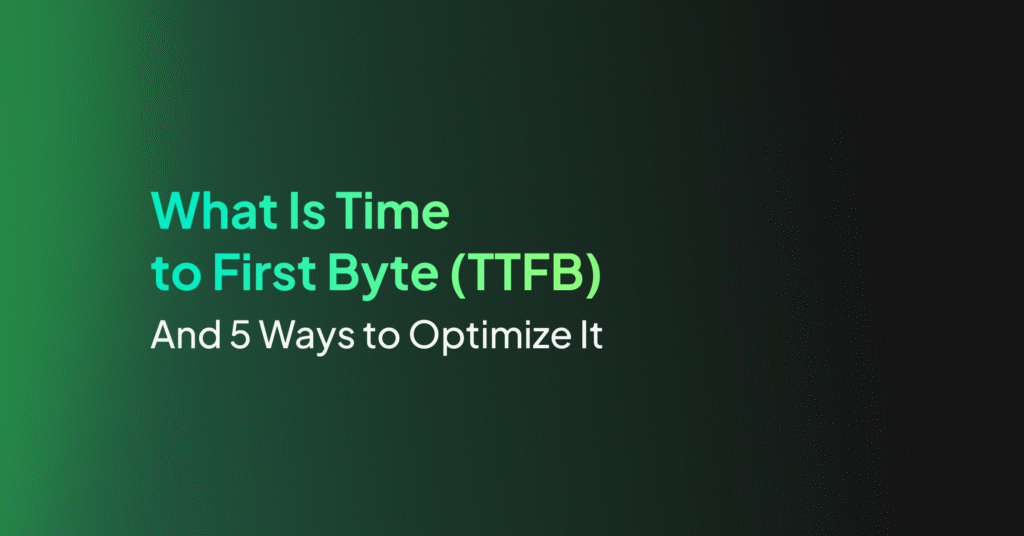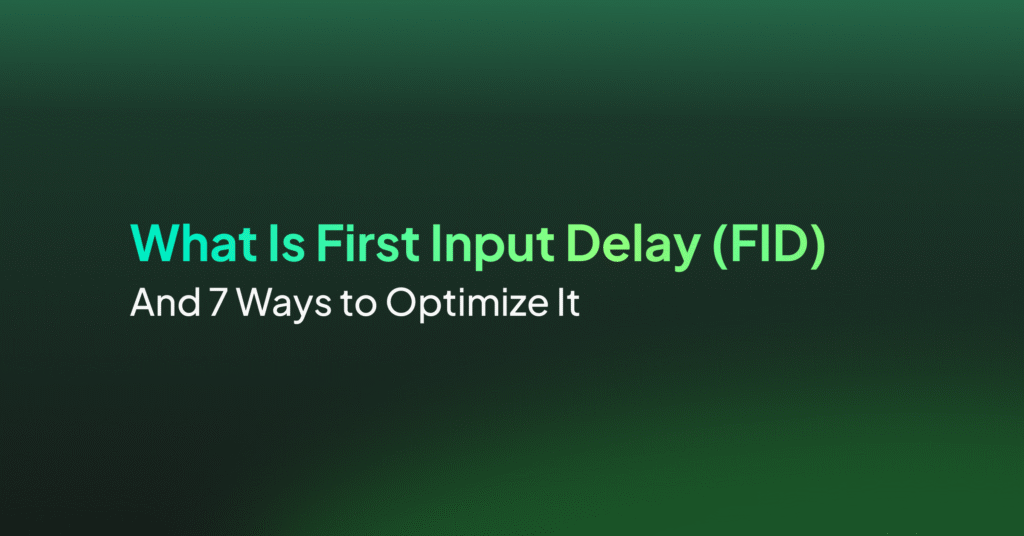Apdex Score: Calculation, Pros/Cons & 5 Ways to Improve Yours
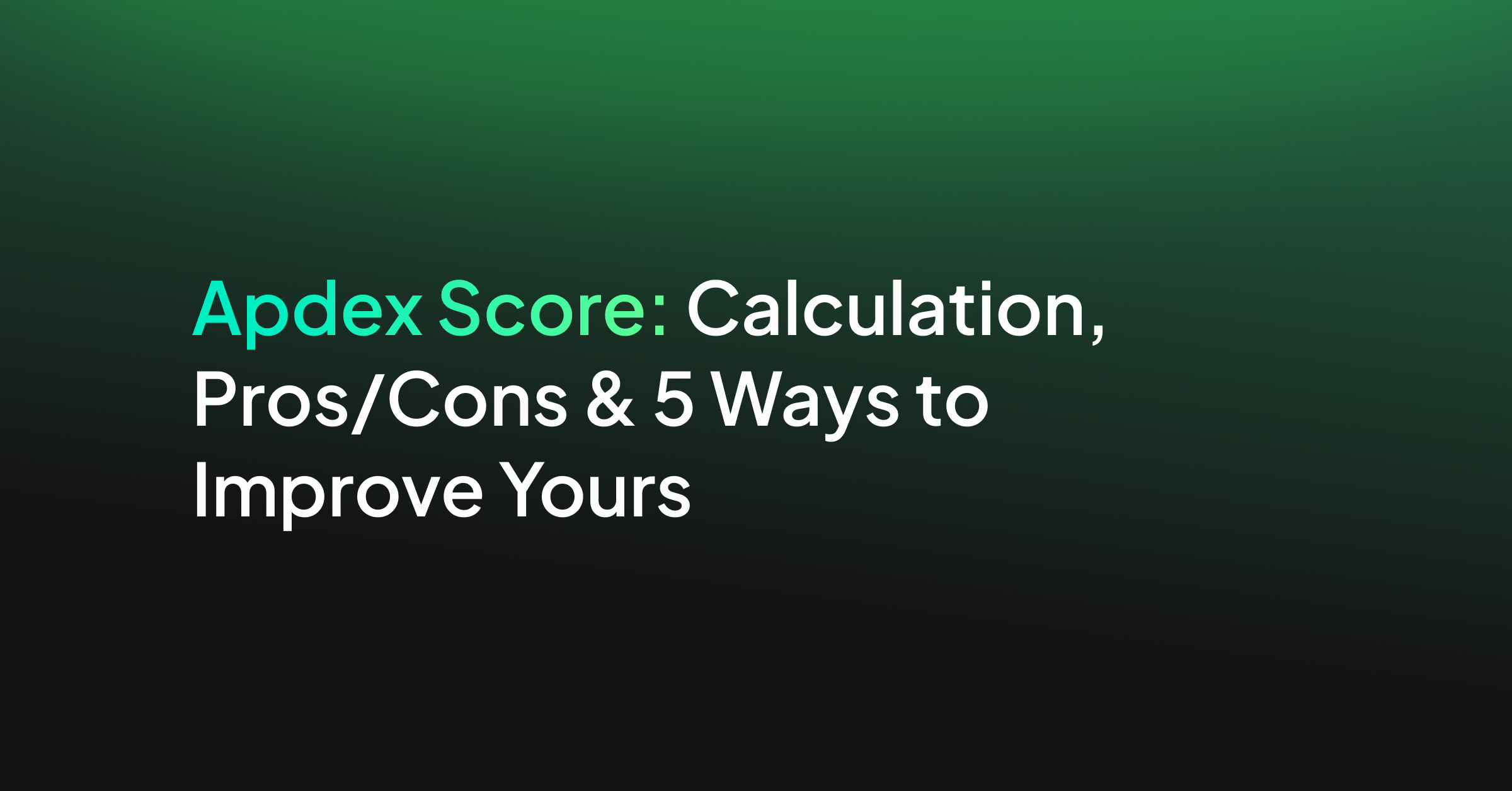
How Are Apdex Scores Calculated?
The Apdex score is a numerical representation of the performance of a software application. It is a single number that ranges from 0 to 1. An Apdex score of 1 indicates that all users are satisfied with the performance of the application, while a score of 0 indicates that no users are satisfied.
The calculation of Apdex scores is based on three response time categories:
- Satisfied: Includes response times that meet or exceed the expectations of the user. These response times are deemed to be acceptable and result in satisfied users. The number of satisfied samples is then divided by the total number of samples to calculate the proportion of satisfied users.
- Tolerating: Includes response times that are slower than the user’s expectations but are still acceptable. These response times result in users who are tolerating the performance of the application. The number of tolerating samples is divided by two and then divided by the total number of samples to calculate the proportion of tolerating users.
- Frustrated: Includes response times that are unacceptable and result in frustrated users. The number of frustrated samples is ignored in the Apdex score calculation as it does not contribute positively to the score.
The overall Apdex score is calculated by adding the proportion of satisfied users and half of the proportion of tolerating users.
Understanding Apdex Response Time Categories
Let’s explore each of the Apdex response time categories in more detail.
Satisfactory Response Time
The satisfactory response time is the threshold below which users are considered to be satisfied. This threshold is known as ‘T’ and is a critical parameter in the Apdex calculation. It is individual to every application, and should be based on an understanding of the user’s expectations and the performance capabilities of the application.
The satisfactory response time is the ideal response time that you strive to achieve for all users. It is the response time that results in happy, satisfied users who enjoy using your application. Achieving this response time consistently is the key to attaining a high Apdex score.
Tolerable Response Time
The tolerable response time is the threshold below which users are considered to be tolerating the application, even if not fully satisfied. This threshold is typically set at four times the satisfactory response time (4T). It represents a response time that is slower than the satisfactory response time but is still acceptable to the users.
The tolerable response time is a warning sign that your application’s performance is slipping. It is a signal that you need to take action to improve the performance of your application. Despite this, the Apdex score assumes that users who experience this response time are still willing to use your application.
Unsatisfactory Response Time
The unsatisfactory response time is any response time that is above the tolerable response time—more than four times the satisfactory response time (>4T). This is the threshold beyond which users are considered to be frustrated. It represents a response time that is unacceptable to the users and results in frustrated users who are likely to abandon your application.
The unsatisfactory response time is a clear indicator that your application’s performance is unacceptable. It is a red flag that demands immediate attention and action. Users who experience this response time are likely to be unhappy and may stop using your application altogether.
Why Should You Use Apdex?
Here are a few of the key benefits of the Apdex metric:
- Create focus with simplified data: Apdex helps to simplify complex performance data. It condenses a multitude of data points into a single, easy-to-understand score. This can help to cut through the noise and create focus, enabling your team to concentrate on what’s important: improving user satisfaction.
- Measure user experience over time: By tracking your Apdex score, you can see how your application’s performance evolves over time. This can help you identify trends, spot issues before they become major problems, and track the impact of changes.
- Improve growth and retention: Apdex provides a simple, standardized way to measure and compare user satisfaction of software applications. By tracking and improving your Apdex score, you increase the likelihood of growing the number of users and retaining existing users.
- Create service level agreements (SLAs): Apdex can be used to create service level agreements (SLAs) with your customers or partners. By including your Apdex score in your SLA, you can provide stakeholders with a clear, measurable indicator of the performance they can expect from your application.
Limitations of Apdex
While Apdex is a valuable tool for gauging user satisfaction with application performance, it is not without limitations. Here are three key limitations to consider when using Apdex:
- Over-simplification of user experience: Apdex reduces the complex nature of user experience into a single numerical score, based solely on application performance. This overlooks important aspects of user experience. For instance, two applications with the same Apdex score could still provide very different user experiences due to factors like feature richness, interface design, or reliability.
- Limited customizability of thresholds: Apdex relies on pre-set thresholds (satisfactory, tolerable, and frustrated) to classify user experiences. However, these thresholds might not align perfectly with the unique context of every application or its user base. Users of a high-performance gaming application, for instance, might have different expectations compared to those using a simple data entry application.
- Does not account for all aspects of performance: Apdex primarily focuses on response times as a measure of user satisfaction. However, other aspects of performance, such as uptime, error rates, or the smoothness of animations and transitions, also significantly impact user experience. These elements are not directly factored into the Apdex score.
5 Ways to Improve Your Apdex Score
Let’s look at some ways to improve your Apdex score and by extension, user satisfaction.
1. Optimize Code and Database Queries
By making your code more efficient and ensuring your database queries run as quickly as possible, you can reduce the time it takes for your application to respond to user requests, which can improve user satisfaction and boost your Apdex score. It is also important to use a database system that matches the latency expected by your users.
2. Minimize External Requests
Each external request adds to the total time it takes for your application to respond to a user request. By reducing the number of external requests your application makes, or optimizing the way your application works with external services (for example, by caching responses), you can decrease response time and increase user satisfaction.
3. Utilize Content Delivery Networks (CDNs)
Utilizing content delivery networks (CDNs) is another effective way to improve your Apdex score. CDNs store copies of your application’s static content on servers located around the world, enabling users to download content from the server closest to them. This can significantly speed up content delivery and improve user satisfaction.
4. Use Asynchronous Processing for Heavy Tasks
Asynchronous processing allows your application to perform heavy tasks in the background, without blocking the user interface. This can make your application feel more responsive, leading to higher user satisfaction. However, select tasks carefully to avoid creating bottlenecks in other workflows within the application.
5. Scale Servers to Meet Increased Traffic
If your servers are overwhelmed by traffic, it can lead to slow response times and degraded performance, which can negatively impact user satisfaction. By scaling your servers to meet demand, you can ensure your application remains responsive and performant, even under heavy load. Modern cloud computing environments make it possible to auto-scale resources based on application load.
Improving Apdex with Coralogix
Check out Coralogix’s Apdex Score feature and ensure your customer satisfaction levels are always high.