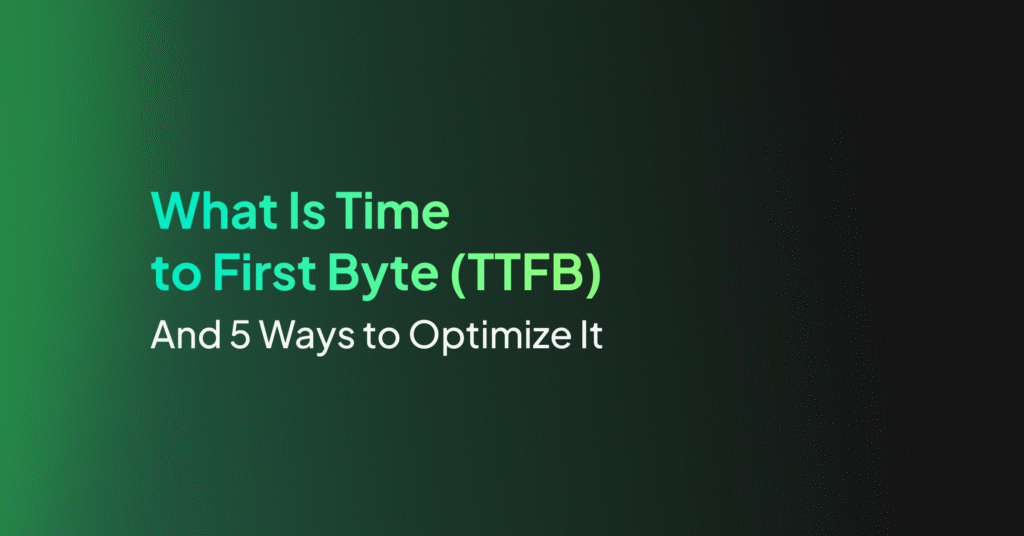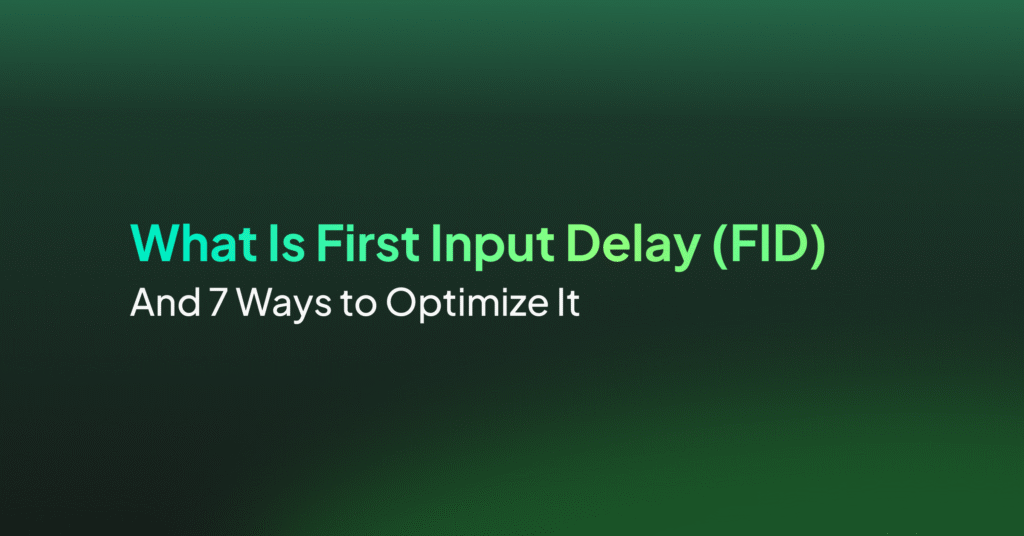Largest Contentful Paint (LCP): 8 Ways to Improve Your Score

How Can You Measure LCP?
PageSpeed Insights
PageSpeed Insights (PSI) is a free tool from Google that provides both lab and field data about a page’s performance. The tool measures a number of performance metrics, including Largest Contentful Paint.
PSI is user-friendly and provides actionable insights to improve your site’s performance. It analyzes a page’s performance in both mobile and desktop environments and provides specific recommendations for improvements. However, it operates on one URL at a time, so you’ll need to manually input multiple pages to get a complete picture of your website’s performance.
The LCP data provided by PSI is straightforward and easy to understand. It’s also color-coded, which makes it simple to identify whether your LCP score falls within the “good,” “needs improvement,” or “poor” range. Within the test details, you’ll be able to find what is the largest content element defined for the purposes of the LCP metric, which can allow you to optimize it.
Google Search Console (Core Web Vitals Report)
Google’s Search Console offers a Core Web Vitals report that helps you monitor your website’s performance in real-time. This report includes data on Largest Contentful Paint, along with the other Core Web Vitals metrics.
The Core Web Vitals report in Search Console provides a comprehensive view of your site’s performance. It groups pages by status, metric type, and URL group (groups of similar web pages). This gives you detailed insights into which parts of your website are performing well and which areas need improvement.
One of the main advantages of using Search Console for measuring LCP is that it can show you performance metrics across large groups of URLs, and can also show changes in the number of pages with performance issues over time.
Chrome DevTools
Chrome DevTools is a set of web developer tools built directly into Google Chrome. DevTools provides a wealth of information about how a page behaves, including data on Largest Contentful Paint.
Within DevTools, you can access LCP data in the Performance panel. When you run a performance audit, DevTools records all activities in the browser and provides a visual timeline of what happened when. The timeline includes a wealth of performance metrics, including LCP.
DevTools is an excellent tool for diagnosing performance issues and optimizing your website. However, it can be complex and may require a certain level of technical proficiency to use effectively. Also, DevTools tests a website via your web browser, meaning it may not reflect real-world conditions experienced by your users, such as network latency.
WebPageTest
WebPageTest is an open-source project that is primarily used for measuring and evaluating the performance of web pages. It provides a detailed view of load performance and can also measure Largest Contentful Paint. WebPageTest not only tells you your LCP score but also shows you which element on the page was the largest contentful paint, which allows you to optimize and improve your score.
WebPageTest offers a variety of test configurations, including different geographic locations, browser types, and connection speeds. This makes it a versatile tool for understanding how your website performs under different conditions.
Chrome User Experience Report
Chrome User Experience Report, or CrUX, is a public dataset of real-world Chrome user experiences. It measures a range of user experience metrics, including Largest Contentful Paint. It’s a great tool for understanding how real users experience websites.
CrUX only covers a limited sample of very popular websites, so it may not cover your website. But it’s a good place to see real-life data of Core Web Vitals. A key advantage of CrUX is that it provides a historical view of website performance over time.
What Is a Good LCP Score?
According to Google, a good LCP score should be 2.5 seconds or less. This means the largest content element on your webpage should finish loading within 2.5 seconds of when the page first starts loading. Anything above 2.5 seconds and up to 4 seconds needs improvement, while anything above 4 seconds is considered poor.
Why is this important? Because slow page load times lead to high bounce rates and low conversion rates. A good LCP score contributes to a positive user experience that can improve the overall success of your site.
A good LCP score also impacts your site’s SEO. Google includes LCP as one of the three primary Core Web Vitals metrics. Core Web Vitals are part of page experience, which is a primary factor in the Google search algorithm. This means that a good LCP score can directly improve your site’s ranking in Google search results.
The Main Causes of a Low LCP Score
Slow Server Response Times
One of the main causes of a low LCP score is slow server response times. When a user visits your site, their browser sends a request to your server to load the page. If the server takes too long to respond, it can delay the loading of the largest content element, resulting in a low LCP score. This can be due to various factors, such as network issues, server configuration, or heavy traffic.
Render-Blocking JavaScript and CSS
Render-blocking JavaScript and CSS can also lead to a low LCP score. These are scripts and stylesheets that prevent the page from rendering until they have finished loading. This means that while these scripts and stylesheets are loading, your users are left staring at a blank screen or partial version of the content, which can be frustrating and lead to a poor user experience.
Render-blocking JavaScript and CSS are particularly problematic for LCP because they can delay the loading of the largest content element. Even if the rest of your page loads quickly, if your largest content element is blocked by JavaScript or CSS, it will result in a low LCP score.
Slow Resource Load Times
Slow resource load times can also contribute to a low LCP score. This can be due to a variety of factors, such as network issues, large file sizes, or unoptimized images or videos. Slow resource load times can delay the loading of the largest content element, leading to a poor LCP score.
Client-Side Rendering
Finally, client-side rendering can cause a low LCP score. This is a technique where the server sends a barebones HTML document to the browser, and the rest of the content is generated dynamically using JavaScript. While this can improve the initial load time of the page, it can also delay the loading of the largest content element, leading to a low LCP score.
How to Improve the Largest Contentful Paint
1. Use a CDN
A Content Delivery Network (CDN) can significantly improve your LCP score by reducing server response times. A CDN is a network of servers distributed across various locations. When a user visits your site, the CDN delivers the content from the server closest to the user.
This reduces the time it takes for the server to respond to the user’s request, leading to faster load times and a better LCP score. Furthermore, a CDN can handle heavy traffic better than a single server, preventing slowdowns during peak times.
2. Use a Reliable Web Hosting Provider
A good hosting provider ensures your website’s uptime, speed, and overall performance. Furthermore, it guarantees that your site can handle high traffic levels without crashing or slowing down. When choosing a host, look into their server reliability, uptime scores, and speed. It is a good idea to test the performance of a specific hosting package to see the specific Core Web Vitals scores it achieves with your website.
3. Ensure Correct Image Sizing
Image sizing can also improve your LCP score. Large images take longer to load, which can delay the loading of the largest content element. To avoid this, make sure your images are appropriately sized for the viewport.
This means the dimensions of the image should match the size at which it is displayed on the screen. For example, if an image is displayed at 500 x 500 pixels on the screen, the actual size of the image should also be 500 x 500 pixels. Avoid using larger image and resizing them on the client size.
4. Optimize Images
Optimizing your images can significantly improve your LCP score by reducing resource load times. This involves compressing your images to reduce their file size without compromising their quality.
There are various techniques for image optimization, such as lossless compression, lossy compression, and using next-gen formats like WebP. These techniques can significantly reduce the file size of your images, leading to faster load times and a better LCP score.
5. Implement Caching
Caching is another effective way to enhance your site’s LCP. It involves temporarily storing copies of your website’s files in a cache, so they can be quickly accessed by users. This significantly reduces the time taken to load your website, improving your LCP score.
There are different types of caching you can implement, including browser, page, object, and database caching. Each type works differently, but the main goal is to reduce the load on your server and speed up your site.
6. Minify JS, CSS, and HTML Files
Minifying your JS, CSS, and HTML files can also improve your LCP. Minification is the process of eliminating unnecessary or redundant data in your code without affecting its functionality. This includes removing white spaces, line breaks, and comments.
By reducing the size of your code, you can decrease the time it takes to download and render it. This, in turn, speeds up your page load time and improves your LCP.
7. Compress Text Resources
Compressing text resources is another strategy that can enhance your LCP. This involves making your files smaller so they can be sent over the internet more quickly. You can use tools like Gzip or Brotli to compress your text files. Compressing your text resources not only improves your LCP but also reduces bandwidth costs and saves storage space.
8. Defer Parsing of JavaScript
Deferring the parsing of JavaScript means delaying the loading of JavaScript files until other elements have loaded. By doing this, you prevent JavaScript from blocking the rendering of your page, which can slow down your LCP.
You can defer JavaScript by using the ‘defer’ attribute in your script tags or by using asynchronous loading. Both methods allow your browser to continue parsing the rest of your content while your scripts are loading in the background.
Improving LCP with Coralogix
See for yourself how Coralogix’s Real User Monitoring features can help you improve your LCP, improve your core web vitals, and give your users a better experience on your site.