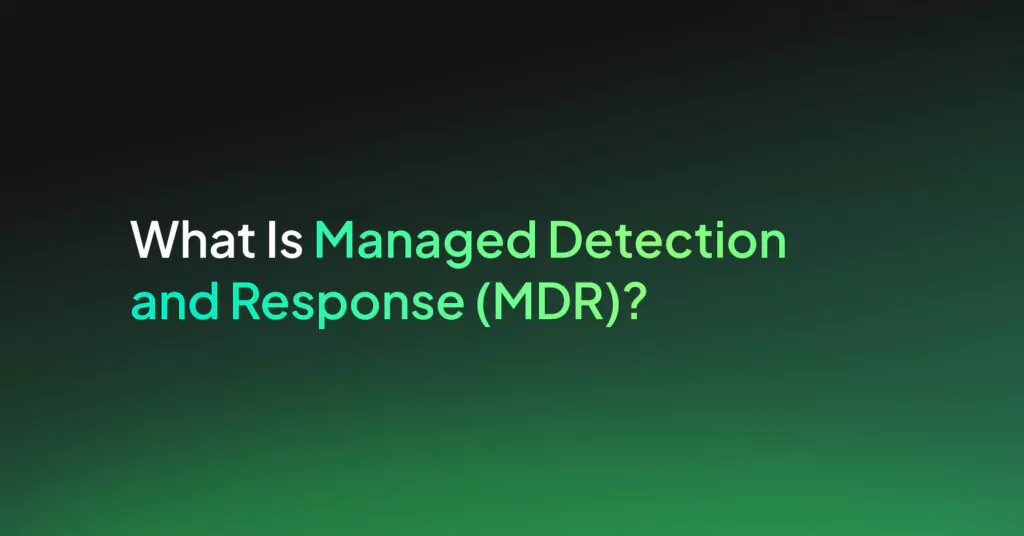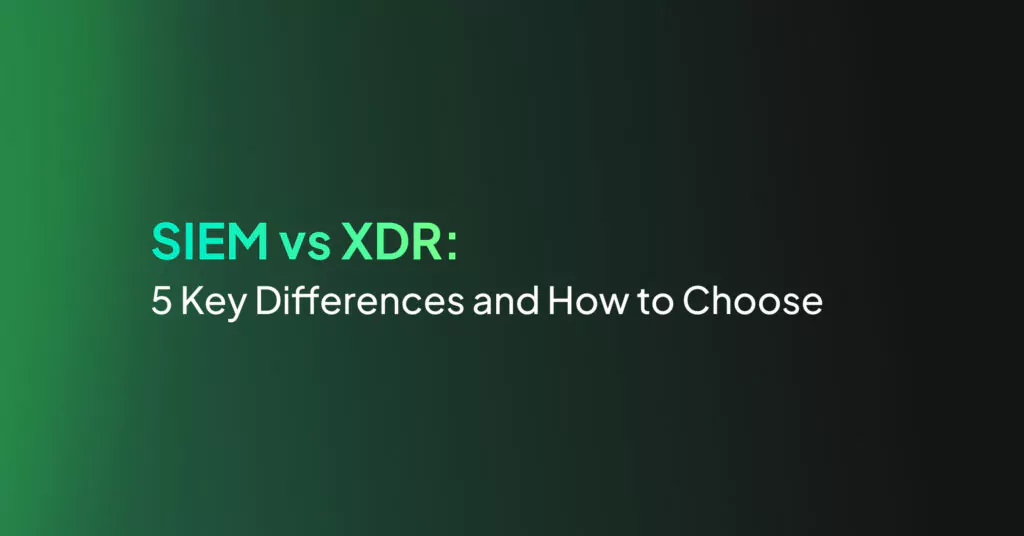Microsoft Sentinel SIEM: Features, Pricing, Pros and Cons
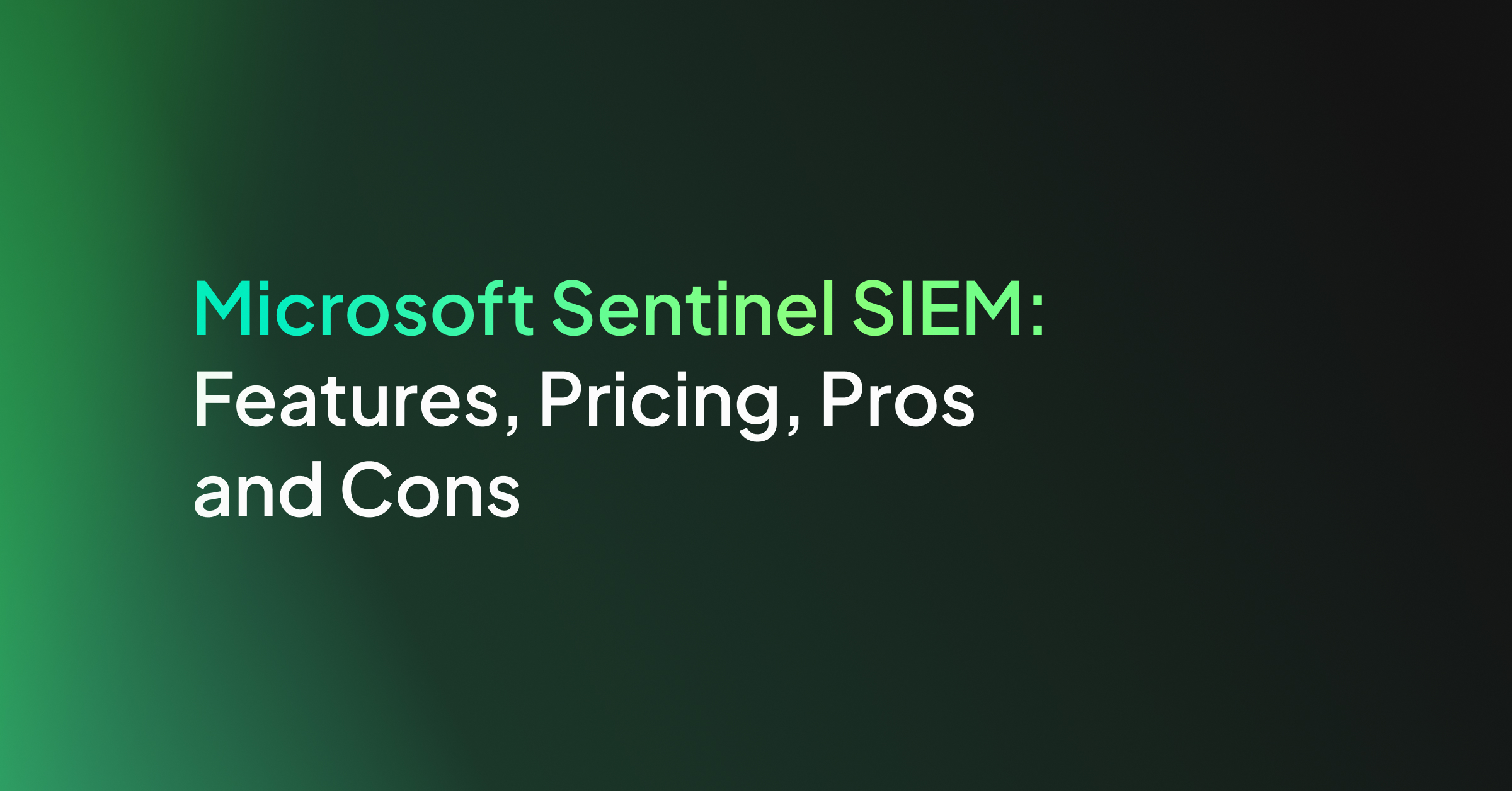
Key Features of Microsoft Sentinel
Sentinel offers the following features:
- Threat detection and response: The platform uses predefined analytics rules along with machine learning models to identify suspicious activities and intrusions. These detections can trigger automated responses, such as isolating an affected system or notifying the security team. These automated workflows are customizable and can be modified to suit organizational security policies.
- Data collection at scale: The platform can ingest data from multiple sources, including on-premises environments, multi-cloud setups, and various devices across the network. Data collected by Sentinel can be stored in Azure Data Explorer or other cloud storage services supported by Azure. This ensures that organizations can retain historical data for as long as needed.
- Investigation tools: Features like interactive dashboards, entity mapping, and intuitive search functionalities enable teams to visualize complex attack chains and identify affected assets. This provides a clear roadmap for response actions. The platform also provides capabilities for conducting detailed forensic investigations. Analysts can pivot through different data points, correlate events, and understand the sequence of activities that led to an incident.
- Integration with Azure services: It integrates with Azure Security Center and Azure Active Directory, improving the overall security ecosystem. It provides a unified view of security-related events across different Azure resources. Sentinel also supports integration through Azure Logic Apps, enabling users to create custom workflows for incident management and automated response.
Microsoft Sentinel Pricing
Microsoft Sentinel’s pricing is based on the volume of data ingested for security analysis and the type of logs processed. The pricing structure includes Pay-As-You-Go and Commitment Tiers for analytics logs, as well as separate pricing for basic logs.
Free Trial
Microsoft Sentinel offers a free trial for the first 31 days, allowing new workspaces to ingest up to 10GB/day of log data without additional charges. The free trial is limited to 20 workspaces per Azure tenant, with additional usage billed at standard rates.
Analytics Logs
Analytics logs support all data types, enabling security analytics, alerts, and unlimited queries. Pricing options for analytics logs in the US Central region include:
Pay-as-you-go:
- Cost: $5.22 per GB.
- Billed per gigabyte (GB) of data ingested.
Commitment tiers:
- Fixed fee based on selected tier, offering discounts over Pay-As-You-Go pricing.
- Prices per day range from 342.52 for 100 GB/day to 117,990 for 50,000 GB/day.
- Savings range from 34% to 55% over Pay-As-You-Go pricing.
| Tier | Daily Cost | Effective Per GB Price | Savings |
| 100 GB per day | 342.52 | 3.43 | 34% |
| 200 GB per day | 633.56 | 3.17 | 39% |
| 500 GB per day | 1,460.80 | 2.93 | 44% |
| 10,000 GB per day | 25,576 | 2.56 | 51% |
| 50,000 GB per day | 117,990 | 2.36 | 55% |
Basic Logs
Basic logs are intended for high-volume, low-security-value data and are used primarily for ad-hoc queries and investigations.
| Feature | Price |
| Basic logs analysis | $1.12 per GB |
| Basic logs search queries | $0.007 per GB scanned |
Additional Features
Log data retention:
- Free for the first 90 days.
- Charged as per Azure Monitor pricing beyond 90 days, up to 2 years.
Log data archive:
- Cost-effective solution for long-term data storage, up to 7 years.
- Charges for asynchronous search jobs and data scanning apply.
Search jobs:
- Cost: $0.0062 per GB of data scanned.
Log data restore:
- Cost: $0.123 per GB per day.
- Minimum charge: 2TB for 12 hours, pro-rated hourly.
SAP applications monitoring:
- Cost: $2 per system ID (SID) per hour.
Microsoft Sentinel Limitations
While Microsoft Sentinel offers capabilities, it has several limitations that organizations should consider. These limitations were shared by users on the G2 platform:
- Cost concerns: The pricing model, which charges based on the volume of data ingested, can be unpredictable and potentially high for organizations with large or fluctuating data volumes. Smaller organizations might find the costs prohibitive, especially when integrating with security orchestration, automation, and response (SOAR) systems.
- Integration challenges: Integrating with non-Microsoft solutions can be challenging. Users often face difficulties when trying to connect Sentinel with older versions of third-party applications. These integrations might require continuous support requests with third-party original equipment manufacturers (OEMs). Additionally, parsing logs from various sources, particularly syslog, can be less efficient compared to other SIEM solutions.
- Complex configuration and customization: Configuring and customizing Microsoft Sentinel to meet specific organizational needs can be time-consuming and complex. Customizing rules and queries often requires a deep understanding of the platform and proficiency in Kusto Query Language (KQL). For users with limited technical backgrounds, the learning curve can be steep.
- Log ingestion and connectivity: Ingesting logs from private resources can be complicated and expensive. Microsoft needs to develop a more straightforward connectivity model that allows organizations to ingest logs over private communication channels easily, rather than relying on public log analytics APIs. The current method can be cost-prohibitive and technically challenging, especially for organizations with stringent security requirements.
Microsoft Sentinel Best Practices
Here are some of the ways that organizations can make the best use of Microsoft Sentinel.
Use Data Connectors
Microsoft Sentinel can integrate with a range of data sources to enhance its detection and response capabilities. With built-in data connectors, Sentinel can ingest logs and alerts from various Microsoft services, such as Microsoft Defender for Endpoint, Microsoft Defender for Cloud Apps, and Microsoft Defender for Identity.
These integrations allow Sentinel to create security detections and provide a holistic view of the organization’s security posture. Additionally, Sentinel supports integration with third-party services and multi-cloud environments, which broadens the scope of monitoring and threat detection.
Use the Investigation Graph
The investigation graph in Microsoft Sentinel is a tool for exploring and visualizing the full scope of security incidents. When an alert is triggered, the graph displays related entities, such as user accounts, IP addresses, and devices involved in the incident.
This interactive tool allows analysts to construct a detailed timeline of events, identify the root cause, and understand the progression of an attack. By providing a clear view of the threat landscape, the investigation graph helps in making informed decisions on remediation and mitigation actions.
Run Built-In Threat Hunting Queries
Microsoft Sentinel includes a set of predefined threat hunting queries that can be used to proactively search for indicators of compromise (IOCs) within an organization’s environment. These queries help identify unusual patterns and behaviors that might indicate a security breach.
Analysts can customize and run these queries to detect emerging threats and investigate suspicious activities. By regularly using threat hunting queries, organizations can stay ahead of potential threats.
Use UEBA Insights to Investigate Incidents
User and entity behavior analytics (UEBA) in Microsoft Sentinel provides insights into the activities of users and entities within the network. UEBA helps detect anomalous behavior that might signify insider threats or compromised accounts.
By analyzing the behavior of users, devices, and other entities, Sentinel can identify deviations from normal patterns and flag them for further investigation. These insights are useful for understanding the context of security incidents and taking appropriate action to mitigate risks.
Create and Use Watchlists
Watchlists in Microsoft Sentinel are used to enhance detection and investigation processes. Watchlists can include data such as IP addresses, domains, and user accounts that are of particular interest or concern. For example, organizations can create watchlists of known malicious IP addresses or recently terminated employees.
These watchlists can be integrated into automated playbooks to enrich alerts and simplify incident response. By maintaining watchlists, security teams can quickly identify and prioritize threats, improving the efficiency of their security operations.
Coralogix: Microsoft Sentinel Alternative
Coralogix sets itself apart in observability with its modern architecture, enabling real-time insights into logs, metrics, and traces with built-in cost optimization. Coralogix’s straightforward pricing covers all its platform offerings including APM, RUM, SIEM, infrastructure monitoring and much more. With unparalleled support that features less than 1 minute response times and 1 hour resolution times, Coralogix is a leading choice for thousands of organizations across the globe.