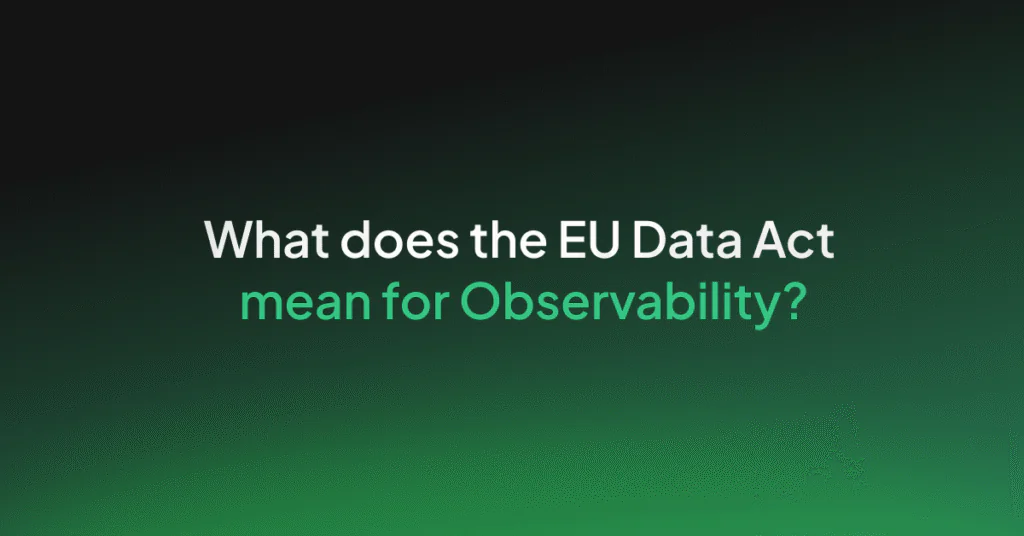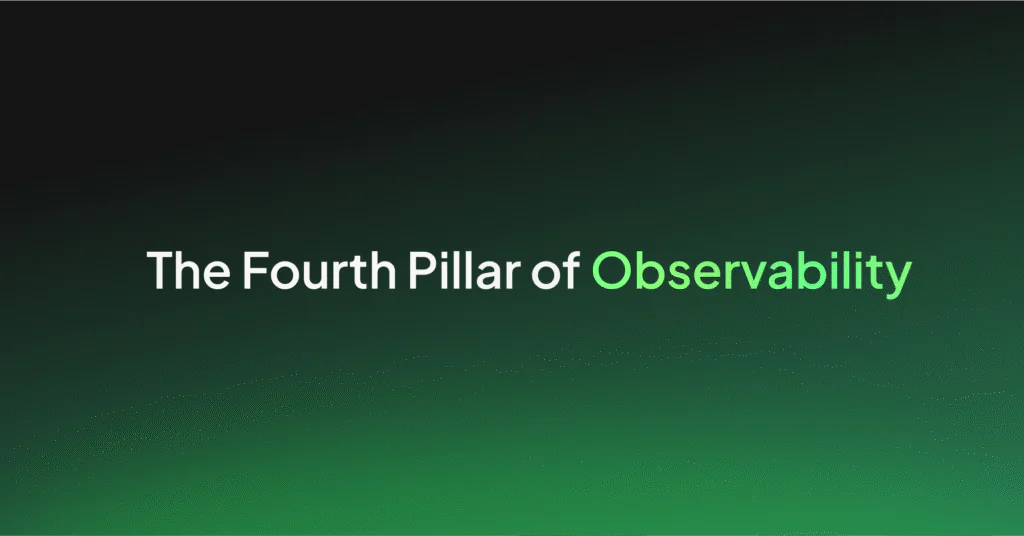Gaining insights into your Jenkins infrastructure with Coralogix
Like many other Continuous Integration (CI) applications, Jenkins works quite well at a small scale but can degrade significantly without proper care and maintenance. Delivery processes were always a key factor in the success of a company and with today’s high adoption of microservices, adding complexity to the development and deployment environments, they became harder to facilitate. CI solutions are becoming more essential as a result and proper feeding is required for maintaining those in order to have the optimal visibility to our development processes.
In this post, we’ll show how we can leverage Jenkins data to build insightful visualizations/dashboards and alerts to allow better monitoring of our Jenkins assets to get even more value from our investment.
See this post for how to set up the integration.
Once the integration is completed you will start seeing streaming into Coralogix your Jenkins audit, security, build logs as well as the Jenkins JVM metrics, which includes JVM info, info of job queue, executor count, and other Jenkins specific info. Utilizing Coralogix predefined parsing rules and Kibana dashboards will empower your traditional search queries within the logs and ultimately improve your visability.