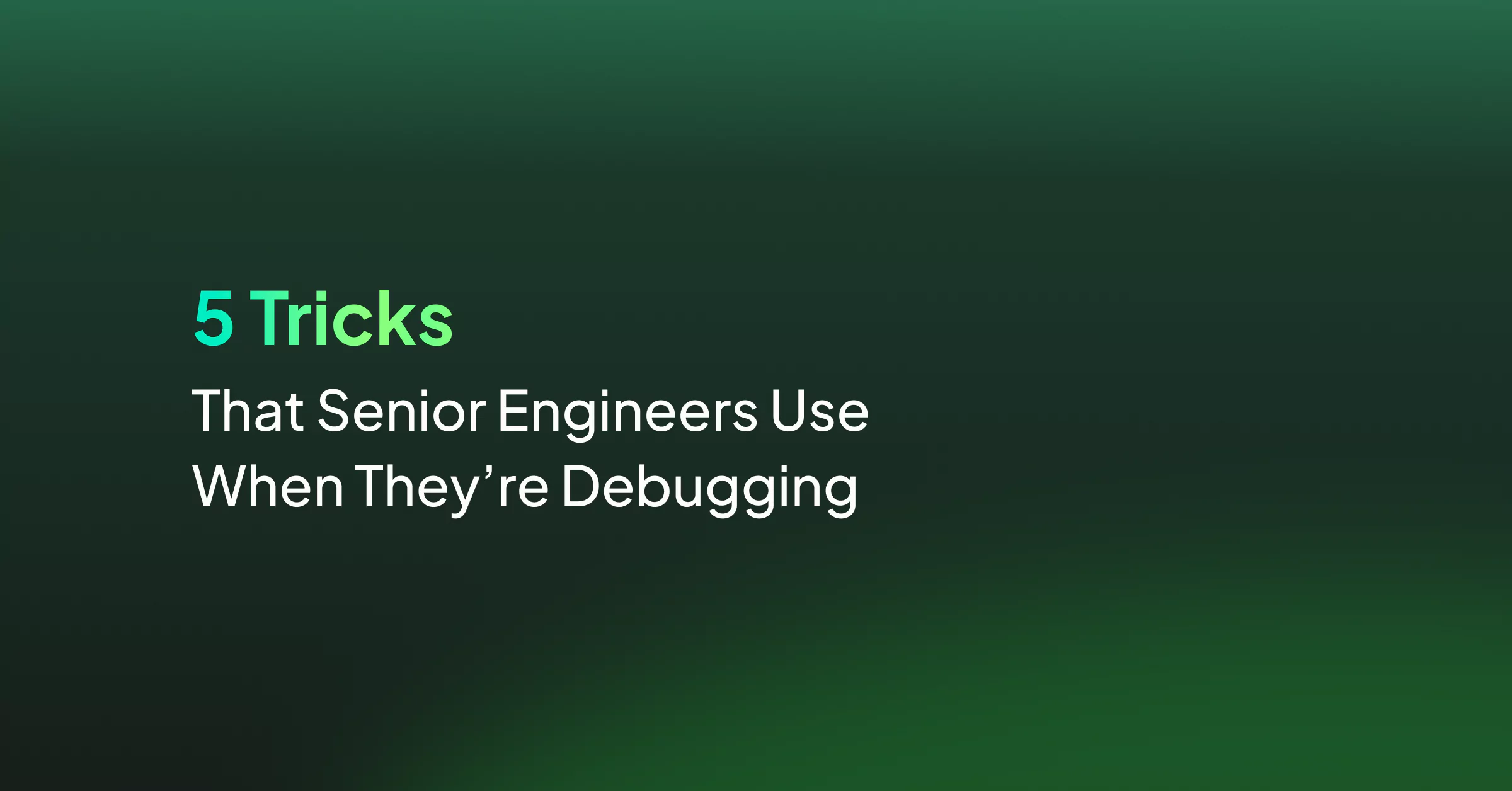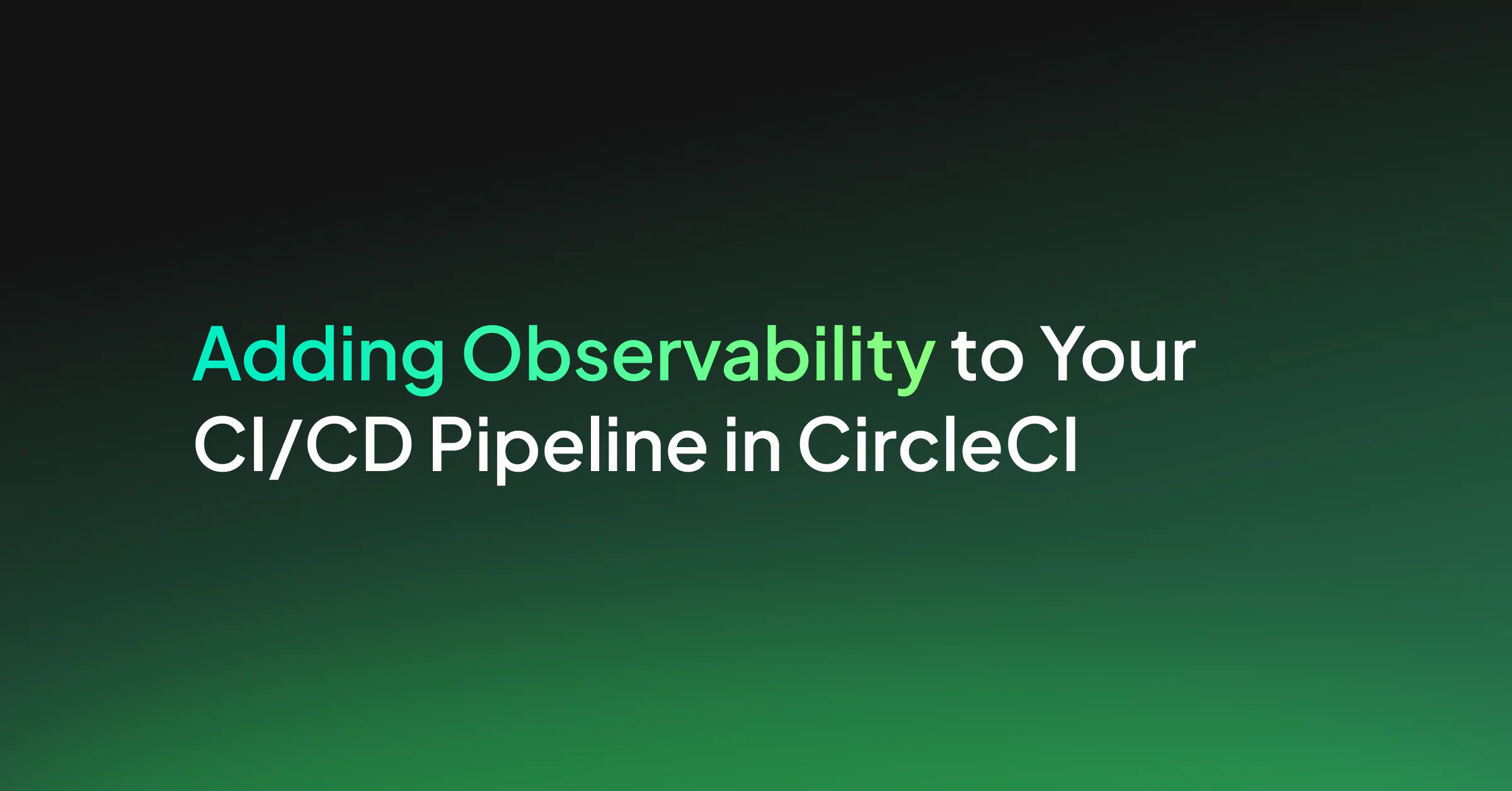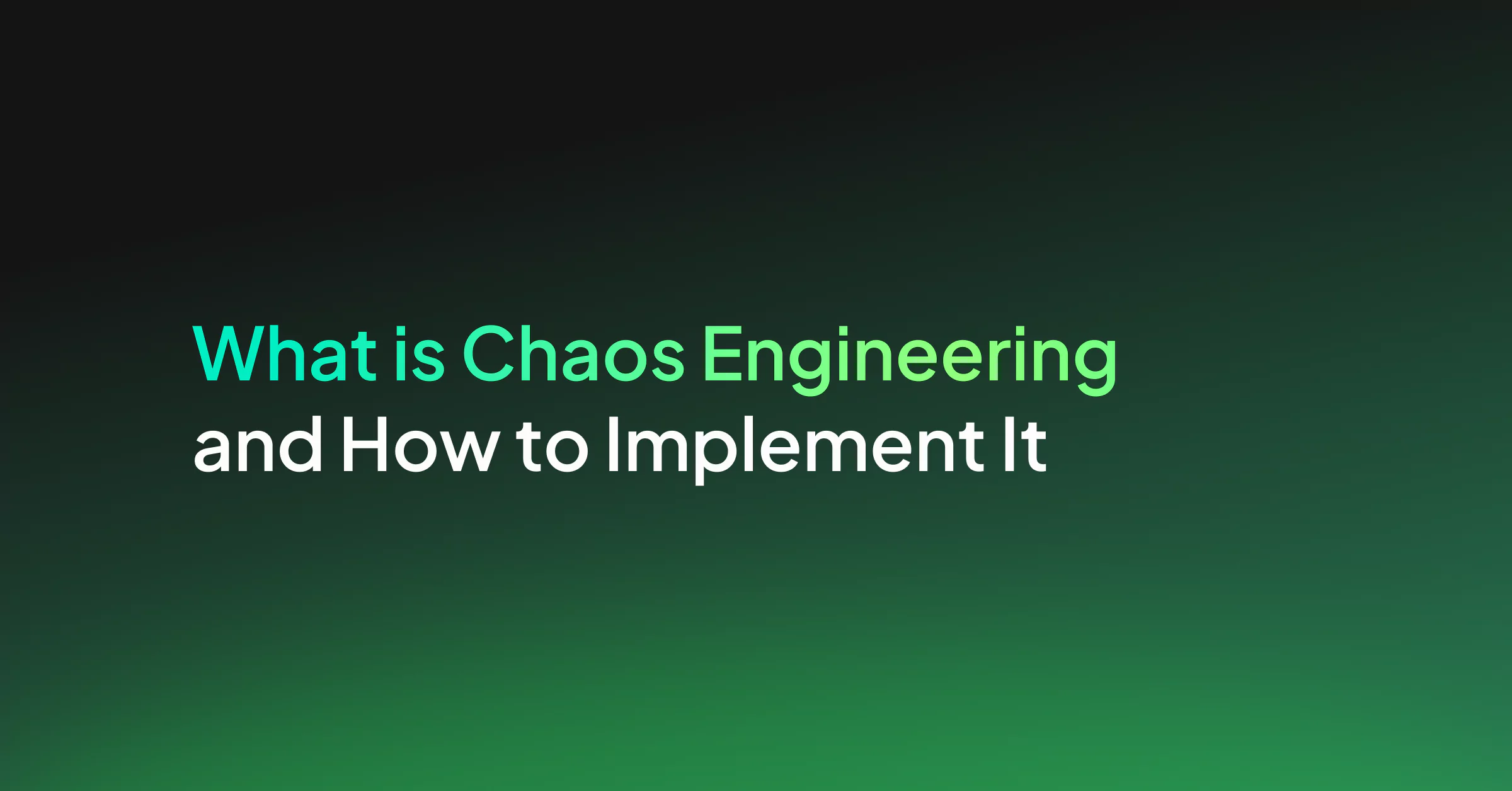With progressive delivery, DevOps, scrum, and agile methodologies, the software delivery process has become faster and more collaborative than ever before. Scrum has emerged as a ubiquitous framework for agile collaboration, instilling some basic meetings and roles into a team and enabling them to begin iterating on product increments quickly. However, as scrum teams grow and systems become more complex, it can be difficult to maintain productivity levels in your organization.
Let’s dive into five ways you can tweak your company’s scrum framework to drive ownership, optimize cloud costs, and overall increased productivity for your team.
1. Product Backlog Optimization
Scrum is an iterative process. Thus, based on feedback from the stakeholders, the product backlog or the list of implementable features gets continually adjusted. Prioritizing and refining tasks on this backlog will ensure that your team delivers the right features to your customers, thus boosting efficiency and morale.
However, it’s not as easy as it sounds. Each project has multiple stakeholders, and getting them on the same page about feature priority can sometimes prove tricky. That’s why selecting the right product owner and conducting pre-sprint and mid-sprint meetings are essential.
These meetings help create a shared understanding of the project scope and the final deliverable early. Using prioritization frameworks to categorize features based on value and complexity can also help eliminate the guesswork or biases while deciding priority.
At the end of each product backlog meeting, document the discussions and send them to the entire team, including stakeholders. That way, as the project progresses, there is less scope for misunderstandings, rework, or missing features. With a refined backlog, you’ll be able to rapidly deliver new changes to your software; however, this gives rise to a new problem.
2. Observability
As software systems become more distributed, there is rarely a single point of failure for applications. Identifying and fixing the broken link in the chain can add hours to the sprint, reducing the team’s overall productivity. Having a solid observability system with log, traces, and metrics monitoring, thus, becomes crucial to improve product quality.
However, with constant pressure to meet scrum deadlines, it can be challenging to maintain logs and monitor them constantly. That’s precisely where monitoring platforms like Coralogix can help. You can effectively analyze even the most complex of your applications as your security, and log data can be visualized in a single, centralized dashboard.
Machine learning algorithms in observability platforms continually search for anomalies through this data with an automatic alerting system. Thus, bottlenecks and security issues in a scrum sprint can be identified before they become critical and prioritized accordingly. Collaboration across teams also becomes streamlined as they can access the application analytics data securely without the headache of maintaining an observability stack.
This new information becomes the fuel for continuous improvement within the team. This is brilliant, but just the data alone isn’t enough to drive that change. You need to tap into the most influential meetings in the scrum framework—the retrospective.
3. Efficient Retrospectives
Even though product delivery is usually at the forefront of every scrum meeting, retrospectives are arguably more important as they directly impact both productivity and the quality of the end product.
Retrospectives at the end of the sprint are powerful opportunities to improve workflows and processes. If done right, these can reduce time waste, speed up future projects, and help your team collaborate more efficiently.
During a retrospective, especially if it’s your team’s first one, it is important to set ground rules to allow constructive criticism. Retrospectives are not about taking the blame but rather about solving issues collectively.
To make the retrospective actionable, you can choose a structure for the meetings. For instance, some companies opt for a “Start, Stop, Continue” format where employees can jot down what they think they should start doing, what has been working well and what has not. Another popular format is the “5 Whys,” which encourages team members to introspect and think critically about improving the project workflow.
As sprint retrospectives are relatively regular, sticking to a particular format can get slightly repetitive. Instead, switch things up by changing the time duration of the meeting, retrospective styles, and the mandatory members. No matter which format or style you choose, the key is to engage the entire team.
At the end of a retrospective, document what was discussed and plan to address the positive and negative feedback. This list would help you pick and prioritize the changes that would impact and implement them from the next sprint. Throughout your work, you may find that some of these actions can only be picked up by a specific group of people. This is called a “single point of failure,” and the following tip can solve it.
4. Cross-Training
Cross-training helps employees upskill themselves, understand the moving parts of a business, and how their work fits in the larger scheme of things. The idea is to train employees on the most critical or base tasks across the organization segment, thus enabling better resource allocation.
Cross-training has been successful because pairs programming helps boost collaboration and cross-train teams. If there’s an urgent product delivery or one of the team members is not available, others can step in to complete the task. Cross-functional teams can also iterate more quickly than their siloed counterparts as they have the skills to prototype and test minimum viable products within the team rapidly.
However, the key to cross-training is not to overdo it. Having a developer handle the server-side of things or support defects for some time is reasonable, but if it becomes a core part of their day, it wouldn’t fit with their career goals. Cross-functional doesn’t mean that everyone should do everything, but rather help balance work and allocate tasks more efficiently.
When engineers are moving between tech stacks and supporting one another, it does come with a cost. That team will need to think hard about how they work to build the necessary collaborative machinery, such as CI/CD pipelines. These tools, together, form the developer workflow, and with cross-functional teams, an optimal workflow is essential to team success.
5. Workflow Optimization
Manual work and miscommunication cause the most significant drain on a scrum team’s productivity. Choosing the right tools can help cut down this friction and boost process efficiency and sprint velocity. Different tools that can help with workflow optimization include project management tools like Jira, collaboration tools like Slack and Zoom, productivity tools like StayFocused, and data management tools like Google Sheets.
Many project management tools have built-in features specific to agile teams, such as customizable scrum boards, progress reports, and backlog management on simple drag-and-drop interfaces. For example, tools like Trello or Asana help manage and track user stories, improve visibility, and identify blockers effectively through transparent deadlines.
You can also use automation tools like Zapier and Butler to automate repetitive tasks within platforms like Trello. For example, you can set up rules on Zapier to trigger whenever a particular action is performed. For instance, every time you add a new card on Trello, you can configure it to make a new Drive folder or schedule a meeting. This would cut down unnecessary switching between multiple applications and save man-hours. Thus, with routine tasks automated, the team can focus on more critical areas of product delivery.
It’s also important to keep track of software costs while implementing tools. Keep track of the workflow tools you implement and trim those that don’t lead to a performance increase or are redundant.
Final Thoughts
While scrum itself allows for speed, flexibility, and energy from teams, incorporating these five tips can help your team become even more efficient. However, you should always remember that the Scrum framework is not a one-size-fits-all. Scrum practices that would work in one scenario might be a complete failure in the next one.
Thus, your scrum implementations should always allow flexibility and experimentation to find the best fit for the team and project. After all, that’s the whole idea behind being agile, isn’t it?