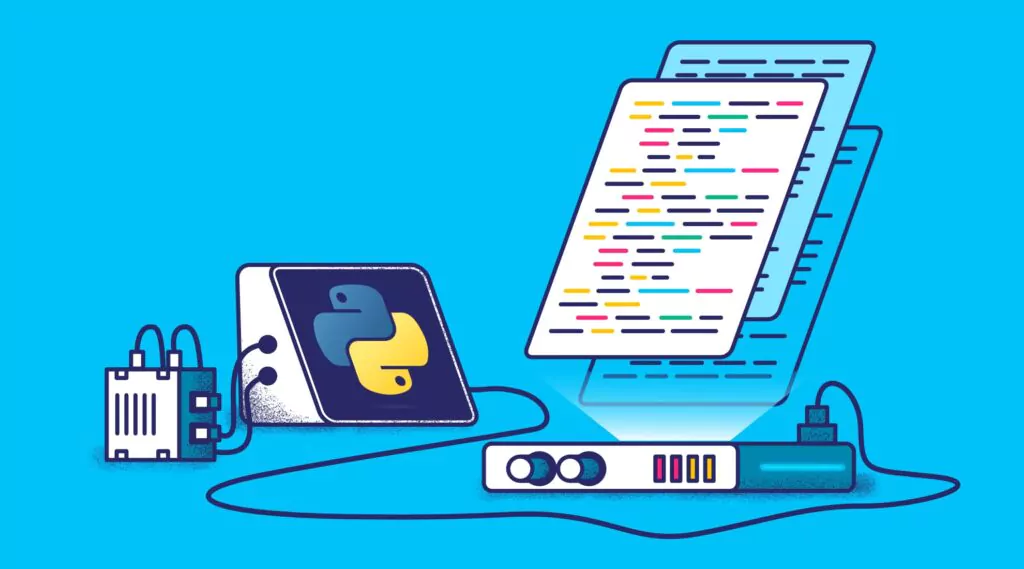Python JSON Log Limits: What Are They and How Can You Avoid Them?
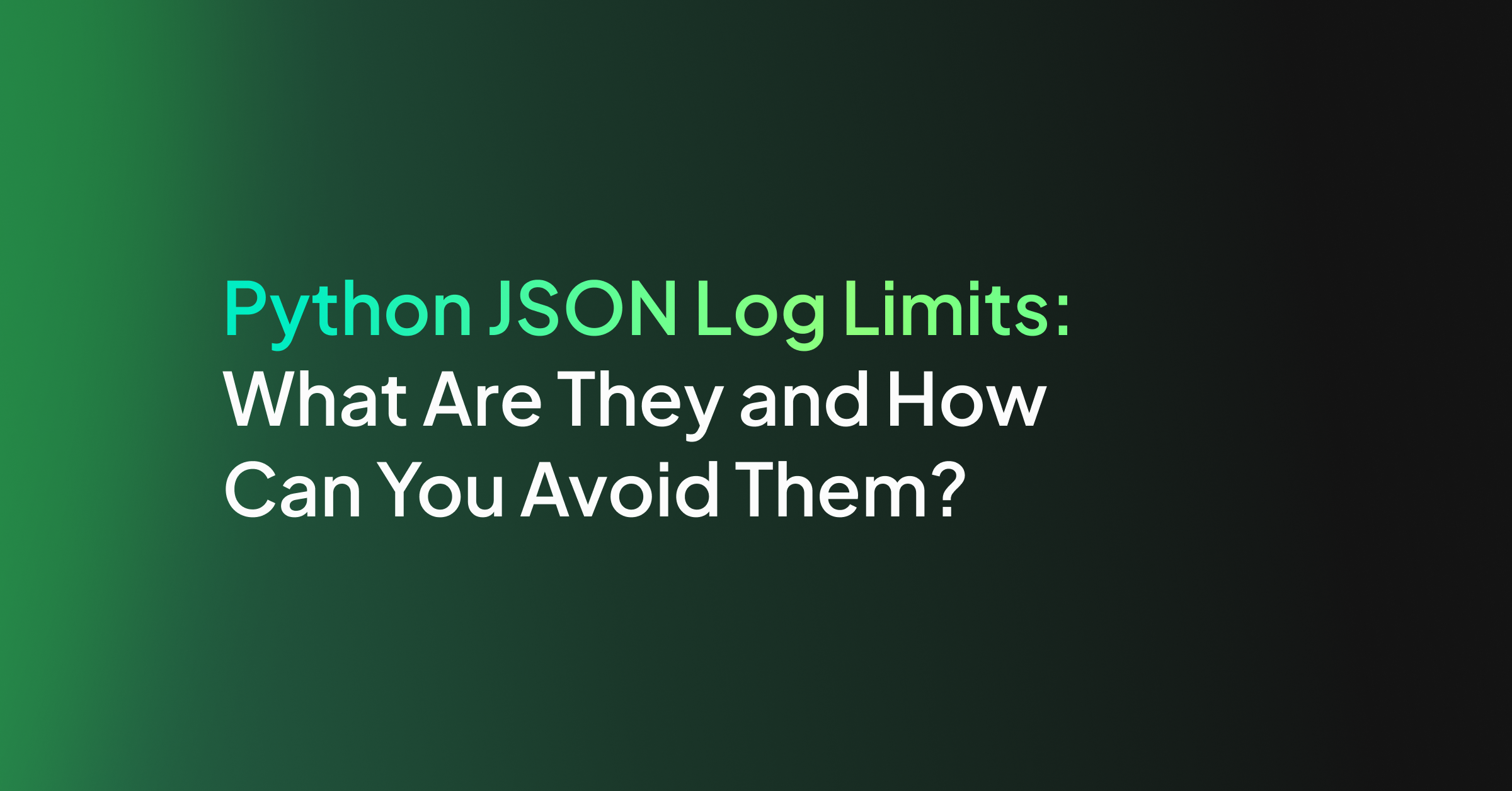
Python JSON logging has become the standard for generating readable structured data from logs. While monitoring logs in JSON is definitely much better than using the standard logging module, it comes with its own set of challenges.
As your server or application grows, the number of logs also increases exponentially. It’s difficult to go through JSON log files, even if it’s structured, due to the sheer size of logs generated. These Python JSON log limits will become a real engineering problem for you.
Let’s dive into how log management solutions help with these issues and how they can help streamline and centralize your log management, so you can surpass your Python JSON log limits and tackle the real problems you’re looking to solve.
Python Log File Sizes
Based on the server you’re using, you’ll encounter server-specific log file restrictions due to the database constraints.
For instance, AWS Cloudwatch skips the log event if the file size is larger than 256 KB. In such cases, especially with longer log files like JSON generates, retaining specific logs on the server is complex.
The good news is, this is one of the easier Python JSON log limits to overcome. In some cases, you can avoid this by increasing the python log size limit configurations on the server level. However, the ideal log size limit for the server varies depending on the amount of data that your application generates.
So how do you avoid this Python JSON Log limit on your files?
The solution here is to implement logging analytics via Coralogix. Through this platform, you can integrate and transform your logging data with any webhook and record vital data without needing to manage it actively. Since it is directly integrated with Python, your JSON logs can be easily parsed and converted.
Servers like Elasticsearch also roll logs after 256 MB based on timestamps. However, when you have multiple deployments, filtering them just based on the timestamp or on a file limit size becomes difficult. More log files can also lead to confusion and disk space issues.
To help tackle this issue, Coralogix cuts down on your overall development time by providing version benchmarks on logs and an intuitive visual dashboard.
Python JSON Log Formatting
Currently, programs use Python’s native JSON library or external libraries to implement JSON logging. Filtering these types of outputs needs additional development. For instance, you can only have name-based filtering natively, but if you want to filter logs based on time, severity, and so on, you’ll have to program those filters in.
By using log management platforms, you can easily track custom attributes in the JSON log and implement specialized filters without having to do additional coding. You can also have alert mechanisms for failures or prioritized attributes. This significantly cuts down the time to troubleshoot via logs in case of critical failures. Correlating these attributes to application performance also helps you understand the bigger picture through the health and compliance metrics of your application.
Wrapping Up
Python JSON logging combined with a log management solution is the best way to streamline your logs and visualize them centrally. Additionally, you should also check out python logging practices to ensure that you format and collect the most relevant data. Your Python JSON logger limits will potentially distract you from adding value, and it’s important to get ahead of them.
If you want to make the most out of your Python JSON logs, our python integration should help!