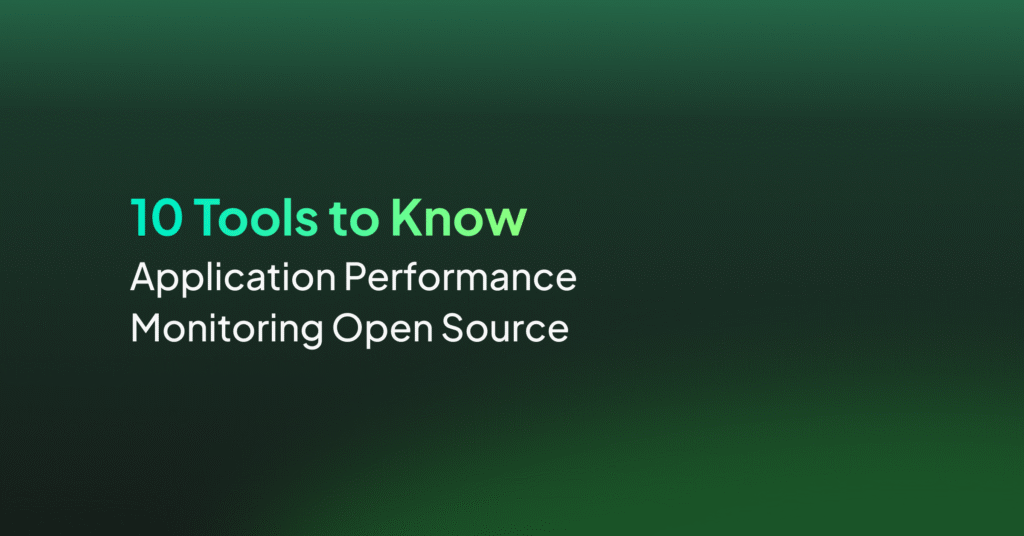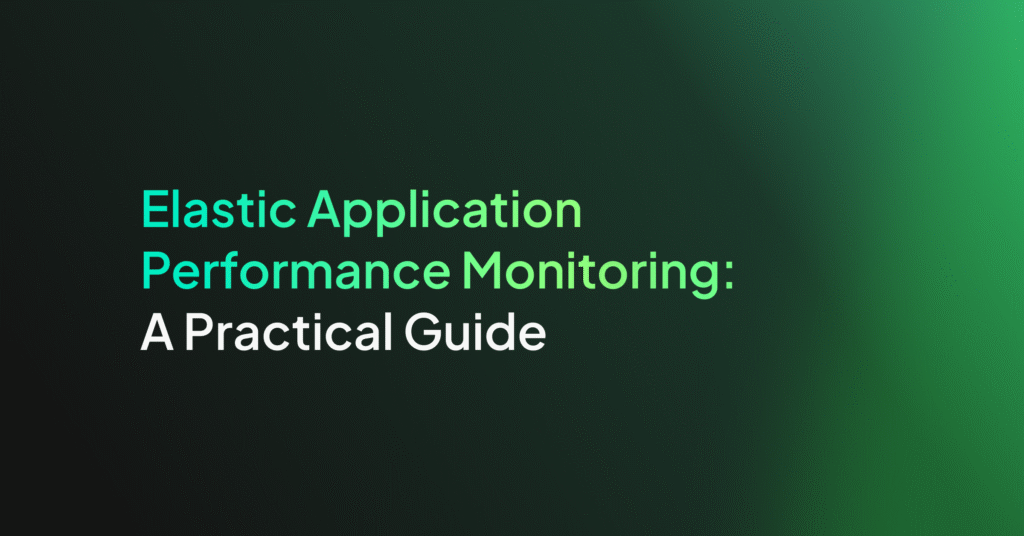Application Performance Monitoring: Components, Metrics, and Practices
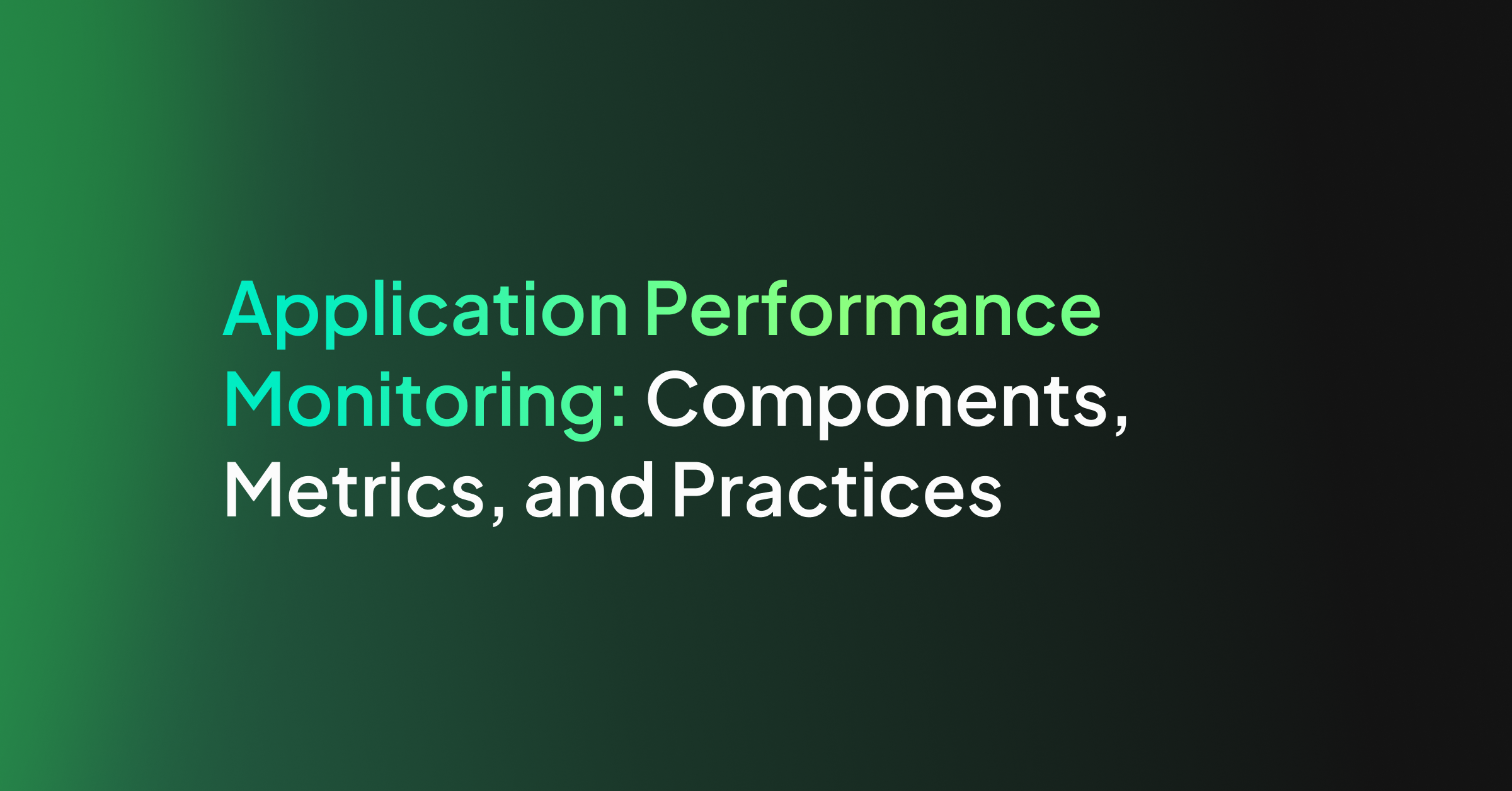
Why Is APM Important?
The primary purpose of application performance monitoring is to provide real-time information about the health and efficiency of software applications. This information can be used to identify and fix performance issues before they impact the end-user experience or business processes.
APM plays a crucial role in maintaining quality of service (QoS). It helps in identifying bottlenecks in the application’s performance, which can be anything from a single line of code causing a memory leak to a faulty network configuration. By addressing these issues promptly, businesses can ensure a seamless user experience.
APM tools provide visibility into the application’s performance, allowing IT teams to proactively manage the availability and performance of software applications. This proactive management results in reduced downtime, better resource allocation, and improved overall performance.
Key Components of an APM Solution
While APM solutions might have different architectures and capabilities, most modern solutions include the following components:
Runtime Application Monitoring
A critical component of any APM solution is monitoring the interactions between various components of the application during runtime. This can include interactions between different services, databases, and users.
Through runtime application monitoring, IT teams can gain a comprehensive view of the application’s performance. This can help in identifying bottlenecks, understanding dependencies between different components, and optimizing the application’s performance.
Real User Monitoring
Real user monitoring (RUM) involves capturing and analyzing each transaction made by users in real-time. This can provide valuable insights into how users interact with the application and where there might be issues affecting the user experience.
RUM can help identify performance issues that might not be apparent from server metrics alone. For example, a server might be processing requests quickly, but users might still be experiencing slow load times due to issues on the client-side.
Business Transactions
Business transactions are a sequence of tasks that a user performs in an application to achieve a specific outcome. Monitoring business transactions is crucial for understanding the end-to-end performance of the application. For example, in an eCommerce website, the checkout process is a critical business transaction that can be closely monitored by APM.
By monitoring business transactions, IT teams can see how each step of a transaction is performing and identify where bottlenecks might be occurring. This can help in optimizing the performance of critical business processes.
Component Monitoring
Component monitoring involves tracking the performance of individual components within an application, such as databases, servers, and APIs. This can help in pinpointing where performance issues might be arising.
With component monitoring, IT teams can identify whether a performance issue is due to a single component or a combination of components. This can help in prioritizing fixes and optimizing the application’s performance.
Analytics and Reporting
Analytics and reporting are crucial for understanding the data collected by the APM tools. This can include dashboards that visualize performance data, reports that summarize performance trends, and alerts that notify IT teams of potential issues.
Through analytics and reporting, IT teams can gain a deeper understanding of the application’s performance and make data-driven decisions to improve it. This can result in better user experience, improved resource utilization, and ultimately, a more successful business.
Learn more in our detailed guide to application logging.
How Does APM Work?
Here are some of the key concepts to understand in application performance monitoring.
Metrics
Metrics are measurements that provide quantifiable data about the performance of an application. APM tools collect and analyze these metrics to provide real-time insights into application performance.
For instance, response time is a common metric that measures how long it takes for an application to respond to a user’s action. By monitoring this metric, you can identify bottlenecks in your application and take necessary actions to improve its performance.
Learn more in our detailed guide to Elastic application performance monitoring.
Traces
Traces provide a detailed view of how requests move through an application. They can be used to identify where in the application a request slows down or fails, and they can be incredibly useful for debugging and troubleshooting.
Traces can show the exact path a request took, highlighting any stalls or errors along the way. This granular view can be invaluable when trying to optimize an application.
Log Files
Log files are files that record events that occur in an operating system or other software runs. They provide an audit trail that can be used to understand what happened in an application at any given time.
Log files can be highly detailed, recording everything from error messages to informational messages about the state of the application. They are an essential tool for diagnosing problems and understanding how an application behaves under different conditions.
What Does APM Measure?
Here are some of the key performance indicators (KPIs) used by APM solutions to provide an accurate picture of an application’s health and performance.
Web Performance and Response Times
Web performance and response times are crucial indicators of how well an application is functioning from the end user’s perspective. These metrics measure how quickly a web page or application responds to user requests, which is a key factor in user satisfaction and engagement. Fast response times are essential for a positive user experience, especially in environments where even small delays can lead to user frustration and lost business.
APM tools track various aspects of web performance, such as page load times, server response times, and the time taken to execute specific transactions. These metrics help in identifying performance issues like slow-loading pages, delays in data retrieval, or bottlenecks in processing user requests. By continuously monitoring these aspects, IT teams can pinpoint the exact cause of delays – whether it’s due to server overload, inefficient code, or network issues.
Error Rates
This metric represents the number of errors that occur during a specific period. A high error rate may indicate a serious problem with your application that needs immediate attention.
Error rates can help you discover and diagnose issues in your application. An increase in error rates can signal a bug, a problem with a new release, or an issue with infrastructure. By monitoring error rates, you can quickly identify and respond to issues before they affect your users.
Application Availability and Uptime
Application availability and uptime are key performance indicators that measure the reliability and accessibility of an application. They refer to the amount of time an application is available and functioning properly for its users. High availability and uptime are crucial for maintaining user trust and satisfaction, as frequent downtimes can lead to frustration, lost productivity, and potentially lost revenue.
APM tools monitor the availability of applications by checking their ability to handle requests and perform expected functions. This includes monitoring server health, network connectivity, and the functioning of various application components. Downtime can be caused by various factors such as hardware failures, software bugs, or network issues. APM helps in quickly identifying the root cause of any downtime, enabling faster resolution.
Resource Utilization and Number of Instances
Resource utilization is a vital metric in APM, particularly in cloud-based and scalable environments. It provides insights into how efficiently an application uses its underlying resources, such as CPU, memory, disk space, and network bandwidth. Proper management of these resources is essential for maintaining optimal application performance and can also lead to cost savings, especially in cloud environments where resources are often billed based on usage.
The number of instances refers to the count of application copies or processes running, usually in a cloud or distributed environment. Monitoring the number of instances is essential for load balancing and ensuring that the application can handle the incoming traffic effectively. It also plays a significant role in cost management, as unnecessary instances can lead to higher operational costs.
APM tools monitor resource utilization and instance count to identify patterns and anomalies. For example, a sudden spike in CPU usage might indicate a performance bottleneck or an inefficient piece of code. Sudden growth in the number of running instances could indicate an unexpected surge in demand or a scaling error. Understanding these patterns is crucial for managing applications and provisioning resources effectively.
MTTR
MTTR, or Mean Time to Recovery, measures the average time it takes to recover from a failure. This metric is crucial for understanding how quickly your team can respond to and resolve issues.
A shorter MTTR is better. It indicates that your team is efficient at diagnosing and fixing problems. Monitoring MTTR can help you identify areas for improvement in your incident response process.
Key Challenges of Implementing APM
While APMs provide substantial benefits, implementing APM at an organization is not without its challenges. Key challenges include:
- Complexity: With microservices, containers, and cloud-native technologies, apps are no longer monolithic entities. Tracking and monitoring their performance require a comprehensive and sophisticated approach.
- Cost: The high cost of APM tools can be a deterrent for small and medium businesses.
- Skills: There is a shortage of skilled professionals who understand the nuances of APM. It requires a deep understanding of application architectures, network protocols, and coding.
APM Platforms vs. Observability Platforms: What Are the Differences?
APM platforms are specifically designed to monitor and manage the performance and availability of software applications. They focus on predefined metrics and logs, providing detailed insights into the application’s performance. APM tools are proactive in nature, aimed at identifying and resolving performance issues before they impact the end-user experience. They are especially useful for pinpointing specific problems within an application’s operations.
In contrast, observability platforms take a broader approach. Observability is about understanding the internal state of a system based on its external outputs. It extends beyond monitoring and includes the collection, processing, and analysis of all data generated by IT systems—this includes metrics, logs, and traces.
Observability platforms are designed to handle the complexity of modern, distributed systems, providing a comprehensive view of the system’s health and performance. They enable IT teams to explore data in a more exploratory way, making it easier to understand complex system behaviors and diagnose issues that aren’t immediately apparent.
In today’s dynamic, cloud native IT environments, where systems and applications are continuously evolving, the combination of both APM and observability platforms provides a comprehensive strategy for maintaining system health and performance. While APM provides targeted insights into application performance, observability complements this with a wider lens, providing teams with deeper insights into the complexities of modern application infrastructure.
APM Best Practices
Here are a few best practices that can help you make more effective use of application performance monitoring.
Use a Combination of Monitoring Methods
Different monitoring methods can provide different perspectives on an application’s performance, which can help identify issues that may not be apparent when using a single method. For example, you might use real user monitoring to track the actual user experience, while also using synthetic monitoring to simulate user behavior and identify potential issues.
Using a combination of monitoring methods allows you to gather a more comprehensive set of data, which can be invaluable in identifying trends, predicting future issues, and making informed decisions about improving your application’s performance. Combining different methods can provide a richer view of your application’s performance, allowing you to better understand the interdependencies between various components and systems.
Consider Manual Instrumentation
Manual instrumentation involves manually adding code to an application to monitor its performance. This allows for greater flexibility and control over what aspects of the application’s performance are monitored and how the data is collected and analyzed.
While manual instrumentation can be more labor-intensive than automated methods, it can provide more detailed and precise data. It can also allow for monitoring of specific aspects of an application that automated methods might not be able to capture. However, it’s necessary to ensure that the added instrumentation code does not negatively impact the application’s performance.
Use Synthetic Transactions
Synthetic transactions are simulated user interactions with an application that are designed to test its performance and functionality. These simulated interactions can mimic a variety of user behaviors, such as logging in, navigating through the application, and performing specific tasks.
Synthetic transactions can be particularly useful in identifying performance issues that might not be evident during normal usage. They can also provide valuable insights into how an application will perform under different conditions, such as high user load or slow network speed. By regularly testing your application with synthetic transactions, you can proactively identify and rectify potential issues before they impact your users.
Incorporate Customer Feedback
By listening to your users, you can gather valuable insights into how your application is performing from the user’s perspective. Feedback can come in many forms, such as user surveys, feedback forms, or social media comments.
While monitoring tools can provide a wealth of technical data about your application’s performance, customer feedback can provide a more subjective view of the user experience. This can help you identify areas where your application may be falling short in terms of usability or functionality. Moreover, by addressing the issues raised by your users, you can enhance user satisfaction and loyalty.
Implement Effective APM Rules
Rules define the conditions under which alerts are triggered, allowing you to be notified when your application’s performance falls below a certain threshold. These rules should be designed to catch potential issues early, before they impact your users.
Effective rules should be specific, relevant, and actionable. They should be based on realistic performance goals and should take into account the typical behavior of your application. It’s also important to regularly review and update your rules to ensure they remain effective as your application evolves.
Learn more in our detailed guide to application performance monitoring best practices (coming soon)
Application Performance Monitoring with Coralogix
Coralogix’s APM for modern, cloud-native environments empowers you to effectively monitor for latency and rapidly find the component responsible for issues like performance degradation or an increase in errors. APM allows you to contextualize and pinpoint the root cause of a problem and respond immediately before the end user is affected.
See Additional Guides on Key DevOps Topics
Together with our content partners, we have authored in-depth guides on several other topics that can also be useful as you explore the world of DevOps.
Cloud Cost Optimization
Authored by Anodot
- Top 13 Cloud Cost Optimization Best: Practices for 2024
- What Is Cloud Computing TCO (Total Cost of Ownership)?
- The 4 Factors Influencing Cloud Spend & 6 Ways to Optimize It
FinOps
Authored by Anodot
- Understanding FinOps: Principles, Tools, and Measuring Success
- FinOps Framework: 2024 Guide to Principles, Challenges, and Solutions
- What is Cloud Cost Monitoring?
Application Mapping
Authored by Faddom