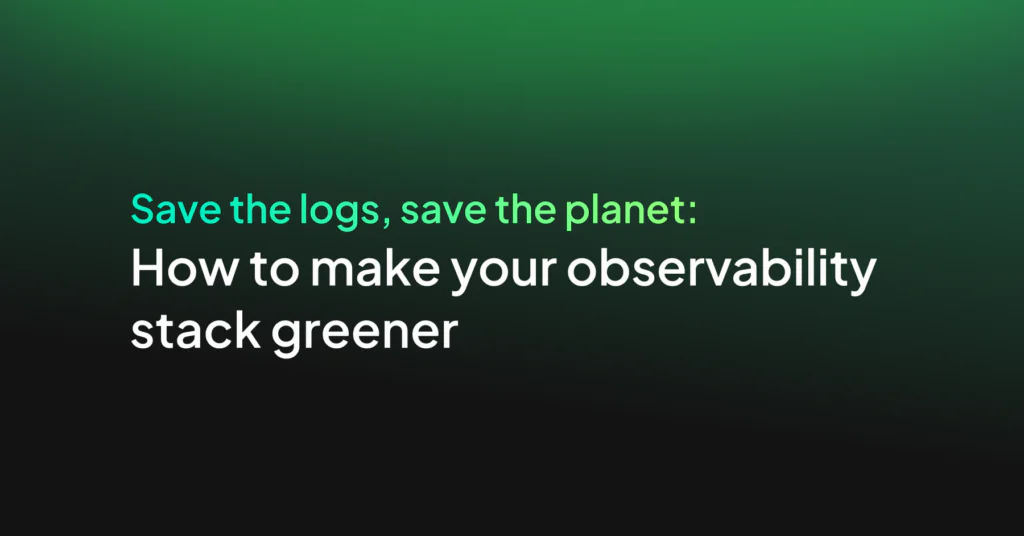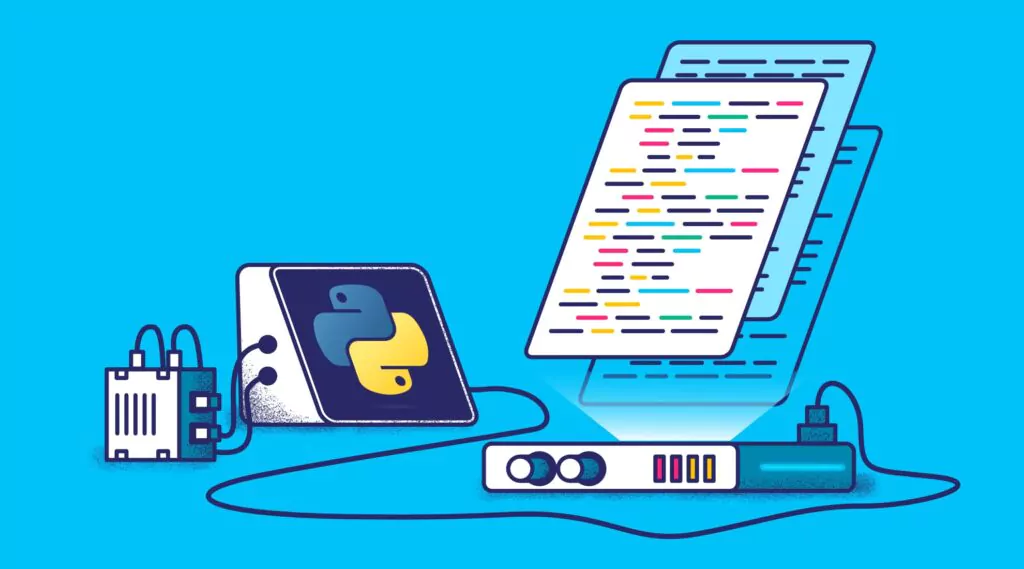Istio Log Analysis Guide

Istio has quickly become a cornerstone of most Kubernetes clusters. As your container orchestration platform scales, Istio embeds functionality into the fabric of your cluster that makes log monitoring, observability, and flexibility much more straightforward. However, it leaves us with our next question – how do we monitor Istio? This Istio log analysis guide will help you get to the bottom of what your Istio platform is doing.
What is Istio Service Mesh?
Before we understand Istio, we’ll need to understand what a service mesh is. Imagine you have lots of applications running on your platform. Each application does something different, yet they all share a common set of problems. For example, authentication, traffic monitoring, rerouting traffic, performing seamless deployments, and so on. You could solve this problem in each application, but this would take a long time.
So you solve the problem once, and let the service mesh handle it
Instead, a service mesh creates a fabric that sits in between every application. You can adjust your mesh centrally, and those changes will be rolled out across the fabric to your various applications. Rather than solving the problem in every application individually, your solutions sit on the service mesh and, each time you configure a change in your mesh, your applications don’t know the difference.
Istio comes with a wide variety of these common features. A few of the popular uses of Istio are:
- Traffic management using the Istio VirtualService
- Generation of tracing metrics
- Intelligent network segmentation
- Implementing cluster wide policies for security
- Generating consistent system logs for every application on the cluster
- Implementing mutual TLS for encrypted traffic within the cluster
As you can imagine, software that is this complex has many moving parts and needs to be monitored closely, to ensure it is functioning properly.
How do you monitor Istio?
The most common mode of installation for Istio in modern clusters is to use the Istio operator. This approach makes upgrading more straightforward and allows you to simply declare which version of Istio you would like, rather than having to wire up all of the underlying components.
Monitoring the Istio Operator with Istio Log Analysis
The Istio operator produces logs and metrics that can give you an incredibly powerful insight into its health. These logs can be broken down into various scopes. These scopes break up the logs into their constituent functionality and enable you to view specific components within the operator pods, so if you wish to understand the functionality of one particular sub-component of the Istio operator, you can use the scopes to separately query your logs.
Istio log analysis needs centralised logs
Istio will produce a lot of logs, and if you’re trying to parse all of them by hand, you’re going to find yourself with more information than you can work with. Centralized log analytics make it easy for you to slice and query your log information, so you can quickly gain insights into your system without drowning in log files. In short, while you’re analyzing your Istio logs, Coralogix can handle your Istio log management.
The Envoy Access Logs are your best friend
One of the greatest benefits of Istio log analysis is the insights that come from the Envoy logs. Istio automatically injects a TCP proxy alongside your applications, that filters and analyses traffic. This proxy can be configured to block or allow traffic, depending on what you’d like to do. Out of the box, it also provides some powerful access logs.
What can you do with logs?
Istio log analysis offers a whole new dimension of observability into your cluster. While the metrics that Istio produces are very diverse and impressive, they only give part of the story. For example, your metrics may tell you that 3% of your traffic is failing for one of your microservices, but it won’t tell you that the same IP address is the source of all of those failures. For that, you need Istio log analysis.
Logging provides the context to your data and gives you real-world insights that you can use to immediately tackle the problems you’re trying to solve. Orchestration platforms typically scale fast. When engineers realize how easy it is to deploy new microservices, the number of services on the cluster grows and, with that growth, comes new operational challenges. Istio log analysis provides the context you need to understand issues as they arise and respond accordingly.
But what if I prefer to use Metrics?
Metrics have their own power, of course. The ability to perform calculations on your metric values allows you to visualize and draw correlations between disparate measurements. Fortunately, Coralogix offers the Logs2Metrics service to unlock this power. You can input your logs into Coralogix and parse values out of them. These may include error count, request count, or latency.
Dive deeper with tracing
Istio also generates powerful tracing metrics. These metrics enable you to track the full lifecycle of a request, as it moves between your applications. This is a vital component of observability when you’re working with distributed systems in a microservices architecture. When this is enabled, you’ll be able to see traffic flowing through your systems and spot problem areas. You will be able to see that a whole request, through several microservices, took 10 seconds, but 5 seconds of that was caused by latency in a single service.
Sounds great! Why don’t we enable this for everything?
The simple answer is this – tracing can impact your performance. If you have a system that needs to process millions of requests every minute, the tiny latency overhead of your tracing metrics becomes expensive. For this reason, you should seek to enable tracing for those systems that really need it and can afford the extra overhead.
Summary
Istio provides a great deal of power to the user, but also comes with its own operational challenges. Istio log analysis is an essential part of your observability stack and will provide you with the context you need to get the job done. By focusing on logs and metrics, deploying your Istio instance using the Istio operator, centralizing your log analytics, and taking advantage of tracing and proxying, you’ll be able to make full use of your service mesh and focus on the problems that really matter.