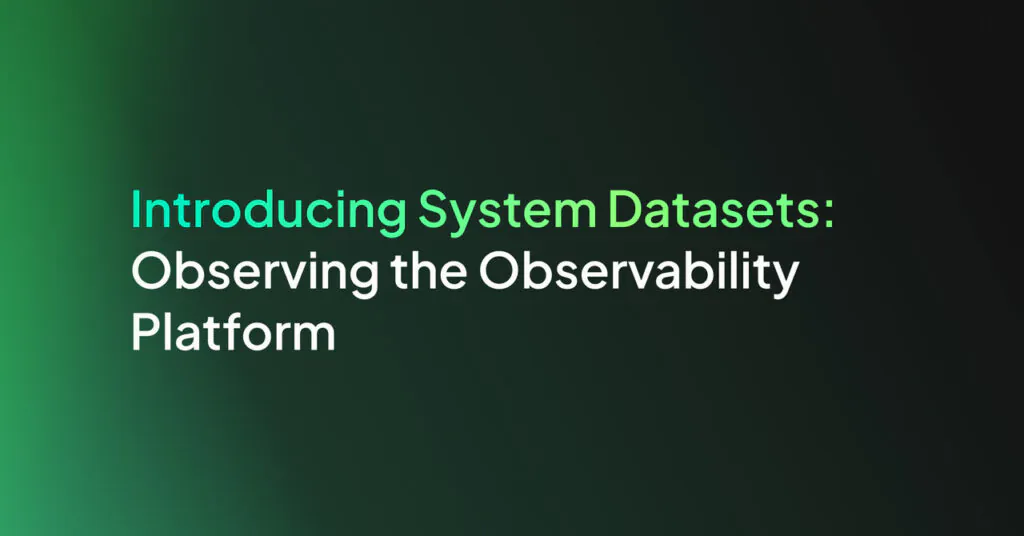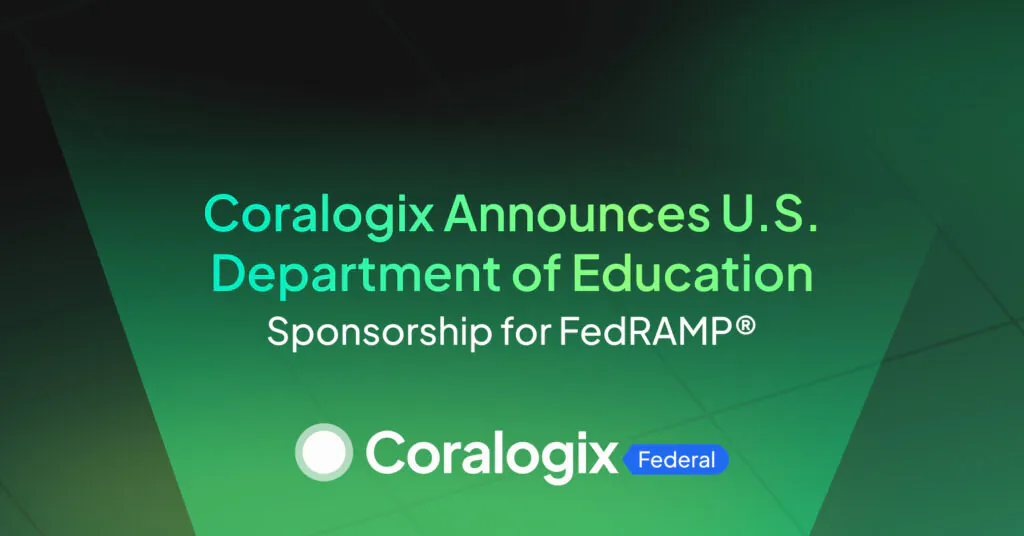May 2022 Platform Updates

Our team has been working hard on building exciting new features like our DataMap, advanced Tracing UI, and more that will give you even greater power to monitor and visualize your data. Get caught up on everything that’s new and improved in the Coralogix platform!
[NEW] DataMap
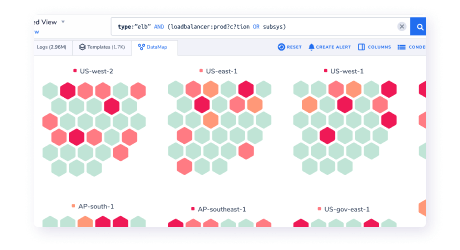
Build custom mappings of your infrastructure, log-based, and business metrics to visualize and monitor your system health. You can…
- Choose your base metric (ex. load_time)
- Create a hierarchy of metric labels (ex. region>instance>pod)
- Set thresholds and preview visualization
- Save and load views for each unique use case
Pro-tip! Use tooltips to view additional information about the area of your system that you are looking at in the mapping visualization.
Learn More >
[NEW] Tracing in Coralogix
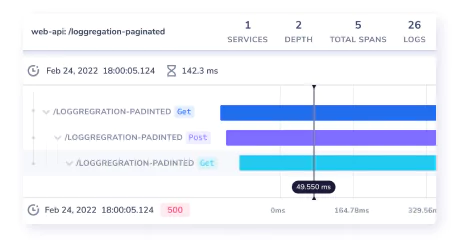
Use our powerful Tracing UI to explore your data and streamline investigations and troubleshooting.
- Collect tracing data using the Coralogix Exporter in OpenTelemetry
- Pinpoint issues with familiar filtering and aggregation capabilities
- Drill down into spans and visualize data flows with the dependency view
- View related logs and jump directly to the Logs Tab for streamlined investigation
- Define user permissions with RBAC Control for tracing data
- Alert on tracing data (coming soon!)
Learn More >
[NEW] CX-DATA Archive Format
We’ve launched a new archive format based on Parquet that improves archive query performance by 5X!
In addition to the CSV format, supported today, this new CX-DATA format can be configured in your S3 Buckets Settings and selected in the Archive Query screen in the platform.
Snooze Alerts in Alerts Tab
The option to snooze an alert, which was previously only available from the Insights screen, will now also be available from within the main Alerts screen. This allows for centralized management of alert statuses across your team.
Session Timeout Management
A new option in the Settings page gives users the ability to choose how much idle time will trigger a force log out from the system. In case of inactivity, a pop-up will appear to alert the user, prior to logout.
If you have any questions…
Our support team is available 24/7 via our in-app chat or you can explore our documentation center for more information.