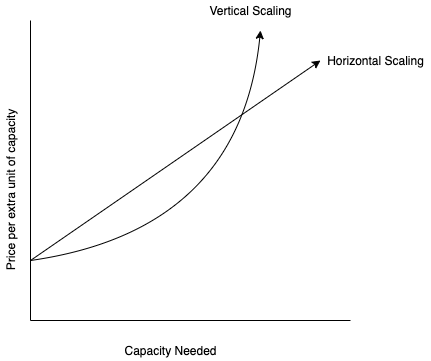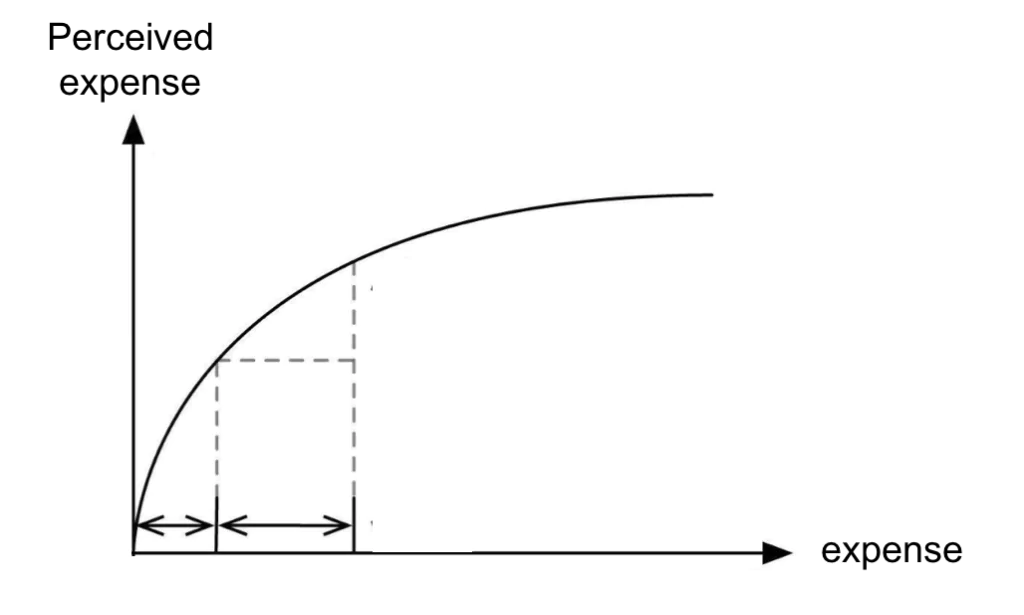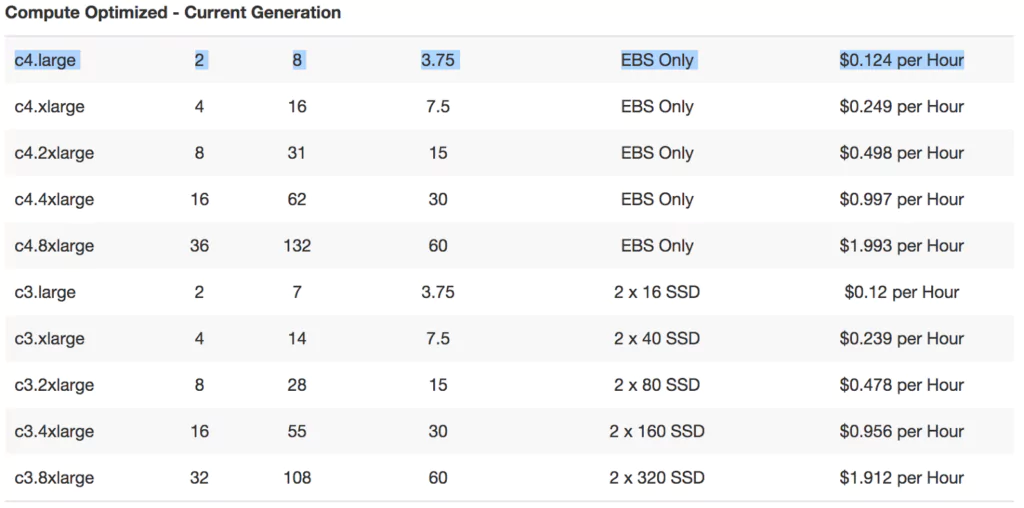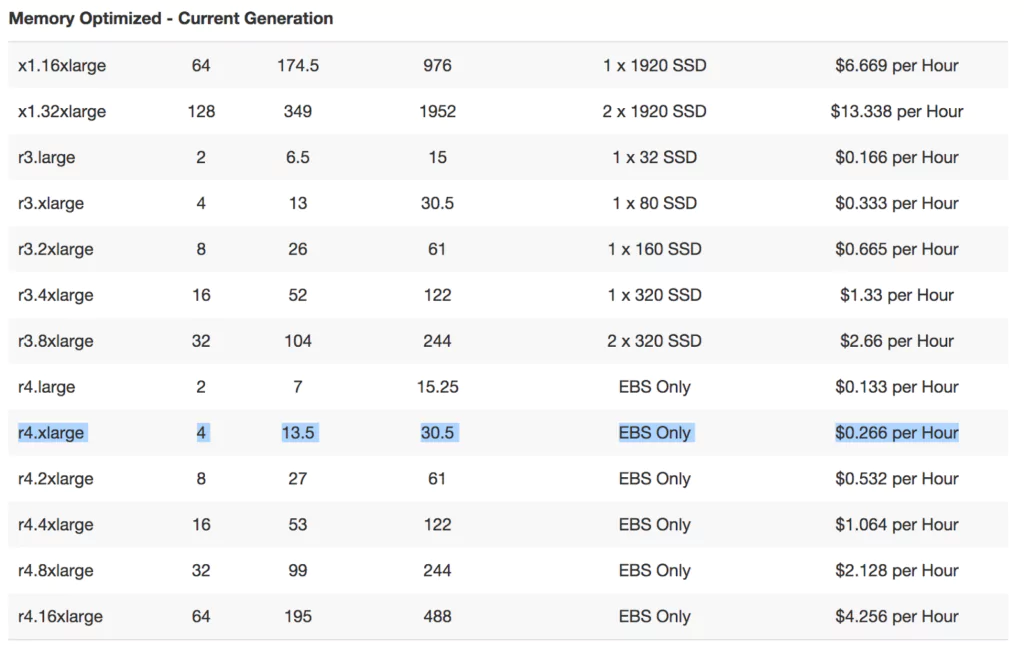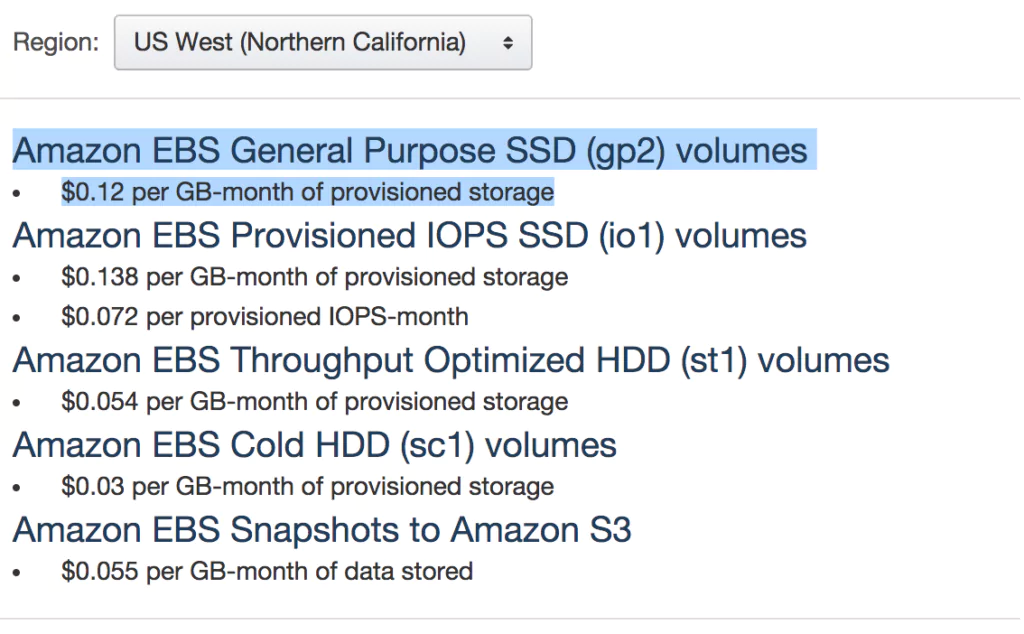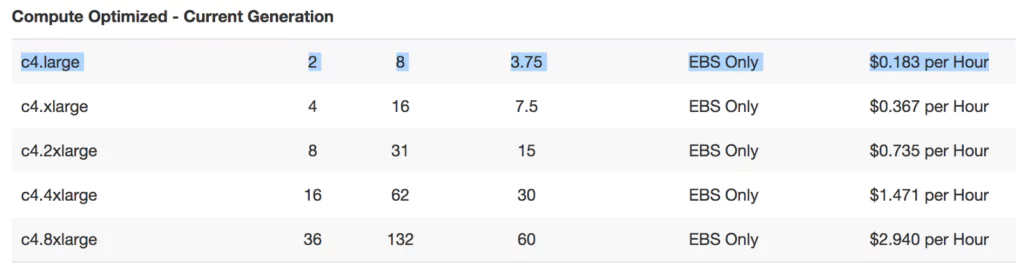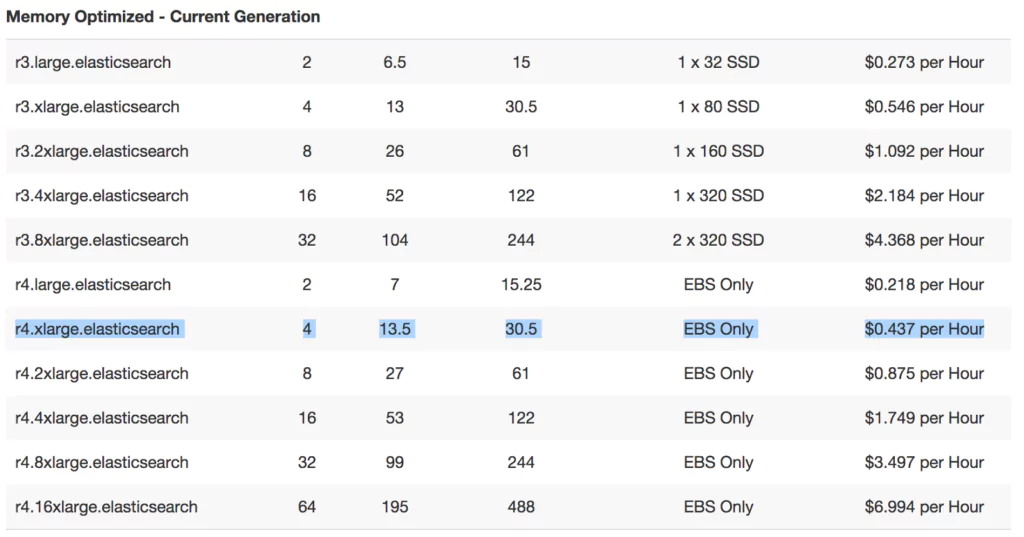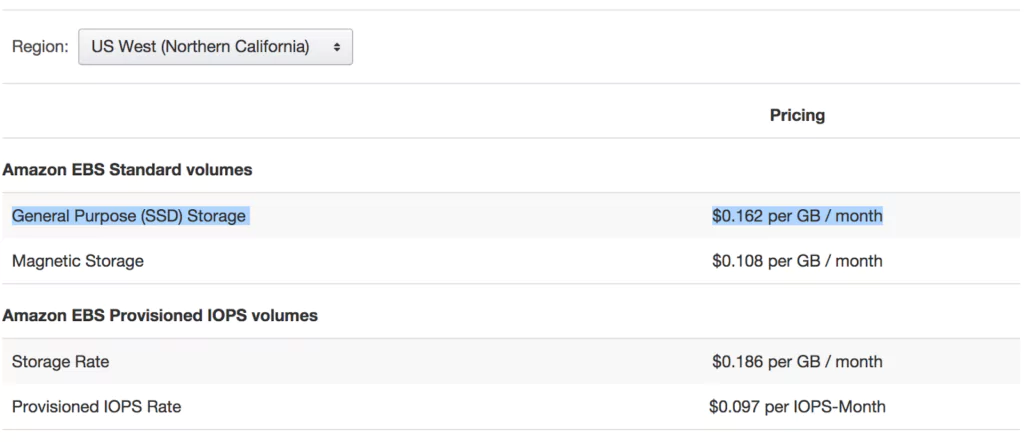AWS Elasticsearch is a common provider of managed ELK clusters., but does the AWS Elasticsearch pricing really scale? It offers a halfway solution for building it yourself and SaaS. For this, you would expect to see lower costs than a full-blown SaaS solution, however, the story is more complex than that.
We will be discussing the nature of scaling and storing an ELK stack of varying sizes, scaling techniques, and run a side by side comparison of AWS Elasticsearch and the full ELK Coralogix SaaS stack. It will become clear that there are lots of costs to be cut – in the short and long term, using IT cost optimizations.
Scaling your ELK Stack
ELK Clusters may be scaled either horizontally or vertically. There are fundamental differences between the two, and the price and complexity differentials are noteworthy.
Your two scaling options
Horizontal scaling is adding more machines to your pool of resources. In relation to an ELK stack, horizontally scaling could be reindexing your data and allocating more primary shards to your cluster, for example.
Vertical scaling is supplying additional computing power, whether it be more CPU, memory, or even a more powerful server altogether. In this instance, your cluster is not becoming more complex, just simply more powerful. It would seem that vertically scaling is the intuitive option, right? There are some cost implications, however…
Why are they so different in cost?
As we scale horizontally, we have a linear price increase as we add more resources. However, when it comes to vertically scaling, the cost doubles each time! We are not adding more physical resources. We are improving our current resources. This causes costs to increase at a sharp rate.
AWS Elasticsearch Pricing vs Coralogix ELK Stack
In order to compare deploying an AWS ELK stack versus using Coralogix SaaS ELK Stack, we will use some typical dummy data on an example company:
- $430 per day going rate for Software Engineer based on San Francisco
- High availability of data
- Retention of data: 14 Days
We will be comparing different storage amounts (100GB, 200GB, and 300GB / month). We have opted for a c4.large and r4.2xlarge instances, based on the recommendations from the AWS pricing calculator.
Compute Costs
With the chosen configuration, and 730 hours in a month, we have: ($0.192 * 730) + ($0.532 * 730) = $528 or $6,342 a year
Storage Costs with AWS Elasticsearch Pricing
The storage costs are calculated as follows, and included in the total cost in the table below: $0.10 * GB/Day * 14 Days * 1.2 (20% extra space recommended). This figure increases as we increase the volume, from $67 annually to $201.
Setup and Maintenance Costs
It takes around 7 days to fully implement an ELK stack if you are well versed in the subject. At the going rate of $430/day, it costs $3,010 to pay an engineer to implement the AWS ELK stack. The full figures, with the storage volume costs, are seen below. Note that this is the cost for a whole year of storage, with our 14-day retention period included.
In relation to maintenance, a SaaS provider like Coralogix takes care of this for you, but with a provider like AWS, extra costs must be accounted for in relation to maintaining the ELK stack. If we say an engineer has to spend 2 days a month performing maintenance, that is another $860 dollars a month, or $10,320 a year.
The total cost below is $6,342 (Compute costs) + $3,010 (Upfront setup costs) + Storage costs (vary year on year) + $10,320 (annual maintenance costs)
| Storage Size | Yearly Cost |
| 1200 GB (100 GB / month) | $19,739 |
| 2400 GB (200 GB / month) | $19,806 |
| 3600 GB (300 GB / month) | $19,873 |
Overall, deploying your own ELK stack on AWS will cost you approximately $20,000 dollars a year with the above specifications. This once again includes labor hours and storage costs over an entire year. The question is, can it get better than that?
Coralogix Streama
There is still another way we can save money and make our logging solution even more modern and efficient. The Streama Optimizer is a tool that allows you to organize logging pipelines based on your application’s subsystems by allowing you to structure how your log information is processed. Important logs are processed, analyzed and indexed. Less important logs can go straight into storage but most important, you can keep getting ML-powered alerts and insights even on data you don’t index.
Let’s assume that 50% of your logs are regularly queried, 25% are for compliance and 25% are for monitoring. What kind of cost savings could Coralogix Streama bring?
| Storage Size | AWS Elasticsearch (yearly) | Coralogix w/ Streama (yearly) |
| 1200 GB (100 GB / month) | $19,739 | $1,440 |
| 2400 GB (200 GB / month) | $19,806 | $2,892 |
| 3600 GB (300 GB / month) | $19,873 | $4,344 |
AWS Elasticsearch Pricing is a tricky sum to calculate. Coralogix makes it simple and handles your logs for you, so you can focus on what matters.