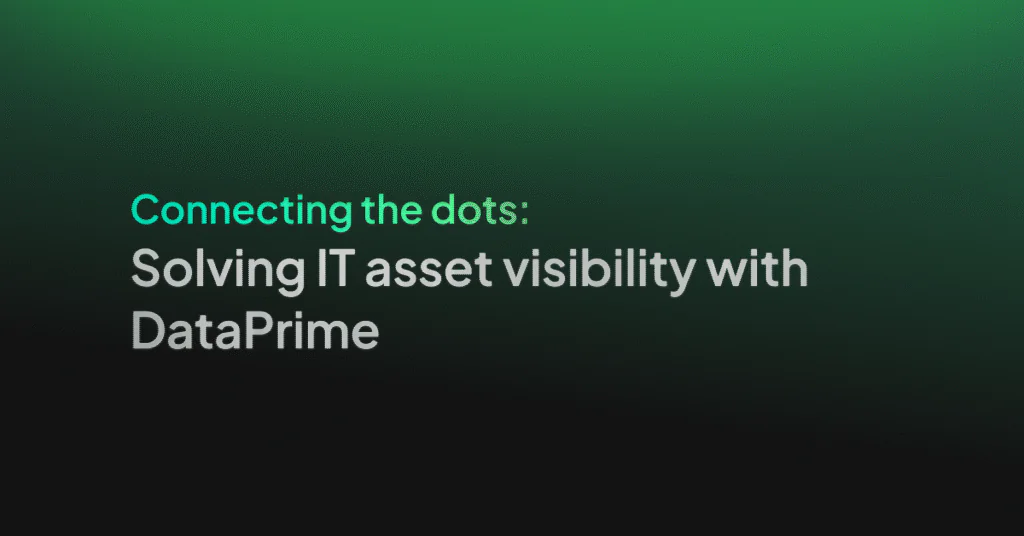The 5 quality pillars any R&D must own
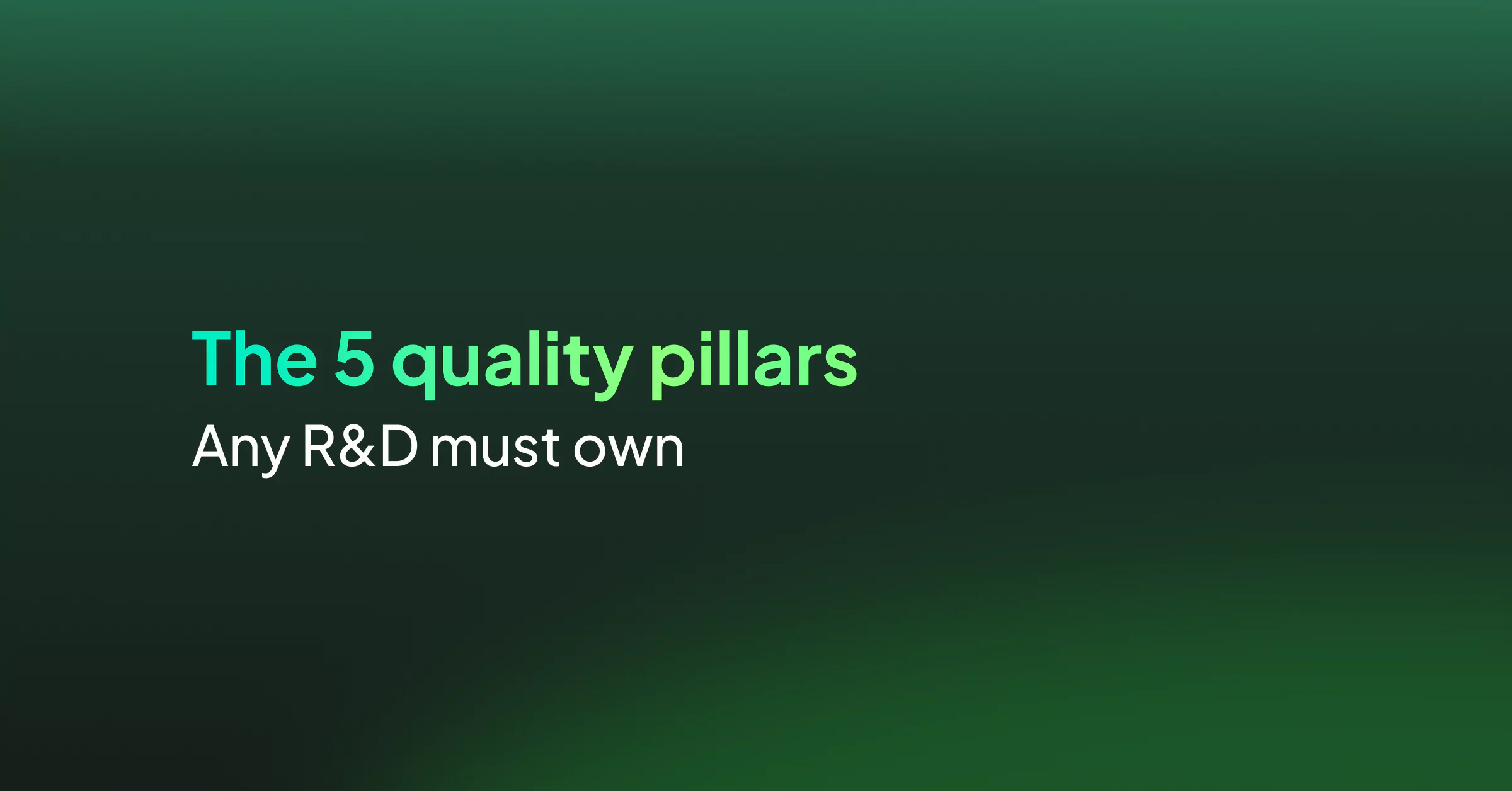
In today’s competitive world of software development, one of the key factors for a company’s success is the R&D capability of releasing and monitoring multiple high quality versions in order to provide top notch services to their customers.
With software systems becoming more complex and distributed, the need for version delivery and software monitoring grew. This caused an explosion of new startup companies targeting these markets. With these new companies, came various solutions for the different stages of the development and delivery process of software systems. These solutions attempt to enhance and make these stages more efficient.
Roughly, this quality cycle can be divided into 5 main sections. Below, we’ll walk you through the essence of each stage and share a few tools that stand out.
- Static code analysis: A static code analysis tool checks the source code in order to verify compliance with the predefined rules and best practices set by the tool provider per coding language. Static code analysis is great for preemptively detecting code defects and inconsistencies especially in large code bases with newly created and legacy code.
Code analysis tools worth mentioning:
- Klockwork Insight: a thorough static code analysis solution for various purposes that detects vulnerabilities and defects on the fly while you code.
- Checkmarx: A security oriented code analysis tool that helps identifying, tracking and fixing technical and logical security flaws from the root. Checkmarx provides a broad support for various coding languages
- Parasoft: A strong rule based code analysis, with integrations to automation and load testing, which allows the building of an E2E flow – supports C#, Java, C++.
- QA automation: QA automation is a powerful supplement to manual QA testing. It ensures a thorough test procedure and verifies behavioral consistencies. QA automation tools are able to playback pre-recorded actions, compare the results to the defined expected behavior and report success or failure to the QA engineer. After a small investment of creating these automated tests, they can be easily repeated and perform testing tasks that are impossible for manual testers.
QA automation tools worth mentioning:
- Ranorex: A testing platform for Web, Desktop and mobile applications, capable of testing UI, Data driven tests, and functional tests. Provides a unified dashboard with the test results.
- LoadRunner: One of the firsts in the market – a performance oriented automation tool that detects bottlenecks across the E2E flow.
- Selenium: An open source project for browser automation, which provides various adjustable tools for recording and executing test on web platforms.
As selenium alone is not considered to be very intuitive, we recommend trying browser automation tools that rely on selenium engine, for example: the great https://www.testim.io solution.
- Continuous delivery: Continuous delivery is a novel approach that is aimed to help large organizations become as lean and agile as startups and be able to adapt their software in line with user feedback. By releasing multiple small versions, companies can improve their quality and customer satisfaction dramatically and in case of need even shift business focus.
Continuous delivery tools worth mentioning:
- Jenkins: a continuous delivery enabler that provides both a continuous integration system, which allows developers to easily integrate changes into their project, and monitoring capabilities for externally running jobs (even on remote machines)
- Travis: A Github oriented solution, although not as flexible as Jenkins, relies on common practices to enable a very simple integration (1 file in the root of your code), which makes the continuous integration and delivery almost seamless. If you are not using Github, Travis is probably not the tool for you.
- Bamboo: a paid service (unlike the other tools listed in this category), which provides a very simple integration and user interface, but lacks the flexibility and plug-in variety of Jenkins.
- APM – Application performance monitoring: 2 critical parts of the quality chain are the application performance and the application availability. APM tools integrate with software systems and understand the system’s infrastructure to detect availability issues, slow response times and other performance oriented problems.
APM tools worth mentioning:
- New Relic: New relic provides a deep view into the system, with real time performance and availability overview, real time alerting mechanism, and an API for personal custom performance monitoring apps
- Datadog: DataDog provides a search and visualization mechanism that allows the user to drill into the heaps of data collected by DataDog. In addition, DataDog also offer a way to overlay data of different sources in order to find correlations between separate components (e.g web server & web application)
- Raygun: Raygun is a more disaster-oriented tool. Once an application crashes, Raygun collects the exceptions and crash reports and alerts its users.
- Log Analytics & Management : This is an emerging market with huge demand. Log Analytics & Log Management tools enable the development, QA, and operations to get a hold of their log data and understand the system that flows from it. Moreover, Log Analytics & Management tools are crucial for monitoring production systems and understanding the root cause of software problems.
Log Analytics & Management tools worth mentioning:
- Splunk: Splunk is a powerful tool that can index and visualize an entire organization, from various IT services to any machine data, which is being emitted from its customer’s servers. Splunk works in an unstructured manner and is agnostic to the data that is being sent to it. Splunk offer both SaaS (Splunk Storm) and on premise services.
- Sumo Logic: SumoLogic offers a Log Analytics solution that is in many ways very close to Splunk. On top of the log collection and indexing capabilities, SumoLogic offers its “LogReduce” feature to aggregate log query results, and transactions tracking capabilities
- Logentries: Logentries is a relatively new player in the market of Log Analytics & Management, which brings a fresh approach towards the integration process with simple plug-ins. In terms of Analytic capabilities, it does not bring too many new capabilities to the table besides the log tagging mechanism that can be helpful if you have a small defined set of logs generated from your software.
Coralogix brings a new actionable approach to the Log Analytics & Management. By analyzing every log that is generated by the software, Coralogix learns the system’s flow, automatically detects broken Log patterns, and provides their root cause in a single click. Coralogix finds the patterns of broken vs. correct behavior and returns a few log entries, which is a lot more manageable than the millions of log entries that Log Analytics users have to deal with today.
To get a 1/1 online demo of Coralogix and join the growing movement of companies that are shifting towards meaningful results in the world of Log Analytics & Management, simply “Book a demo” .