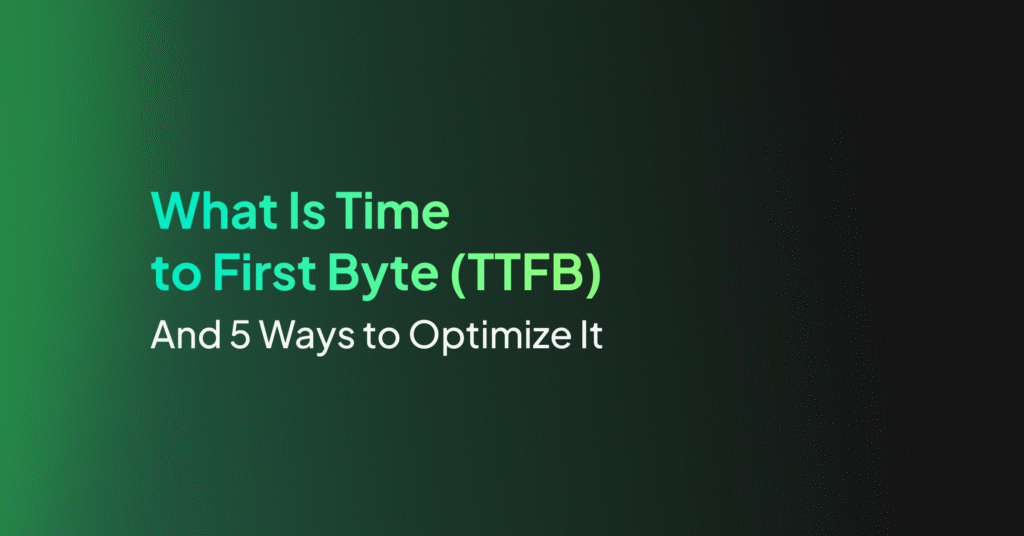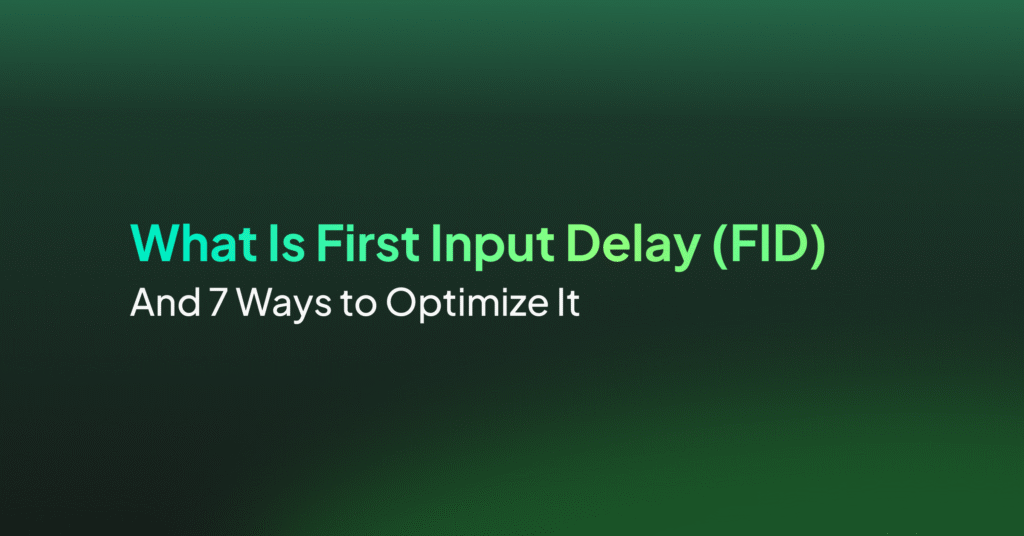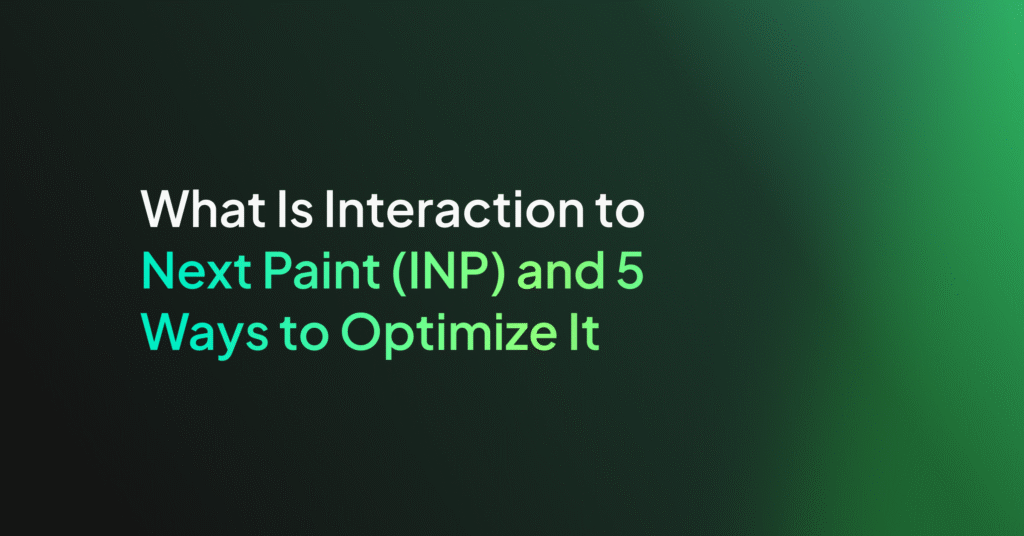Real User Monitoring Tools: Key Features and 10 Tools You Should Know

Key Features of Real User Monitoring Tools
RUM tools typically offer the following features:
- User experience tracking: RUM tools focus on monitoring user interactions such as clicks, scrolls, and page transitions to assess user satisfaction. By analyzing this data, teams can identify patterns and behaviors that contribute to a positive or negative user experience.
- Performance metrics: They measure performance metrics such as page load times, server response times, and rendering speeds. These metrics aid in understanding the impact of performance on user satisfaction and retention.
- Error tracking and reporting: They automatically detect, log, and analyze exceptions as they occur, providing real-time alerts to developers. This immediate feedback loop is useful for maintaining application stability and reliability.
- Real-time analytics: Provides ongoing insights into user behavior and application performance as they happen. This allows IT teams to react swiftly to changes, whether they’re unexpected spikes in traffic or sudden dips in performance metrics.
- Browser and device profiling: Profiles different browsers, operating systems, and devices. This information is useful for optimizing applications across platforms, ensuring consistency and functionality.
Notable Real User Monitoring Tools
1. Coralogix

Coralogix Real User Monitoring (RUM) is an essential tool for modern web and mobile applications, providing real-time insights into user experiences. It enables organizations to track and analyze how users interact with their website or application, as well as identify performance issues and enhance user satisfaction.
Features of Coralogix RUM:
- Correlation and dependency mapping: This feature displays the error trail from the front-end to the back-end with clear mapping of impact across interdependent services and components in your environment.
- URL Drill-Down: Provides granular insights into user experience on key web pages, with a full drill-down into relevant metrics at the URL level.
- Performance troubleshooting: Helps teams identify bottlenecks and optimize load times by drilling down into the relevant code.
- Session Replay: Offers on-demand playback of user sessions to view exactly how users experience and interact with your website or application.
- Advanced alerting: Advanced Alerting gives teams the ability to create and receive alerts for both known and unknown issues with out-of-the-box and customizable notifications.
- Metric Visualization: By viewing Core Web Vitals metrics as a line or stacked bar chart, with scores distributed by day, teams can identify the most problematic days or hours. Metrics can also be viewed in a histogram to rapidly see the distribution of metric values.
2. Dynatrace RUM
Dynatrace Real User Monitoring (RUM) provides visibility into user experiences across digital transactions without data sampling. It captures insights from the frontend to the backend, allowing teams to map the user journey and proactively resolve issues.
Features of Dynatrace RUM:
- User journey mapping: Captures the entire user journey, providing a holistic view rather than fragmented insights.
- Real-time issue detection: Allows teams to identify and address performance issues as they occur. This helps in maintaining a smooth user experience and mitigating potential problems before they escalate.
- Visual performance correlation: The Visually Complete feature measures the time it takes for a webpage to become fully loaded and usable, eliminating blind spots and providing user experience metrics.
- Error and behavior analytics: Enables the replay of individual user transactions to diagnose problems. It also compares various user sessions to understand different behaviors and identify why certain errors occur.
- AI-assisted root cause analysis: The AI capabilities in Dynatrace help pinpoint the root cause of performance issues across the IT environment, reducing the mean time to repair by up to 90%.
3. AppDynamics Browser RUM
AppDynamics Browser Real User Monitoring (RUM) is designed to optimize the digital experience of browser-based applications by focusing on business-critical results. It allows organizations to follow actual users in real time, supporting key performance indicators (KPIs) such as revenue and conversion rates.
Features of AppDynamics Browser RUM:
- Global user monitoring: Provides a view of customer journeys through a single interface. It tracks crucial metrics like top page views and longest response times, helping to identify and address key issues affecting user experience.
- Experience journey mapping: The Experience Journey Map (ExJM) feature visualizes how customers interact with browser-based applications.
- Browser-user insights: This tool collects detailed data on response times, first byte times, and DOM ready times. It also provides insights into the distribution of users by browser, version, device, and location, enabling targeted optimizations.
- Individual user experience analysis: Allows for drilling into individual user experiences to identify and resolve performance issues swiftly. It provides analysis of user behavior, network conditions, page rendering, and resource load times.
- Dynamic performance baselines: Uses machine learning to create dynamic performance baselines, reducing false alerts. This anomaly detection and intelligent alerting system helps maintain performance and reliability across web applications.
4. Akamai mPulse
Akamai mPulse is a real user monitoring (RUM) solution designed to measure user experience and performance data to enhance site performance. It correlates website and application performance with business outcomes, providing actionable insights to optimize the digital customer experience.
Features of Akamai mPulse:
- Data collection: mPulse gathers over 200 business and performance metrics during real user sessions. This data collection allows for analysis and a deep understanding of user interactions.
- Real-time analytics and reporting: Populates system dashboards with real user activity data. It offers customizable dashboards for creating performance reports, helping teams to monitor and manage site performance.
- Actionable insights: By analyzing user behavior and website metrics, mPulse helps identify the root causes of latency and lost revenue. It provides predictive analytics to model potential site changes and their impact on business results.
- Proactive alerting: Offers immediate notifications when performance metrics cross set thresholds or detect anomalies. This helps in quickly addressing and resolving performance issues.
5. Raygun Real User Monitoring
Raygun RUM provides visibility into front-end performance, enabling organizations to quickly identify and resolve issues impacting user experience. It delivers real-user insights across desktop and mobile platforms, supporting a range of technologies.
Features of Raygun Real User Monitoring:
- Performance insights: Offers insights into how websites and applications perform for real users. It supports JavaScript, Angular, Xamarin, React, iOS, and Android, providing fast setup with lightweight SDKs.
- Real-time performance monitoring: Tracks performance trends in real time to identify bottlenecks and diagnose issues with instance-level diagnostics. Provides a waterfall breakdown of load times, including DNS, latency, SSL, server, and transfer times.
- User session analysis: Allows for the detailed analysis of individual user sessions, providing insights into every page request. Identifies performance spikes to isolate problematic areas.
- Prioritized actions: Focus on your chosen metrics. Monitor and compare segments, filter data by time, geo-location, browser, and device, and prioritize high-impact optimizations.
- Core web vitals monitoring: Improve and monitor Core Web Vitals with detailed insights specific to your target audience.
6. Datadog Real User Monitoring
Datadog Real User Monitoring (RUM) offers visibility into user journeys for web and mobile applications, providing insights into frontend performance from the perspective of real users. This end-to-end solution correlates user journeys with synthetic tests, backend metrics, traces, logs, and network performance data, enabling quick detection and resolution of issues.
Features of Datadog Real User Monitoring:
- Performance insights: Provides performance data such as Core Web Vitals, helping you understand user experience. It visualizes aggregated frontend performance metrics and allows slicing and dicing by country, device, and application to identify the root cause of slow load times.
- Frontend error troubleshooting: Helps resolve JavaScript errors by pinpointing the root cause down to the line of code. High-volume application errors are grouped into a small number of issues, enabling quick identification of segments of users experiencing errors in real time.
- Usage analysis: Automatically collects and correlates every resource, error, and user action during a session. It offers RUM Analytics to analyze usage across mobile and web applications by browser, country, or any custom dimension. Visualizations include timeseries, top lists, and tables to provide a clear understanding of user experience.
- Custom data collection: Collects custom attributes from user journeys, such as user ID, email, and name. Captures business-critical user actions and ingest custom metrics specific to your business.
7. New Relic Browser
New Relic Browser Monitoring is a tool for refining user experiences through real user monitoring. It helps pinpoint and resolve backend issues that impact web application performance, ensuring a smooth user experience.
Features of New Relic Browser:
- Benchmarking web vitals: Benchmarks your website’s performance metrics against industry standards to identify underperforming pages. This helps in spotting areas that need improvement to meet user expectations.
- User experience tracking: Monitors page performance across regions with filterable global usage maps. This ensures visibility into every user’s experience.
- Error rate tracking: Shows if error rates spike after a deployment, enabling quick rollbacks if necessary. This helps maintain the stability and reliability of your web applications.
- Browser and device impact analysis: Identifies how different browsers and devices affect user experience.
- Frontend issue resolution: Detects pages with underperforming Core Web Vitals that might impact SEO. Offers distributed tracing to connect browser incidents to backend code and resolve issues.
8. Pingdom RUM
Pingdom RUM offers scalable visibility into how end users interact with your website or web app. It provides fast and accurate client-side problem identification and resolution, helping you optimize user experience.
Features of Pingdom RUM:
- Quick deployment: Pingdom RUM is lightweight and easy to deploy with just a snippet of code. You can start viewing live visitor insights within seconds of adding the tag to your site.
- User behavior analysis: Helps understand how and where customers access your website. Filters data by browser, device, and platform to provide insights into user behavior.
- Customer experience optimization: Helps identify and resolve site performance issues affecting the end-user experience. Shows performance trends over time to inform data-driven decisions that enhance user satisfaction.
- Scalable monitoring solution: Pingdom RUM is event-based, allowing you to monitor millions of pageviews without compromising data fidelity.
- Filtering for bottleneck identification: Identifies performance bottlenecks by filtering real user data based on browser, device, and geographic location.
9. Atatus RUM
Atatus RUM provides a scalable solution for monitoring end-user experience, helping you identify and resolve frontend performance issues. Gain visibility into the parts of your website that are impacting users, understand frontend errors, and improve user experience.
Features of Atatus RUM:
- Quick deployment: It is lightweight and can be deployed with just a snippet of code.
- Web vitals monitoring: Tracks Google’s Core Web Vitals to understand the quality of the user experience. Gathers critical performance data, such as First Input Delay (FID), Largest Contentful Paint (LCP), and Cumulative Layout Shift (CLS), to pinpoint areas for improvement.
- Page performance analysis: Identifies and diagnoses slow-loading pages, including assets like JavaScript, CSS, images, and XHR. Provides a complete picture of each page-load event with a resource waterfall view to determine which elements are slowing down your site.
- Single page application monitoring: Identifies performance issues in SPAs by measuring route changes and resource usage. Reveals how user interactions impact performance after the initial page load.
- User journey insights: Reveals how users perceive your site’s performance, what actions they take, and how their experience unfolds. Visualizes key user journeys and correlates performance data with user actions to optimize their experience.
10. Sematext Experience
Sematext Experience provides a RUM solution that helps you enhance front-end performance and increase customer satisfaction by analyzing data from real user sessions. It offers real-time anomaly detection and alerts, ensuring a seamless user experience.
Features of Sematext Experience:
- Visibility and performance optimization: Allows you to track page loads, HTTP requests, resources, UI interactions, and more, helping you reduce performance-related issues effectively.
- Real-time alerts and issue detection: Delivers real-time alerts when a bug affects performance or user satisfaction. This immediate feedback helps your DevOps and BizOps teams manage and improve customer experience.
- Page load analysis: Provides a resource waterfall view showing assets that slow down your pages. Each page-load event is recorded and displayed on charts, providing insight into the time spent on the backend and in the browser.
- Single page application (SPA) support: Monitors page performance and resource usage for SPAs built with frameworks like React, Ember.js, Angular, and Vue.js. Inspects all HTTP requests and resources to diagnose performance issues.
Conclusion
Real User Monitoring (RUM) tools are essential for gaining insights into actual user experiences and application performance in real time. By capturing detailed data on user interactions, performance metrics, and error occurrences, RUM tools help developers and IT operations teams optimize applications, ensure stability, and improve user satisfaction. Implementing RUM tools can lead to more responsive and reliable applications, ultimately enhancing the overall user experience and supporting business objectives.