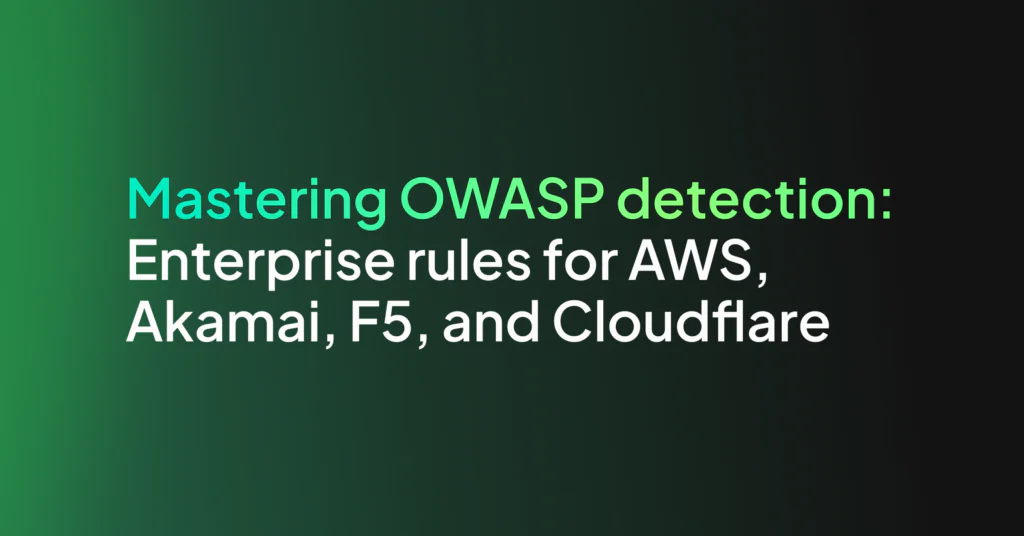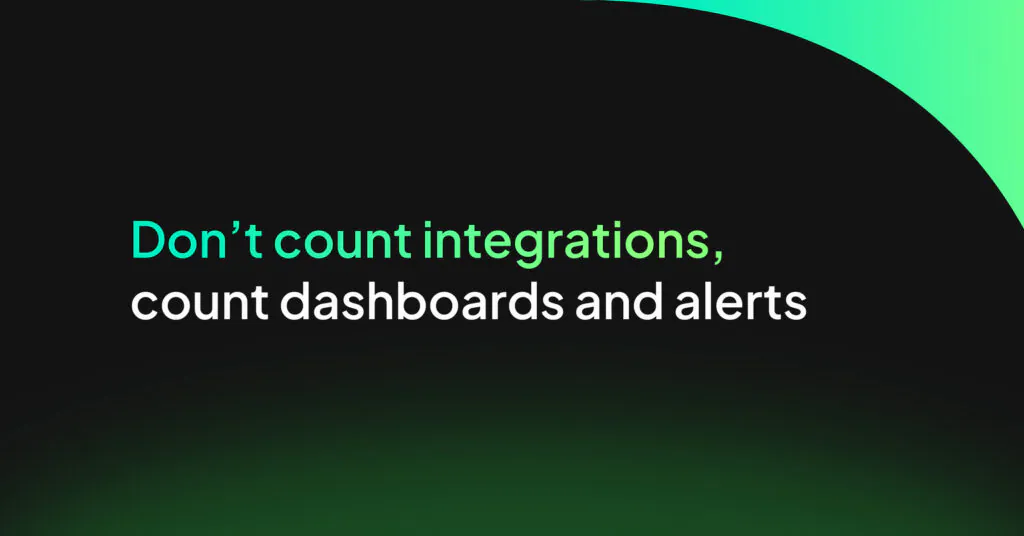Signs You Are Suffering From Alert Fatigue

In an IT environment with multiple alerting channels and notifications, it is easy to become overwhelmed and desensitized to alerts. This tendency to avoid or respond negatively to incoming alerts is alert fatigue.
Alert fatigue is a crucial issue in IT teams, with the sheer volume of alerts generated by modern IT systems. You might prioritize the first five alerts you receive in a workday. Maybe even up to the tenth alert. But is the twentieth alert as important? You never know, and therein lies the danger.
Alert fatigue can lead to expensive security breaches and compromise your business processes. It can also affect employee morale and effectiveness and hurt your brand image. In this article, we’ll look at some of the classic signs that you are experiencing alert fatigue and how to deal with it.
5 Signs of Alert Fatigue
Some major signs of alert fatigue include slow response time, ignoring alerts, burnout, negative emotional response, etc.
1. Slow response time:
Alert fatigue lowers your Mean Time To React (MTTR). If you are forced to deal with high volumes of false positives repeatedly, you become less inclined to take immediate action with each successive alert. Since it will “probably” not be important, you take more time to respond to an alert and finish your current tasks.
However, some of those alerts will be important, resulting in lower response time to critical events, which can have a lot of repercussions.
2. Ignoring alerts:
When there are too many alerts, you might even go as far as completely ignoring some of them. This ignorance could be intentional or unintentional — maybe you simply forgot about them after postponing your response. If an alert does not contain actionable information, it might be challenging to determine a proper response, leading you to ignore it.
The mental exhaustion caused by alert fatigue can also make you miss an incoming alert completely or wrongly assume you have already addressed it.
3. Negative emotional response to new alerts:
If you feel frustration and lack of urgency when you receive alerts, you might be experiencing alert fatigue. An alert is a warning sign, and while you are not exactly expected to jump for joy §when you receive one, you should experience some level of anticipation and readiness to solve the problem.
4. Improper handling of alerts:
Poor alert classification and resolution systems can be responsible for improper handling of alerts. But there’s another layer to the problem — alert fatigue can also make you handle notifications inefficiently, only performing surface-level investigations without any desire to understand the problem. If you find yourself making cursory investigations just to tick off your alerts rather than actually trying to resolve them, you are most likely having alert fatigue.
5. Burnout:
In a 2020 poll of 427 security professionals, 70% revealed that their companies’ alerts had more than doubled in the past five years. 93% claimed they could not address all alerts on the same day. Alert fatigue causes a lot of mental stress. With the average SOC (Security Operating Team) receiving over 10,000 daily alerts, it is very easy to get tired and mentally exhausted which can lead to burnout.
What are The Causes of Alert Fatigue?
Before we look at how to handle alert fatigue, let’s look at some of the significant causes of alert fatigue in an IT environment.
1. False Positives:
A report from Ponemon Institute titled “The cost of malware containment” found that of the roughly 17,000 alerts organizations report receiving in a typical week, only 19% are deemed reliable. When your system constantly generates non-vital alerts (false positives), you gradually stop paying attention to the majority of your alerts.
2. Workload:
The higher the workload of a single individual, the lower their efficiency. If a single team member is responsible for handling a high volume of alerts, they are more likely to experience alert fatigue.
3. Complex systems:
Modern IT systems have a lot of components like firewalls, database systems, CRMs, and SIEM systems, working together and all sending out alerts of all kinds. With this volume of alerts and notifications, it is easy to become overwhelmed.
4. Poor alert classification:
Without properly filtering and setting priority levels for your alerts and notifications, it becomes difficult to identify vital alerts. Therefore, you are more likely to experience alert fatigue from responding to unimportant alerts.
5. Undefined alert management processes:
It is harder to respond to alerts efficiently if you don’t have a defined process for handling alerts, from problem identification to resolution. The harder it is to resolve alerts, the more likely you’ll start ignoring them.
How to Deal With Alert Fatigue
Now that we understand the underlying causes of alert fatigue, let’s look at some ways to fix it.
1. Use automation:
Automation is especially useful when repetitive responses to multiple alerts are required. Automation also helps aggregate and visualize your alerts for faster investigation, leading to a reduced MTTR (Mean Time To Respond).
Using Coralogix’s system can help you reduce false positives by using event noise reduction techniques. These techniques identify patterns in the metrics and suppress events that are normal to each platform in your system. Automation ensures that only critical events generate alarms.
2. Create actionable alerts:
It is much easier to respond to alerts when there is a clear indication of the next step. If you must stop your work and investigate every alert before deciding on a response, you become fatigued faster. Your alerts should contain enough information about the originating event to help you decide on how to respond without disrupting your workflow.
3. Set priority levels:
All alerts are not created equal, and you should not treat them as such. You need to set priority levels for your alerts, with distinguishing visual, audible, and sensory cues that make each alert tier easily recognizable. Setting priority tiers makes it easier to identify vital alerts at a glance and reduces the fatigue from responding to non-vital alerts.
4. Eliminate redundant alerts:
To reduce false positives and overall volume of alerts, it is vital to audit your system and eliminate redundant alerts. If a single event generates multiple alerts, some will undoubtedly be false positives. And sometimes, multiple systems will send out alerts for the same event. If the alert does not contribute to your understanding of the event or simply repeats information in another alert, you should disable it.
Final Thoughts
Alert fatigue can be a crippling issue for IT teams. As you add more tools and software to your tech stack, the number of alerts and notifications generated increases exponentially. It is very easy for critical alerts to become lost in the noise or get ignored due to mental fatigue. Therefore, you must create a process for managing your alerts to prevent becoming overwhelmed.
Coralogix’s dynamic alerting system can help you filter your alerts and set intelligent thresholds for alerts, making sure only essential events are generating alerts. This way, you can reduce the number of false positives and ensure you are only expending resources on vital alerts.