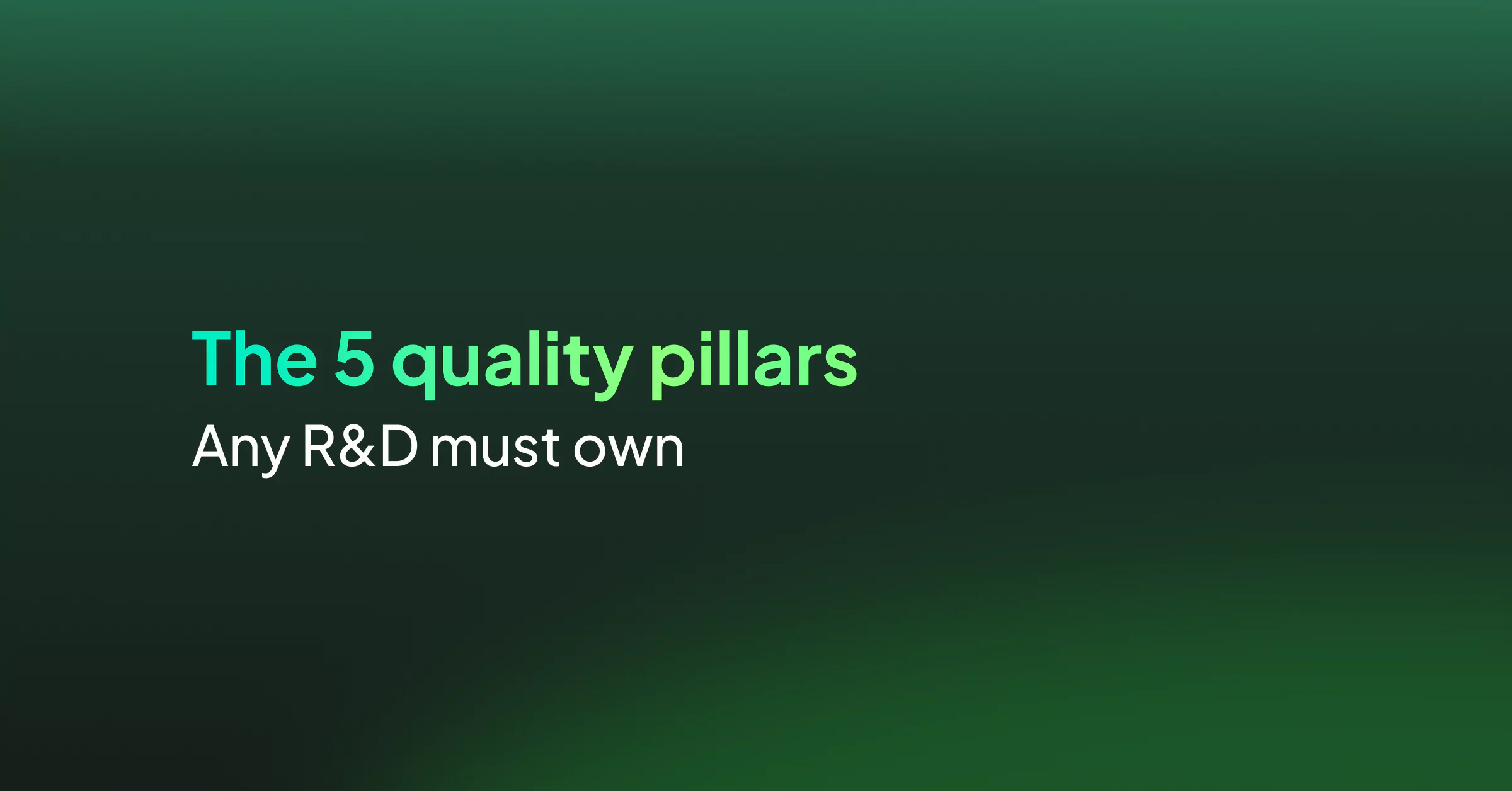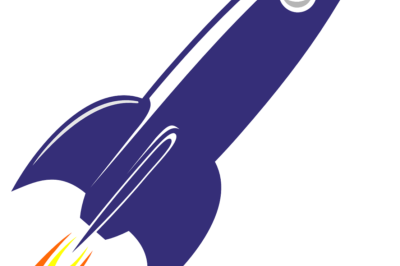If you’re looking to gain more than just logging management from your log management host, Loggly isn’t the only company you should be considering. Here are a few pointers that will make you take some Loggly alternatives into account.
As one of the best-known logging monitoring tools in the industry, Loggly seems to cover practically everything your company could possibly need, but does it? Loggly focuses primarily on collecting logs from cloud-based services using existing open standards like Syslog and HTTP instead of forcing you to install heavy, proprietary collection agents.
Small companies with modest needs (~Up to 1M logs per day) will be able to enjoy the services Loggly offers as long as they ingest a small amount of data per day and still have the majority of their code written by their core team. Larger companies, however, need to deal with huge amounts of log data and simply don’t know what to search, where to search, and most of all when to search.
We, however, offer companies a set of tools that enable fast production analysis instead of relying on constant log searching
Making Big Data Small
Coralogix is able to automatically turn millions of log entries into a set of log patterns and provide companies with all they need in order to analyze their production problems and solve them in minutes.
User Defined Alerts Are Not Enough
Unlike Loggly that is only able to alert to user-defined errors, Coralogix not only does that but also alerts users to anomalies which were automatically detected by the system, without any pre-definitions.
How Long Does it Take to retrieve a Query?
While Loggly users, unfortunately, need to wait minutes for a week’s worth of logs, Coralogix users receive that information in whopping 6-7 seconds. In fact, Coralogix is on in a league of their own when it comes to their being the fastest at query requests. Unlike Loggly, Coralogix is able to query half a billion logs in a mere 30 seconds.
Understanding Your Flow
Competing companies aren’t supplying their users with the means of understanding their log data properly. Coralogix, on the other hand, automatically maps the software flows, detects production problems and delivers pinpoint insights by automatically learning the system’s log sequences to detect software errors in real time. The algorithm identifies which logs arrive together and in what arrival ratio, and alerts the user in case this ratio has been broken.
Alerting to New Errors
You may notice certain errors and critical logs and ignore them or neglect to take care of them. However, the problem with such known errors is that they are the ones that cause the most problems to your system eventually. Coralogix can detect any anomaly in your logs and separate different logs into their original templates in order to alert users in case of a new error or critical log occurring in their system. All users now have to do is wait for the daily digest email to understand and tackle their detected errors. You can then view the logs one by one or all together in Coralogix’s aggregated viewer – Loggregation.
In short, when it comes to the time it takes to request a query or to a system that is able to alert to anomalies that weren’t defined by the user, Coralogix definitely does it best.
If you too would like to feel the Coralogix difference, check out our pricing ranges and start now for free. We know you won’t regret it.