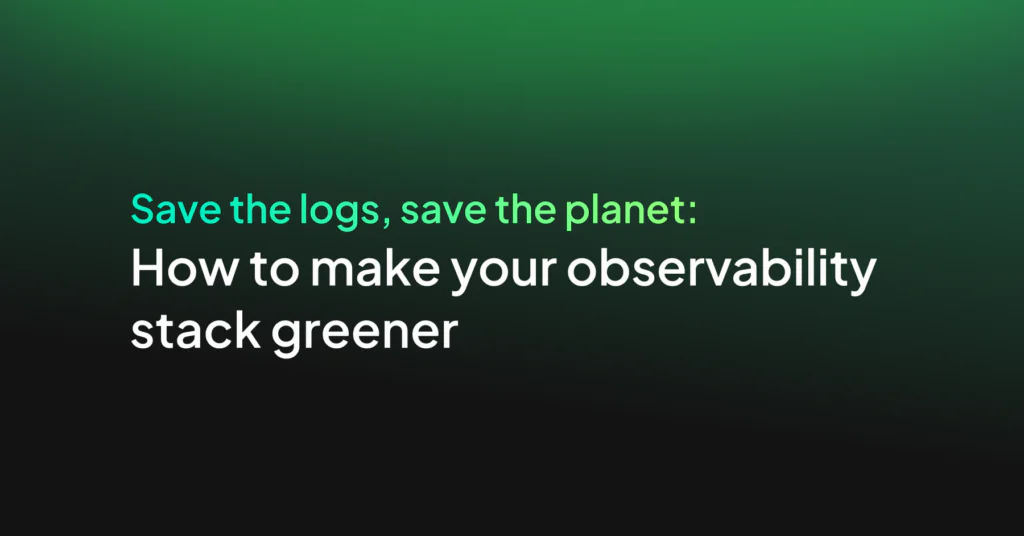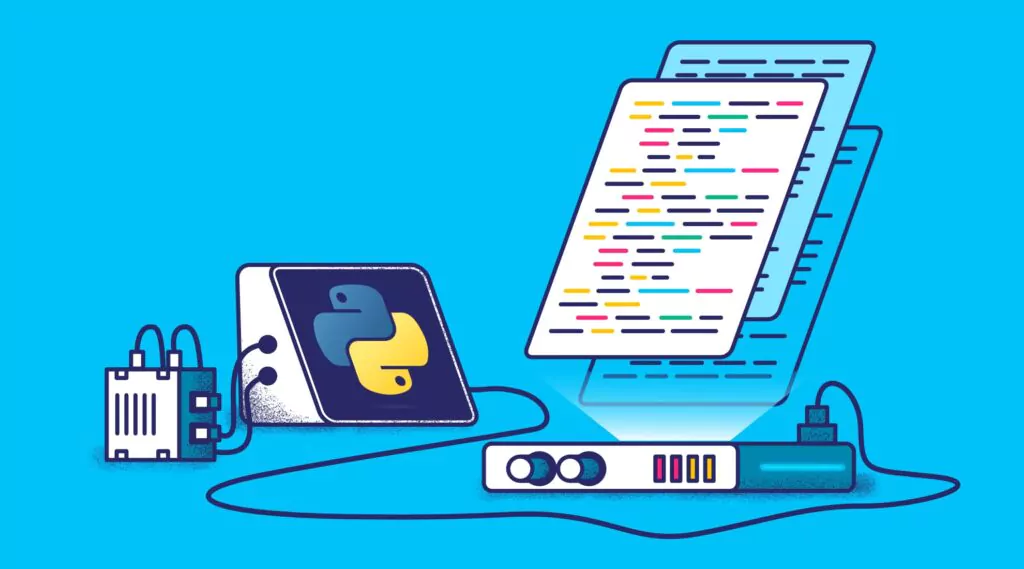How to Perform Log Analysis

Log file monitoring tools plays a central role in enhancing the observability of your IT estate, helping operations teams and SRE engineers to identify issues as they emerge and track down the cause of failures quickly.
As the number of log entries generated on any given day in a medium-sized business easily numbers in the thousands, viewing and analyzing logs manually to realize these benefits is not a realistic option. This is where automated real-time log analysis comes in.
In this article, we’ll go through the steps involved in conducting log analysis effectively. To find out more about what log analysis can do for your organization, head over to our Introduction to Log Analysis resource guide.
Generating log files
The very first step to implementing log analysis is to enable logging so that log entries are actually generated, and to configure the appropriate logging level.
The logic that determines when a log entry may be generated forms part of the software itself, which means that unless you’re building the application or program in-house you generally can’t add new triggers for writing a log.
However, you should be able to specify the logging level. This allows you to determine how much information is written to your log files.
While both the number and names of log levels can vary between systems, most will include:
- ERROR – for problems that prevent the software from functioning. This could be a serious error that causes the system to crash, or a workflow not completing successfully.
- WARNING (or WARN) – for unexpected behavior that does not prevent the program from functioning, but may do so in the future if the cause of the warning is not addressed. Examples include disk space reaching capacity or a query holding database locks.
- INFORMATION (or INFO) – for normal behavior, such as recording user logins or access to files.
- DEBUG – for more detailed information about what is happening in the background, useful when troubleshooting an issue, both in development and in production.
When you enable logging on a system, you can also specify the minimum logging level. For example, if you set the level to WARNING, any warning and error level logs will be output by the system, but information and debug logs will not. You may also come across TRACE, which is lower than DEBUG, and SEVERE, CRITICAL or FATAL, which are all higher than ERROR.
Collecting logs
By using log file monitoring tools like Filebeat, you can centralize your logs into a single, queryable place. These tools will listen to changes to your local log files and push them into a central location. This is commonly an Elasticsearch cluster, but there are many options out there. When your logs are in the same place, you can go to a single site to get the bigger picture. This limits the toil of jumping between servers.
But now you’ve got to look after your logging platform
Elasticsearch is notoriously tricky to maintain. It has many different configuration options, and that’s before you look to optimize the cluster. Node outages can cause the loss of critical operational data, and the engineering effort, combined with the hosting costs, can quickly become expensive. At Coralogix, we aim to make this simple for you. We have experts with the Elasticsearch toolset who can ensure a smooth experience with no operational overhead.
Normalizing and parsing your logging data
The great challenge with your logs is to make them consistent. Logs are a naturally unstructured format, so parsing them can become a complex task. One strategy that teams employ is to always log in the same format, for example, JSON. Logs in JSON format are simple to parse and consistent. You can also add custom fields into your logs to surface application or business-specific information.
But what about 3rd party log analysis?
Our systems are increasingly made up of homegrown and external services, and our observability platform needs to be able to view everything, in order to enable us to perform log analysis. So what do we do about 3rd party logs? The challenge is that we can’t reliably mutate 3rd party logs, since they may change beyond our control, but what if we can add to them?
Log enrichment is key to full log analysis
It’s difficult to parse, mutate, and normalize all of your 3rd party logs, but enrichment is a great way to create some basic fields to enable log analysis. In addition, if you’re debugging an issue, the addition of tracing data to your logs can help you link together multiple events into the same logical group. This allows you to connect your logs to your business more closely. Now your logs are in great shape, it’s time to really unlock the power of log analysis.
Visualizing log data
Data visualizations are a powerful tool for identifying trends and spotting anomalies. By collating your logs in a central location, you can plot data from multiple sources to run cross-analyses and identify correlations.
Your log analytics platform should provide you with the option to run queries and apply filters to dashboards so that you can interrogate your data. For example, by plotting log data over time, you can understand what normal currently looks like in your system or correlate that data with known events such as downtime or releases.
Adding tags for these events will also make it easier to interpret the data in the future. Log analytics tools that allow you to drill down from the dashboard to specific data points significantly speed up the process of investigating anything unusual so that you can quickly determine whether it’s a sign of a real problem.
Using graphical representations of your log data can help you spot emerging trends, which is useful for capacity and resource planning. By staying ahead of the curve and anticipating spikes in demand, you can provision additional infrastructure or optimize particular workflows in order to maintain a good user experience and stay within your SLAs.
Actionable insights from your log analysis
This is where things become interesting. Now you’ve got the data and the graphs, you can process data in new and interesting ways. This is where the benefits of a mature, centralized logging platform become key. What can you do with a centralized logging platform?
Machine learning log analysis to detect unknown issues
Machine learning log analysis is very difficult to master, but it can work wonders once you have a working ML platform in place. The problem is the upfront effort and cost. It requires a great deal of analysis and expertise to get an operating ML model in place. A mature logging analysis platform with this functionality in place can help you get straight to the benefit without messing around.
Setting up alerts when your log analysis reveals something scary
Sometimes, your logs will indicate that there is a severe problem. You don’t want to wait until you glance at the monitoring board. Observability is all about giving your system a voice. By using a central log analysis platform, you can alert on complex occurrences between many applications to provide specific, tangible alerts that teams can act on quickly.
Conclusion
Log data analysis can provide you with a wealth of insights into the usage, health, and security of your systems, together with powerful and efficient tools for detecting and troubleshooting issues. Key to this endeavor is a log analytics platform that can not only simplify and accelerate the process of collating, normalizing, and parsing your log data to make it available for analysis, but also identify patterns and detect potential anomalies automatically.
By choosing a log analytics tool that leverages machine learning to keep pace with your systems as they evolve, you’ll ensure that you get maximum value from your logs while freeing up your operations and SRE teams to focus on investigating true positives or making targeted improvements to your platform and infrastructure.
Coralogix provides integrations for a wide range of log sources, including Windows Event Viewer, AWS S3, ECS and Lambda, Kubernetes, Akamai, and Heroku, support for popular log shipping agents such as Fluentd, Logstash, and Filebeat, as well as SDKs for Python, Ruby, Java, and others. Parsing rules enable you to normalize and structure your log data automatically on ingest, ready for filtering, sorting, and visualizing.
Coralogix includes multiple dashboards for visualizing, filtering, and querying log data, together with support for Kibana, Tableau, and Grafana. Our Loggregation feature uses machine learning to cluster logs based on patterns automatically, while flow and error volume anomaly alerts notify you of emerging issues while minimizing noise from false positives.
To find out more about how Coralogix can enhance the observability of your systems with log analytics, sign up for a free trial or request a demo.