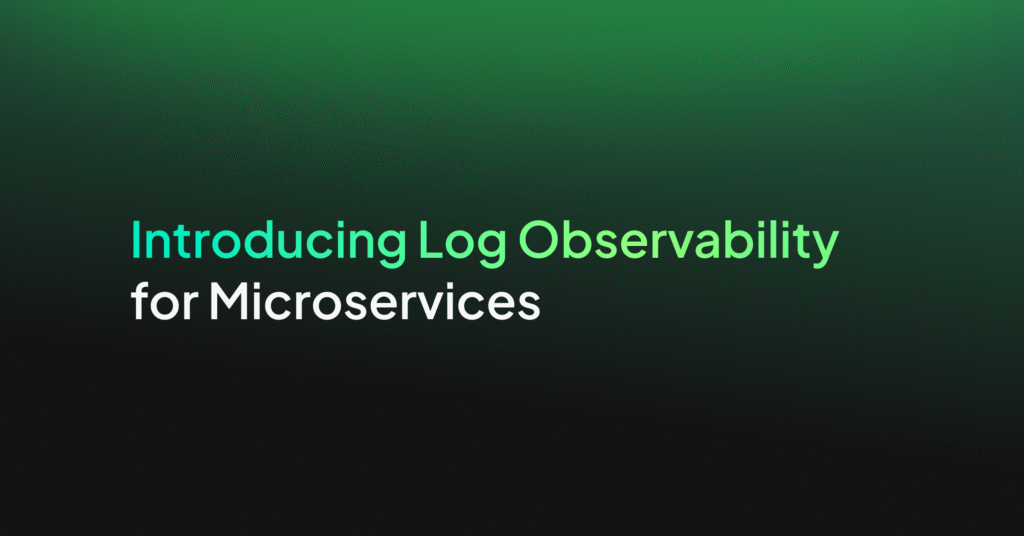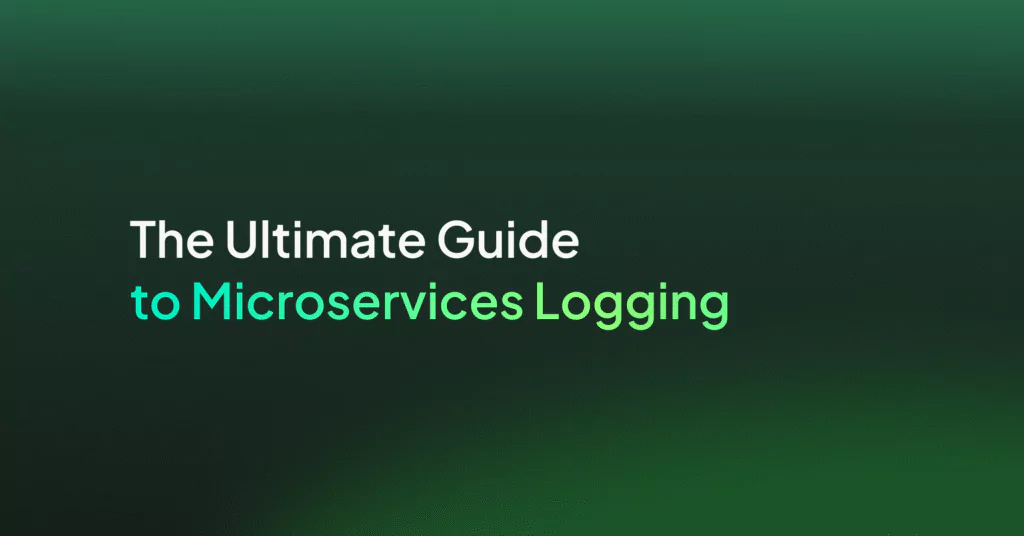Microservices Testing Strategies and Tools

The Need for Frequent Testing in a DevOps Ecosystem
Microservices testing is an essential part of any DevOps strategy. In a fast-paced environment like DevOps, you need real-time data on the deployment status and ensure your microservices integrations work correctly. The best way to achieve this is with frequent microservices testing.
Microservices Testing Strategies
From aggregating units required for a new deployment to the final version of your software, your development process needs to include in-depth testing in each phase. Due to the distributed nature of a DevOps ecosystem, the volume of tests required for this increases exponentially. Therefore, a crucial aspect of your microservices testing strategy is automation.
Here are some automated testing strategies to keep your deployment schedule on track.
- Static Analysis
Before a new update, you must test your existing system state and associated microservices. Static analysis helps you survey existing conditions in your system without executing any code.
- Unit Tests:
Unit testing breaks your DevOps ecosystem into the smallest functional units and tests each individually. Unit testing is the fastest way to find bugs in individual microservice units. It gives known inputs to the units and analyzes the response in isolation from the rest of the system.
- Integration and Contract Tests
Integration tests help you analyze the communication pathways between different services. Contract testing helps you check if two services are compatible with each other. These two tests ensure that the communication channels between individual services and external components are open and running smoothly. They also help you determine if your services do what you tell them.
- Functional and end-to-end testing
Functional and end-to-end tests analyze the full impact of the new deployment across your system. It tests the overall integration of all your services and how effectively they execute the new updates.
- Browser, device, and platform testing
This is the last stage of testing, where you check how the update is deployed on client devices. This stage is essential as it shows how end-users see and interact with the new software functionalities.
Improving Microservices Testing With Observability
A crucial aspect of microservices testing is visibility. How do you effectively monitor test output from multiple services distributed across different networks? How do you track the source of any errors or faults returned after a test? That’s precisely what observability helps with.
Observability allows you to determine the internal state of your systems and microservices through the output they generate, such as logs, metrics, and traces. By tracking the paths of requests and the conditions in which they were fulfilled, observability helps you gauge the internal health of your services.
Generally, observability uses four different touchpoints to gauge the state of your microservices. They include:
Distributed tracing
Distributed tracing allows you to visualize the path of a request from start to end and how it flows through your application.
For example, let’s assume a developer is testing two microservices that handle user authentication and another that handles user data storage. If the data storage microservice fails while trying to find a user in the database, distributed tracing will flag that particular microservice.
Similarly, if both microservices work fine, but the data flow between the two services is corrupted, your distributed tracing data will show that. Therefore, you can directly run integration tests on demand and across multiple services.
Logging
Logs are time-stamped records that provide details of the state and condition of a service at the moment an event occurred.
During testing, log data can show you the specific conditions under which a service encounters an error or fulfills a request. For example, the volume of requests on the server when a service returns a traffic overload error is captured by logs. Further, with Coralogix’s full-stack observability platform, you can manage your logs in a centralized dashboard. This gives you a holistic view of your entire system and allows you to identify recurring issues easily.
Metrics
Metrics are numerical representations of data that show a component’s overall condition or behavior over time. Since metrics measure performance rather than specific tests, they can be instrumental in monitoring the performance of the system being tested over a short period. This comes in handy when carrying out browser, device, and platform testing for values like loading time, server traffic (requests per minute or second), or processing power required by the function.
Security
Observability also comes in handy on the security front. Broken services not only cause system breakdowns but can also serve as an access point for hackers. For instance, a service that authenticates employee identities can easily access unauthorized credentials if it breaks down. Observability helps you monitor your system and identify services like this that represent potential security risks so that you can fix them.
Business Benefits of Observability in Microservice Testing
Here are some of the business benefits of observability in microservice testing:
- Better test automation
Distributed tracing allows you to visualize the entire path of a request with a few clicks. This is invaluable to testing, as you can easily track the interactions of each microservice as you test them.
- Increased development speed
Observability increases the speed at which you can deploy your tests and analyze their results. This, in turn, reduces the time it takes you to resolve bugs, leading to faster deployment time. You can then ship products faster and focus on new projects or functionality.
- Identification and efficient resolution of issues in deployment:
Once your updates are deployed, observability allows you to monitor how effectively your services interact with the new functionality through distributed tracing. In case of errors, observability data such as logs can tell you how your system was behaving before and after the error. With these two datasets, you can efficiently identify the source of any issue and resolve them quickly. This leads to low downtime, improved application performance, and increased confidence in the application.
- Better test data management:
Good observability dashboards like Coralogix usually provides a central dashboard to aggregate all the log data from your tests. This allows you to have a holistic overview of test data of all your microservices and their interactions system-wide.
The Next Phase of Microservice Testing
Observability radically changes how you test your microservices. By increasing the accuracy and speed of deployment across your tests, observability helps you build better software faster.
Invest in a full-stack observability platform like Coralogix and take your microservice testing to the next level!