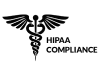What is a Security Whitelist?
In April 2022 alone, there were 14.3m records breached due to 80 significant security incidents. These incidents make up a complex, shifting landscape of cyberattacks that…

Whether you are just starting your observability journey or already are an expert, our courses will help advance your knowledge and practical skills.
Expert insight, best practices and information on everything related to Observability issues, trends and solutions.
Explore our guides on a broad range of observability related topics.


Monitoring IT infrastructure and services has always been an essential IT prerequisite. However, your log monitoring and IT monitoring system and security measures need to upgrade with an exponential increase in the number of remote users post-pandemic.
For instance, consider this: At the end of a work day, you are notified that one of your critical services has gone down. But the problem is that five teams support different processes of that service. Since these teams are now connected remotely and spread across different time zones, detecting the problem could require several hours — hours where your employees work overtime waiting for a response from other teams.
Let’s look at the common challenges remote work has introduced and how system monitoring can help address some of these concerns.
Virtual private networks or VPNs, create an encrypted tunnel through which employees can securely access the company’s servers. Therefore, with the increase in remote working, the use of VPNs grew significantly compared to pre-pandemic levels.
VPNs are necessary for every single user accessing company data remotely. However, the challenge here is that it’s a shared resource. If a handful of users are using the majority of bandwidth, it will slow down the network for other users.
Monitoring VPN usage is critical to ensure that your employees have optimal throughput. A remote monitoring system enables IT teams to identify and adjust devices using excessive bandwidth in real time. This, in turn, can help you optimize network traffic and avoid network slowdowns, congestion, and outages that impact productivity.
With monitoring, you can save costs by optimizing VPN routes and eliminating bottlenecks that might require additional resources. Conversely, you can also choose to upgrade your servers if you are consistently receiving bandwidth alerts.
Earlier, software incompatibilities could be solved by taking a quick walk to your office’s IT department. However, the same issue can now take days to solve, with IT teams burdened with tickets from across the globe. IT teams take longer to get the appropriate access and coordinate different tickets while dealing with communication delays without ready access to the software and hardware.
This happens because most business applications were not built with a remote workforce in mind. More users logging in equals more server load, directly affecting performance, reliability, stability, and your company’s bottom line. Stress testing your IT tech stack once a week is insufficient, with employees accessing systems remotely worldwide.
So, without the presence of IT teams to handle active troubleshooting, how do you ensure round-the-clock performance and ensure your employees are productive? The answer is a remote monitor system.
Application monitoring tools can help you detect real-time application issues and track app performance metrics data. Daily on-demand monitoring can help you remove all friction points in user experience and ensure smooth workflows.
Although VPNs are necessary, using them for all applications can create a bottleneck. After all, if a group of employees decides to download a size-heavy application at the same time, you could max out your VPN bandwidth unnecessarily.
Therefore, many businesses direct traffic to internal systems, servers, and services to maintain optimal network performance through their VPN tunnel. Other browsing can be done directly via the employee’s internet connection.
However, when you allow free internet use on a work laptop, you bypass a vital safety feature called deep packet filtering. Typically present in firewalls, deep packet filtering examines and manages data packets to restrict access to potentially malicious websites. They also prevent the download of harmful packages onto the endpoints connected to your VPN.
Ensuring the security of employee devices connected to your network is paramount to maintaining the integrity of your network and systems. However, since you also need to optimize performance, you must work on a tradeoff.
The first step is to identify high-bandwidth websites and services. IT teams can then whitelist trusted sites like Zoom and Microsoft Teams so that high-bandwidth video calls do not use the VPN, while ensuring that all other traffic is routed through the private network. Note this depends on how your tech stack is set up, so it’s essential to work with individual teams to finalize the safe and trusted applications.
With remote working becoming widespread, IT teams are choosing to scale vertically with Infrastructure-as-a-Service (IaaS) and Platform-as-a-Service (PaaS) solutions.
While these cloud-based solutions eliminate the need for physical infrastructure and are more cost-effective, you also lose a lot of the control and flexibility you have with in-house servers. Additionally, since these are third-party applications, any data breach on their end exposes your information to third parties.
Therefore, it’s essential to keep track of your systems at all times and set up alerts for any suspicious activity. Lack of visibility in the functioning of your systems can compromise your ability to keep them secure.
With remote monitoring tools, you can track who is using your AWS systems, manage costs, and plan for expansion. A remote monitoring system can continuously scan for any suspicious activity across the network and set up alerts for unauthorized access to the most critical data.
Constant vigilance can help avert cyber threats — such as server exploitation for cryptocurrency mining or unauthorized access to confidential data — which are increasing yearly.
As we shift towards a hybrid working model, remote monitoring tools and observability solutions have become essential for all IT teams. These solutions can consolidate data from multiple points and organize them to provide a holistic view of the organization’s performance and deeper insights into each component.
With Coralogix’s full-stack of observability platform, you can track the performance of your applications and network usage in a centralized dashboard. Our remote monitor system can speed up troubleshooting and help you reduce system downtime, boosting employees’ productivity. Additionally, it allows you to actively monitor any external threats to your systems or servers, helping you to prevent them by setting up alerts.
If you want to streamline your remote workforce, try Coralogix’s observability platform today.

In April 2022 alone, there were 14.3m records breached due to 80 significant security incidents. These incidents make up a complex, shifting landscape of cyberattacks that…

Log observability and log monitoring are terms often used interchangeably, but really they describe two approaches to solving and understanding different things. Observability refers to the…

Log monitoring is a fundamental pillar of modern software development. With the advent of modern software architectures like microservices, the demand for high-performance monitoring and alerting…